Tap to Pay
Turn good intentions into donations with Tap to Pay via the Givebutter mobile app. Accept credit and debit cards and digital wallet payments—no card reader required.
%201.png)

The easiest way to collect donations
Imagine a donation process that’s effortless and secure—no forms, no manual payment entry. Supporters can simply tap to give to your cause. With Givebutter’s tap-to-donate feature, nonprofits can leverage contactless payment terminals to instantly collect donations through any compatible card or mobile device.
Digital wallets are redefining giving
More donors are using digital wallets than ever, leading to an increase in donations for many nonprofits. Stay ahead of the curve with Tap to Pay on iPhone and Android. Accept donations from physical debit and credit cards or through Apple Pay, Google Pay, and other digital wallets using device-to-device payments—fast, secure, and seamless.




Powerful fundraising in the palm of your hand
Tap to Pay is available immediately through Givebutter’s highly rated mobile app. Accept in-person donations, sell tickets, check in event attendees, and monitor your fundraising progress all in one place using contactless donation terminals.
Follow-up made easy
Tap to Pay donations and donor contact information are automatically tracked alongside your other contributions in Givebutter’s built-in CRM—making it easy to see who supported your campaign, pull reports, and send automatic tax receipts and thank you messages to donors.


Fast, free, and secure
Quick set up
All it takes is one click in the Givebutter app to turn your mobile device into a fast, powerful tap-to-donate machine.
Free to use
Givebutter’s core features are free when you enable optional donor tips—your nonprofit pays $0 thanks to the Givebutter Guarantee.
Safety guaranteed
Donors can rest easy when they give through the Givebutter app—all donations are backed by our secure payment processing platform.



%201.png)
Givebutter makes it easy to accept payments and keep great records of all transactions. I like that there is a mobile app so that you can monitor progress from anywhere conveniently, and it eliminates the burden of accepting cash or checks while running events on the weekends or evenings.
.png)
Kelly Summers
Youth Minister, Saint Charles of Borromeo
How to use Tap to Pay with Givebutter
Sign up for free
All you need to start accepting donations through Tap to Pay is a free Givebutter account. Sign up →
Download the Givebutter mobile app
Find the free Givebutter mobile app in the Apple App Store or Google Play Store and add it to your device.
Start accepting donations right away
Log into your Givebutter account, enable Tap to Pay with one click, and allow supporters to make in-person donations directly through your device—no card reader required!
Start accepting contactless donations today
Add Tap to Pay to your fundraising toolkit
Accepting in-person donations with Tap to Pay on the Givebutter mobile app is just the beginning. Givebutter is your all-in-one fundraising solution, offering tools to create fundraising pages, run auctions and events, manage your donor database, and so much more.
.svg)
.svg)
%201.png)
Unlock even more possibilities with
Givebutter Plus offers game-changing automation, analytics, and advanced marketing tools to supercharge your productivity, drive deeper insights, and strengthen donor engagement.



.webp)

Resources to take Tap to Pay to the next level
%201.png)
Frequently asked questions
%201.png)
Cash App is a financial services platform, not a bank. Banking services provided by Cash App’s bank partner(s). See cash.app for more details.
.svg)





%201.png)



.png)
.png)
.png)
.png)
.png)
.png)
.png)
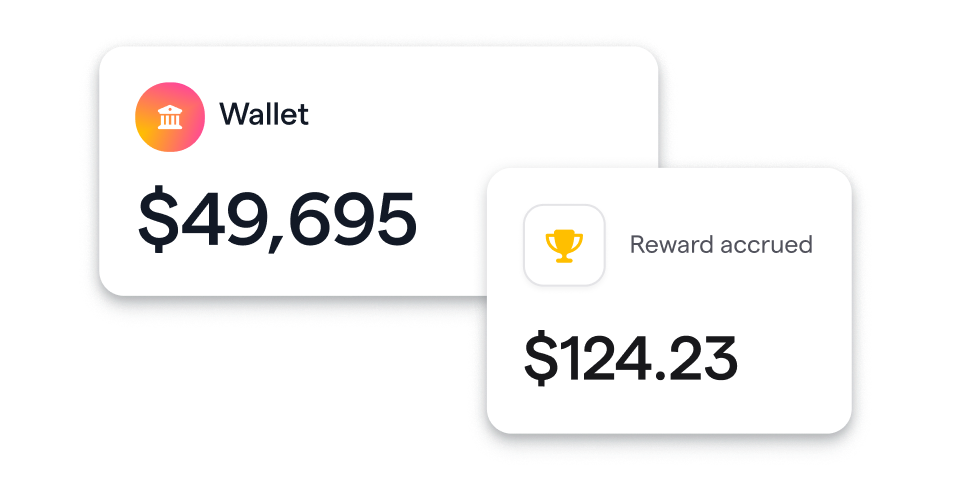
.png)
.png)
.png)
.png)





