Donation receipts
Say goodbye to the stress of keeping up with every single transaction, and say hello to the ease of custom-branded receipts sent automatically after every donation and ticket purchase.
%201.png)

An automatic tax donation receipt for every transaction
With Givebutter’s all-in-one fundraising platform and built-in nonprofit CRM, supporters receive an immediate email confirmation of their donation or ticket purchase with all the tax information they need—such as the donation amount, EIN, campaign details, reference number, and more.
A personalized receipt for donations that makes all the difference
Givebutter’s nonprofit marketing and engagement tools allow you to customize donor receipts to reflect your mission and express your gratitude in a meaningful way. You can add your branding, logo, and a heartfelt thank-you message that will automatically include any gift dedications or team member credits. Donation receipts will even display the message the donor sent with their contribution.




An opportunity to engage first-time donors directly
Create a meaningful connection between your organization and first-time supporters using the "New supporter" list Givebutter generates for you in your dashboard. From this list, any account admin can easily extend a warm welcome and heartfelt thanks to first-time donors through a personal phone call, text message, or email using donor-provided contact information. You can even record notes from your conversation directly in the new donor's contact profile to lay a solid foundation for a long-lasting relationship.

Donations receipts done right
Take your follow-up a step further
Receive email notifications when someone donates so you can send a personalized follow-up message directly after the automatic donation receipt. Simply respond to the email, and the message will go right to the donor.
Cover all of your bases
You can also enable automatic receipts for offline contributions that you process manually, such as check or cash donations. If you prefer to avoid sending automated donation receipts for offline donations, you can import bulk transactions.
Retrieve receipts right when you need them
Easily look up and resend any nonprofit donation receipt at any time—right from your Givebutter dashboard.



%201.png)
I would highly recommend Givebutter! It’s easy to use and set up and the customer service is fantastic. I also love that it generates a tax-exempt receipt for the donor right away. One less thing we have to do as an agency.

Emily Bowker
Director of Development, Safe Passage
How to automate donation receipts
Sign up for free
Nonprofits can get started with Givebutter in just a few minutes. Sign up →
Create your campaign & message
In your dashboard, set up your first fundraising form, page, or event. Then, you can customize your automated donation receipt with a thank-you message, your organization's branding, and other details.
Sit back and relax
Givebutter takes care of the rest. You can always follow up with any supporters, manually resend receipts, and add offline donations as needed.
Automate donation receipts with Givebutter
Add custom tax donation receipts to your fundraising toolkit
Givebutter is the most-loved nonprofit fundraising platform, providing everything changemakers need to raise more for their cause. From donation forms to fundraising events and email marketing tools, Givebutter helps you raise more, pay less, and give better.
.svg)
.svg)
%201.png)
Unlock even more possibilities with
Givebutter Plus offers game-changing automation, analytics, and advanced marketing tools to supercharge your productivity, drive deeper insights, and strengthen donor engagement.



.webp)

Fine-tune your donor follow-up
%201.png)
Frequently asked questions
%201.png)
Cash App is a financial services platform, not a bank. Banking services provided by Cash App’s bank partner(s). See cash.app for more details.
.svg)





%201.png)



.png)
.png)
.png)
.png)
.png)
.png)
.png)
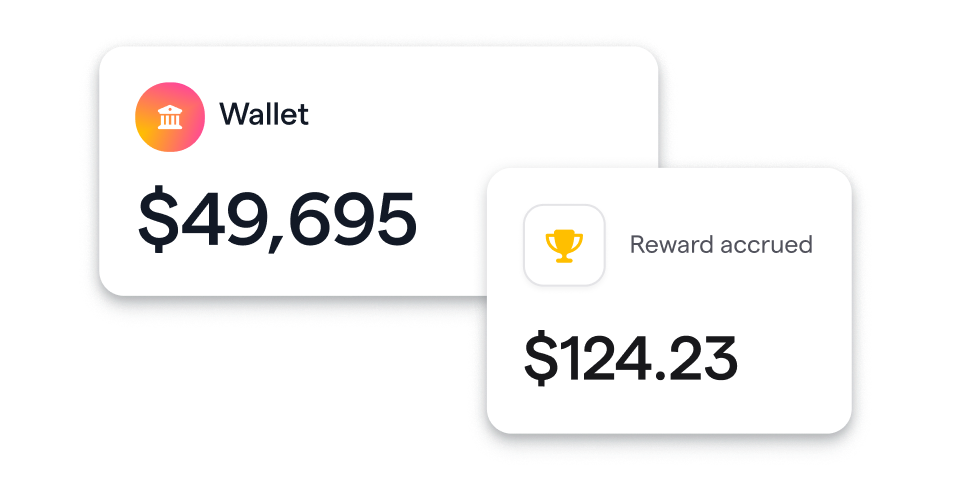
.png)
.png)
.png)
.png)



.png)

