Table of contents
Table of contents
The Google Ad Grant should be a vital part of most nonprofits’ online marketing strategy, but a shocking number of organizations don’t know what it is or how to obtain it.
If you’re looking for new ways to level up your fundraising game, look no further. In this blog, we’ll cover everything you need to know about Google’s nonprofit grant, including what it is, why it’s important, and how you can apply.
What is the Google Grant, and why is it important?
The Google Ad Grant is a monthly supply of free ad credits of up to $10,000 in value, which qualified nonprofits can use to place targeted ads in Google search results. That means, when users type in specific keywords into Google’s search engine, your nonprofit should show up front and center.
Cleverly constructed ads can help you:
- Increase brand awareness
- Expand your donor pool
- Recruit volunteers
- Sell event tickets
- Reach beneficiaries
To better understand Google advertising for nonprofits, let’s take a look at The Grey Muzzle Organization, a nonprofit that supports shelters, rescues, and sanctuaries to improve the lives of aging dogs nationwide.
Using the Google Ad Grant program and partnering with Nonprofit Megaphone, Grey Muzzle has increased its average monthly reach by:
- 4,400+ new website visitors
- 15+ sign-ups on contact forms
- 8.57% click-through rate on ads
When skillfully applied, the Google grant program can increase your audience by leaps and bounds through finding potential new supporters who are passionate about your cause.
Who is eligible for the Google Ad Grant?
Most (but not all) nonprofits in the United States who have their 501(c)(3) designation are eligible for the Google Ad Grant.
✅ Eligible organizations are:
- Registered as a charitable 501(c)(3) organization in one of the countries outlined on Google’s website
- Verified by Google for Nonprofits' validation partner, Percent
- Aligned with country-specific requirements
❌ Ineligible organizations include:
- Schools
- Government entities
- Hospitals
Google grant requirements
Once you have met these requirements, you can begin the application process and take the first step on your journey to obtaining the Google Ad Grant!
Have a secure, high-quality website 🕸
One of the most important eligibility requirements for Google’s ad grant is to abide by a strict website policy.
✅ Your website should:
- Be well-designed, uncluttered, and easy to navigate
- Be mobile friendly
- Include a clear description of your organization, mission, and activities
- Host a substantial amount of content that's unique to your organization
- Not have any broken links
- Have an SSL Certificate installed
❌ Your website cannot:
- Include any commercial activity
- Have lots of unrelated ads
- Host Google ad sense or affiliate advertising links
Be a member of TechSoup 🥣
To apply for the Google Ad Grant, your nonprofit must be a verified member of TechSoup—which is free for charity organizations.
How to apply for the Google Ad Grant in 3 steps
1. Register for a Google for Nonprofits account 👋
You’ll submit various information like your organization’s name and contact information to register your Google for Nonprofits account, as well as set up a username and password.
Then, wait for Google to verify your nonprofit—you should receive an email in a few business days.
2. Complete the Ad Grants eligibility form ✍️
Once your account is activated, you’ll be sent a link to the ad grants eligibility form where you’ll fill in a few additional pieces of information like your website address.
Then, wait for Google to review your activation request.
3. Activate your Google Ad Grants account 🚀
If your organization is accepted, you’ll receive an email to activate your Google Ad account. Once you accept the invitation, you’re free to launch your ads!
Follow these 4 Google Ads best practices
Gaining access to up to $10,000 in monthly ad credits won’t matter if you don’t know how to use it! That’s where the art of ad creation comes in.
The strategy for creating effective Google ads is no different from finding your organization’s voice on social media or learning how to advertise through email marketing. Follow these tips to improve your ad success.
1. Embrace the art of gradual improvement ⛰
The process of creating high-converting Google ads for your nonprofit is going to take time. Most ads go through several stages of development—see what works, take note of what doesn’t, and make improvements to reach new audiences.
Google Analytics tracks your ad’s performance, and you can use this data to fine-tune for better results.
2. Focus on meaningful conversions 🤝
A conversion represents the moment a visitor changes from a passive reader to an active participant. Determining what conversions matter the most will depend on your organization’s goals.
First, decide what interactions you want your visitors to have on your website (donating, volunteering, etc.), then use Google Ads to guide them toward that goal.
3. Understand your audience 🎯
Google Ads places your site in front of your target audience, but you have to know who they are. When crafting your ads, consider questions like:
- Is there a particular demographic that is more likely to volunteer?
- Does our target audience have unique interests we should keep in mind?
- What motivates our potential supporters?
Take some time, use the tools available to you, and figure out who you are trying to reach. Then, target your messaging.
4. Optimize your website 📣
Google Ads can direct new visitors to your website, but how effective they are can depend on the quality of the site itself.
Think about it this way: Google Ads are like a megaphone. If your voice and your message are solid, your result should be too.
To make sure your message is heard loud and clear, ensure that your site has:
- Ten or more promotable pages (i.e., pages that feature at least 300 words on a single topic your organization excels in)
- Consistent monthly web traffic
- Several clear calls to action to provide visitors with actionable next steps
- Visually appealing branding and graphic design
- User-friendly donate buttons, menus, and other interactive elements
Do more with Givebutter and Google
The Google Ad Grant is a powerful tool for expanding a nonprofit’s reach, which can help spread the word about the cause, reach new supporters, and even bring in new donations.
Did you know that you can connect your Givebutter account to Google Analytics to make smarter decisions about attracting and converting donors?
Data can be an organization's best asset. With the Givebutter and Google Analytics integration, nonprofits can learn so much more about their website visitors, including where they’re coming from, who they are, how long they stay on your page, and even what they’re clicking on via click-through rates!
Create a free Givebutter account to optimize your fundraising campaigns, see what data is pushed, and make the most of the Google Ads grants for nonprofits.
.svg)





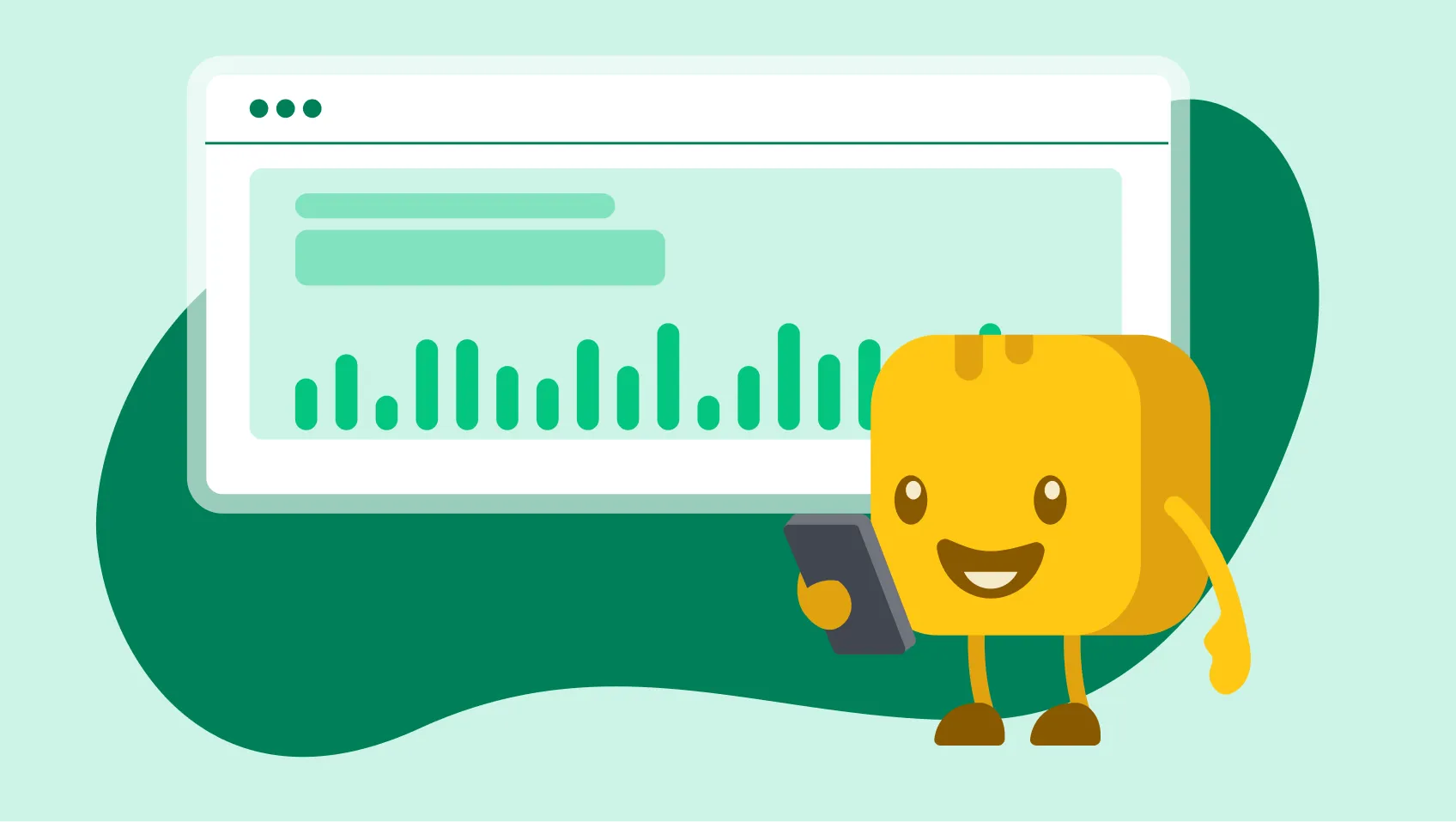
%20(1).png)



.svg)






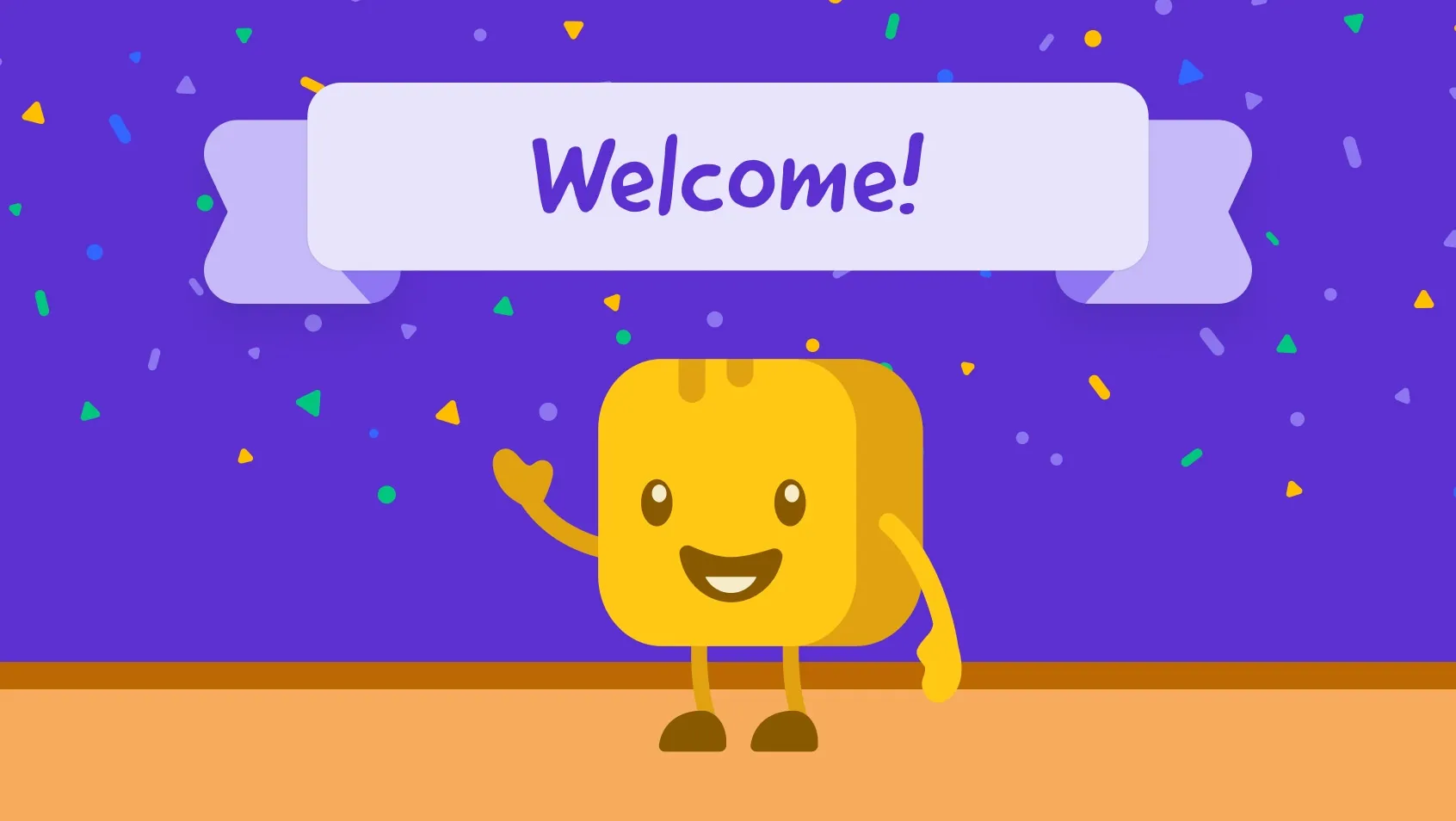



.webp)

