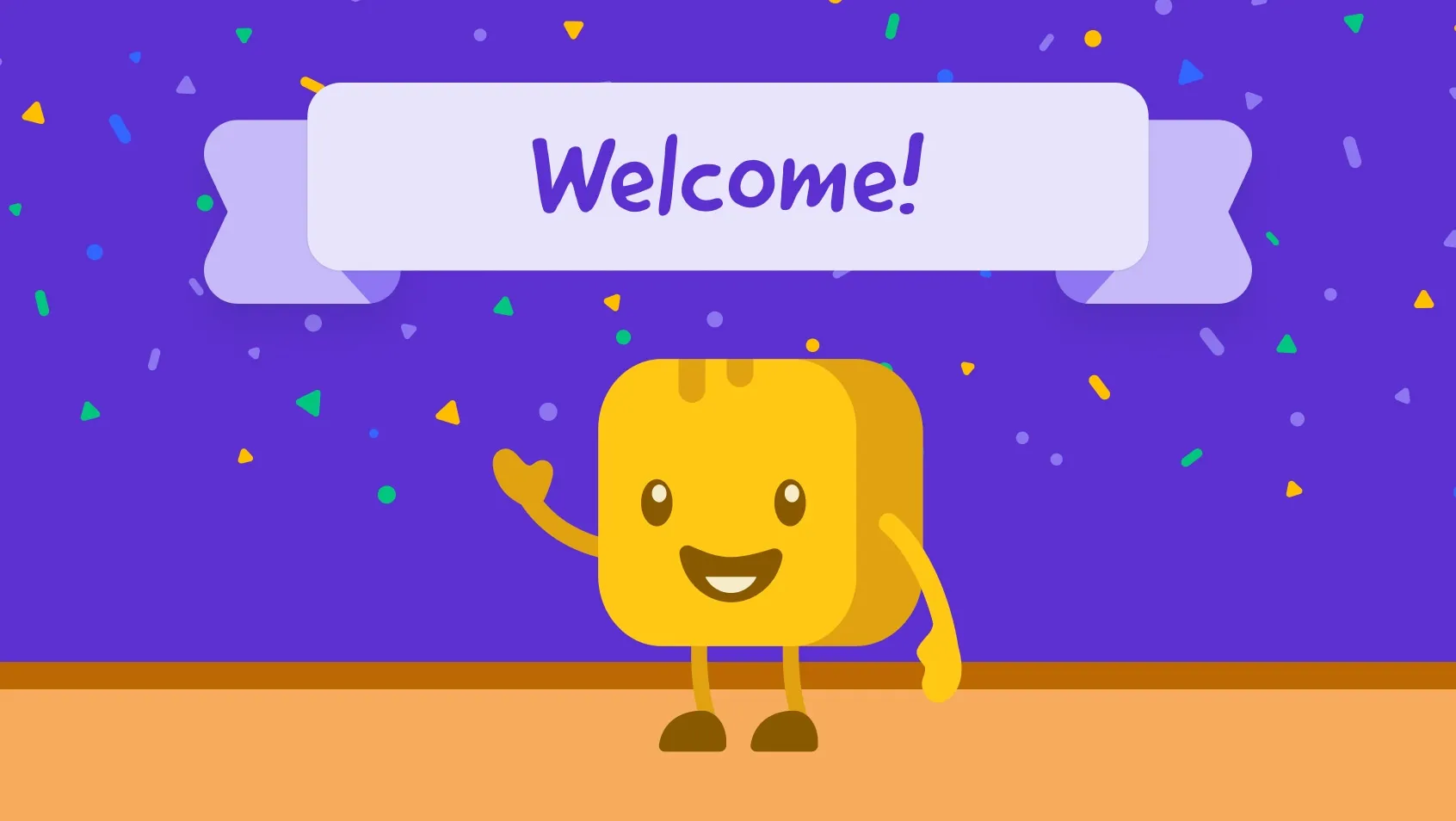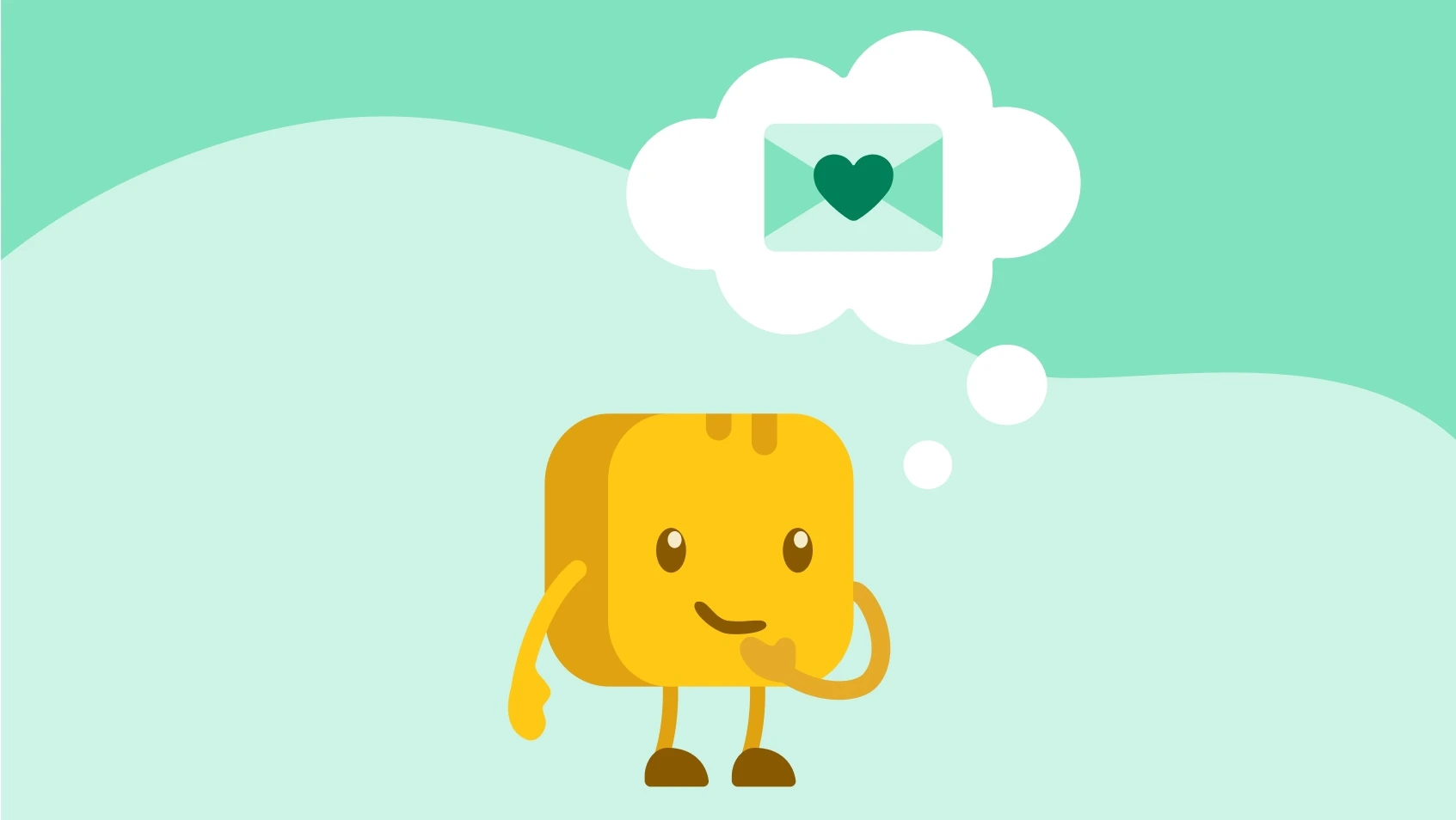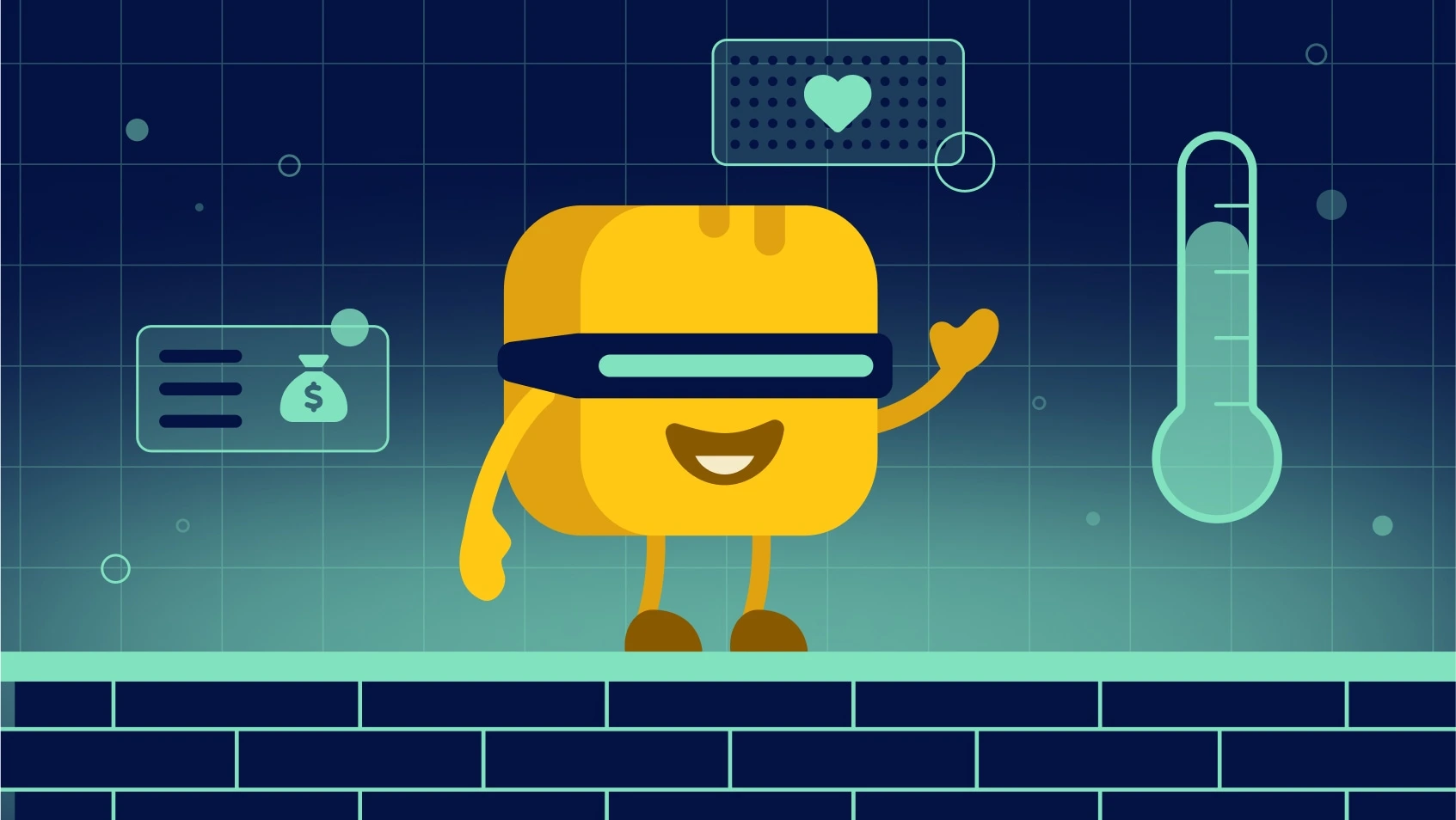Table of contents
Table of contents
Email marketing can be one of the most effective tools in your fundraising toolkit—in fact, 33% of donors say email is the channel that most inspires them to give, and 86% of nonprofits use it to connect with supporters.
But it can also be challenging to nail it when you're juggling campaigns, events, and donor stewardship all at the same time.
To help you master email marketing, we’ve broken everything down into three clear stages:
- Start here: Learn the essentials that every nonprofit needs first.
- Build your foundation: Level up your strategy and create consistent engagement.
- Deepen relationships: Use advanced tactics to turn supporters into lifelong advocates.
Whether you're sending your first newsletter or optimizing complex workflows, this guide meets you where you are and helps you write marketing emails that actually move the needle for your mission.
Key takeaways
- Start with the essentials: Automated donation receipts, timely thank-you emails, and welcome series build strong foundational relationships with every supporter from day one.
- Build strategic systems: Consistent monthly newsletters, email campaign sequences for major fundraising pushes, and segmented communications strengthen connections.
- Grow deeper relationships: Advanced automation workflows, supporter milestone recognition programs, and specialized email series tailored to different donor tiers transform casual supporters into lifelong advocates.
- Use the right email marketing tools: Platforms like Givebutter, Mailchimp, and others can elevate your nonprofit’s marketing efforts by helping you automate workflows, personalize messages, track performance metrics, and send emails that truly resonate with your audience.
Start here: Essential nonprofit email marketing basics
💛 Who this is for: Nonprofits new to email marketing or looking to strengthen their foundational communications.
Whether you're just getting started or want to master the basics of email marketing for nonprofit organizations, these strategies are your must-have communications for keeping donors connected to your mission.
1. Set up automated donation receipts 📧
Many nonprofits send generic donation receipts without a second thought. However, these emails are a great opportunity to strengthen donor relationships.
When creating your receipts, be sure to customize:
- Subject lines: Email subject lines with personal details can go a long way. In fact, supporters are 26% more likely to open your email when addressed by name.
- Calls to action: While these aren’t fundraising emails, they can still invite further engagement, such as following your nonprofit on social media or signing up for your next event.
- Graphics: Every email your organization sends should match your brand (logo, colors, etc.). Visual consistency reminds supporters of your mission and increases click-through rates.
Givebutter automatically generates IRS-compliant donation receipts for every contribution—customizeable with your branding, targeted CTAs, graphics, and more—saving you time while ensuring donors get the important tax info they need.
2. Send timely thank you emails 💝
Beyond receipts, send personalized thank-you emails within 24-48 hours of receiving donations to show donors your organization truly values their contribution.
When sending your thank-you email, be sure to:
- Include impact measurement: Explain exactly how their gift will make an impact (use exact numbers when possible!). For example, "Your $50 donation will provide clean water for two families for an entire month."
- Create a connection: Include a photo or story that connects supporters emotionally with your mission.
- Personalize: Customize your calls to action (which convert 202% better than generic ones), and include the recipient's name and contribution amount.
3. Share annual impact updates 📊
Each year, give supporters a comprehensive look at what their donations accomplished. These "year in review" emails are perfect for keeping donors engaged during slower fundraising periods and highlight the cumulative power of their support.
Your annual report emails should include:
- Total impact metrics: Share specific numbers like "Together, we served 2,847 meals, housed 43 families, and provided scholarships to 156 students."
- Financial transparency: Include a simple breakdown of how donations were used, showing supporters how their gifts made a real difference (e.g., how much went to operating costs vs. impact, etc.).
- Success stories: Feature 2-3 compelling stories of individuals or communities who benefited from donor support.
- Future goals: Share a preview of exciting projects planned for the coming year to build anticipation and inspire continued partnership.
💡 Pro tip: Send these reports in December or January, when donors are reflecting on their impact and planning for the new year. This timing keeps your nonprofit top-of-mind for year-end donations and New Year giving resolutions.
Build your foundation: Strategic nonprofit email marketing systems
💛 Who this is for: Organizations that have already implemented basic nonprofit email marketing best practices, ready to level up their communication strategies and move the fundraising needle even further.
These approaches help you create targeted, authentic communications that drive engagement and donations—often achieving results that exceed industry benchmarks.
1. Launch a monthly newsletter 📰
Join the 45% of nonprofits that send monthly newsletters!
To avoid making supporters feel like piggy banks, balance your asks with email content like:
- Spotlights: Share a beneficiary testimonial or staff accomplishment. Add powerful images and all the compelling details to pull on readers’ heartstrings.
- Fundraising goals: Keep your supporters updated on your fundraising progress and other benchmarks throughout the year.
- Recent reading: If you published a blog post, white paper, or even an op-ed in your local newspaper, include it!
- Events: Invite your audience to upcoming fundraising events or webinars, and give a brief summary of past events.
💡 Pro tip: Save your first email newsletter as a template so you never have to start from scratch again.
2. Develop campaign-specific email sequences 🎯
Roll out a 5-7 email sequence for each major fundraising push—consistency is where the magic happens.
To nail it, your sequence should hit these beats:
- Campaign launch: Kick things off with a story that immediately draws people in—like introducing the family your housing campaign will help or sharing the moment that inspired your clean water initiative.
- Build momentum: Share early wins to keep the energy high. For example, "Amazing news! We're already 30% to our goal thanks to 127 incredible supporters like you!"
- Social proof: Spotlight your amazing donors mid-campaign, and let their passion do the talking. Feature quotes like "I gave because I remember what it felt like to go hungry as a kid" or share photos of volunteers in action.
- Create urgency: Turn up the heat with those "we need you NOW" messages. Phrases like "We have 48 hours to secure matching funds" or "Only 12 scholarships left to fund before school starts" are more effective than generic countdowns.
- Final push: Go all-out with bold deadline reminders. Consider adding a video from your executive director or a beneficiary to really pull out all the emotional stops.
- Close the loop: Celebrate with heartfelt thank-yous and show donors exactly how they made a difference. For example, "Because of you, 847 children will have clean water this year" resonates more than the expected “Thank you for donating.”
💡Pro tip: Space emails 2–3 days apart and adjust frequency based on your campaign length. Givebutter's campaign analytics can also be used to track performance and optimize timing and messaging for better results.
3. Segment all your communications 📈
Instead of sending the same message to all your 4,191 contacts (that's the average nonprofit email list size!), segment your donors for maximum impact.
Organize your email list by:
- Giving history (first-time, recurring, major donors)
- Engagement level (highly active, moderate, inactive)
- Volunteer participation and event attendance
- Demographics and geographic location
- Communication preferences and interests
Once you’ve segmented your audiences, create targeted messages for each group that speak to their specific motivations and involvement level.
Deepen relationships: Advanced nonprofit email marketing mastery
💛 Who this is for: Nonprofits with established email systems looking to maximize supporter lifetime value and create superfans (not just donors!).
You've mastered the basics and built a solid foundation—now it's time to create those "wow" moments that transform supporters into lifelong advocates.
1. Create supporter milestone recognition programs 🏆
Your supporters are rockstars—treat them like it! Set up automated email sequences that celebrate every win and help donors feel like the heroes they are with:
- Anniversary milestones: Donor anniversary emails marking years of support (1 year, 5 years, etc.)
- Giving milestones: Cumulative giving milestone celebrations ($100, $500, $1K+)
- Volunteer milestones: Hour achievement recognition and service anniversaries
Include detailed impact data to show exactly how their efforts made a difference, and offer meaningful recognition (like shoutouts at events or in promotional materials) to help them feel valued and appreciated.
2. Design a welcome series 👋
Your welcome series is an opportunity to introduce new supporters to your mission, values, and impact. Typically sent when someone joins your list, a welcome email can be expanded into an automated series that builds connection over time.
Here’s what to include:
- Welcome gift (send immediately) 👋 Use your first email to introduce your organization, highlight your work, and direct readers to your social media.
- Partnership (send 5-7 days after the first email) 🤝 In the second email, tell a more specific story to deepen their understanding and investment in your mission. This could be your organization's founding story, examples of successful projects, or testimonials. Make sure to include photos or other visuals!
- Ask (send 5-7 days after the second email) 🎁 The third email sent is the conversion email. Include one clear call to action that guides readers to take action.
3. Implement advanced automated email series and workflows 🔄
Beyond one-off campaigns, savvy nonprofits build automated email workflows that do the relationship heavy-lifting while they focus on changing the world. These strategic sequences turn fleeting moments—like a first donation, event signup, or volunteer shift—into lasting connections that fuel your mission long-term.
To do this, you might set up automated email series around:
- First-time donors: Create a 30-60-90 day sequence to welcome new donors into your community. Start with impact stories, then share behind-the-scenes content, and gradually introduce other ways to get more involved.
- New subscribers: Design a 5-part welcome series that highlights your mission, origin story, current programs, and recent wins.
- Lapsed donors: Win back supporters who haven't donated in 12-18 months using a "we miss you" campaign. Share exciting updates they've missed, recognize their past impact, and offer an easy way to re-engage.
- Recurring donors: Send quarterly impact reports, exclusive updates, and special recognition that makes them feel like insiders.
- Event attendees: Capitalize on the energy from fundraising galas, volunteer events, or community gatherings with a strategic follow-up sequence. Share event highlights, thank attendees for their participation, and provide clear next steps for deeper involvement.
- Volunteers: Guide volunteers from one-time helpers to regular advocates with workflows that celebrate their service, share impact stories from their efforts, and gradually invite them into giving or even leadership roles.
- Major donors: Give high-value donors the white-glove treatment with personalized workflows sharing exclusive content, direct updates from leadership, and invitations to special briefings or site visits.
4 best email marketing platforms for nonprofits
These four platforms offer the best combination of nonprofit-friendly pricing, fundraising features, and ease of use—so you can focus on your mission instead of wrestling with complicated software.
Givebutter: User-friendly marketing tools connected directly to your fundraising and nonprofit CRM
Givebutter is a top-rated fundraising platform that lets nonprofits send engaging email and text blasts, grow their lists, build donor relationships, and raise more—all in one place.
Customize free email templates with your logo and brand colors, design beautiful messages using a drag-and-drop visual editor with Canva built in, and send them immediately or schedule them for later. Send automated email campaigns, segment your contacts, personalize messages with merge fields, and embed custom signup forms directly on your website to keep growing your list.
Want to include YouTube video previews or track opens, bounces, conversion rates, and unsubscribes? Givebutter has that, too.
.webp)
💰 Price: Givebutter’s core email tools are free to use, thanks to optional tips from donors on donations made through the platform. For nonprofits looking to take their email marketing to the next level, you can add on Givebutter Plus for advanced email templates, automated workflows, dynamic task management, and more.
✅ Best for: Nonprofits looking for one platform to raise funds, manage donor data, and run email and text marketing campaigns.

Raise more with free nonprofit email marketing tools
Mailchimp: Provides standard tools for small nonprofits
Mailchimp is one of the most popular email marketing platforms and is free to start—but more features and donor contacts will lead to higher costs. With pre-built templates, integrations, and basic reporting, it’s a solid beginner tool for small organizations.
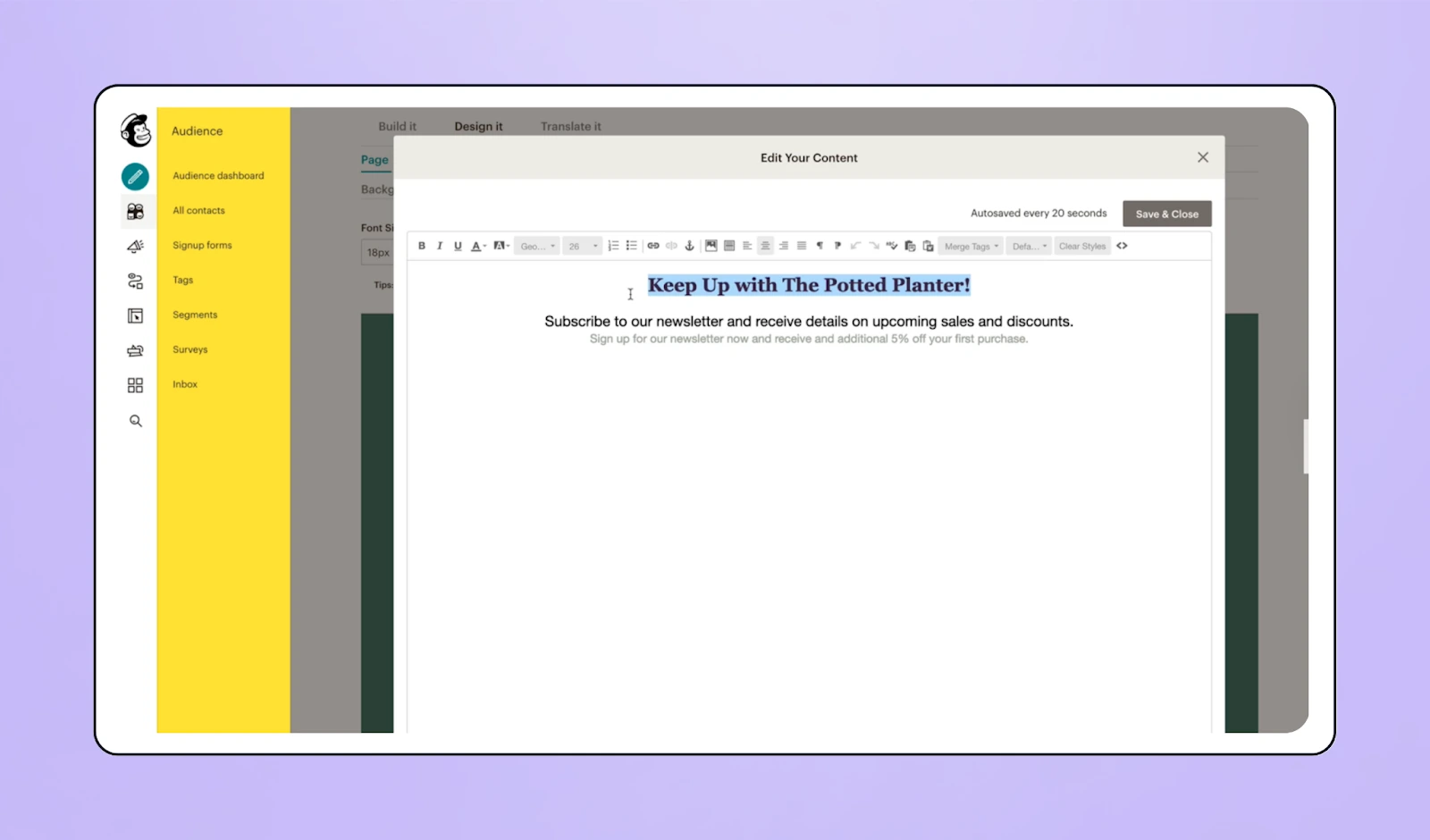
💰 Price: Mailchimp's free plan includes up to 1,000 emails a month and 500 contacts. As your organization gains followers, however, prices quickly grow. Nonprofits get a 15% discount on all paid plans.
✅ Best for: New or smaller nonprofits that want a trusted, user-friendly email platform
Constant Contact: Drives traffic to your nonprofit's website
Constant Contact boasts a 97% delivery rate and digital marketing tools designed to boost sales—or, in your case, donations. It offers automated emails, list-building tools, and more—but nonprofits will still need a separate platform for fundraising and donor management.
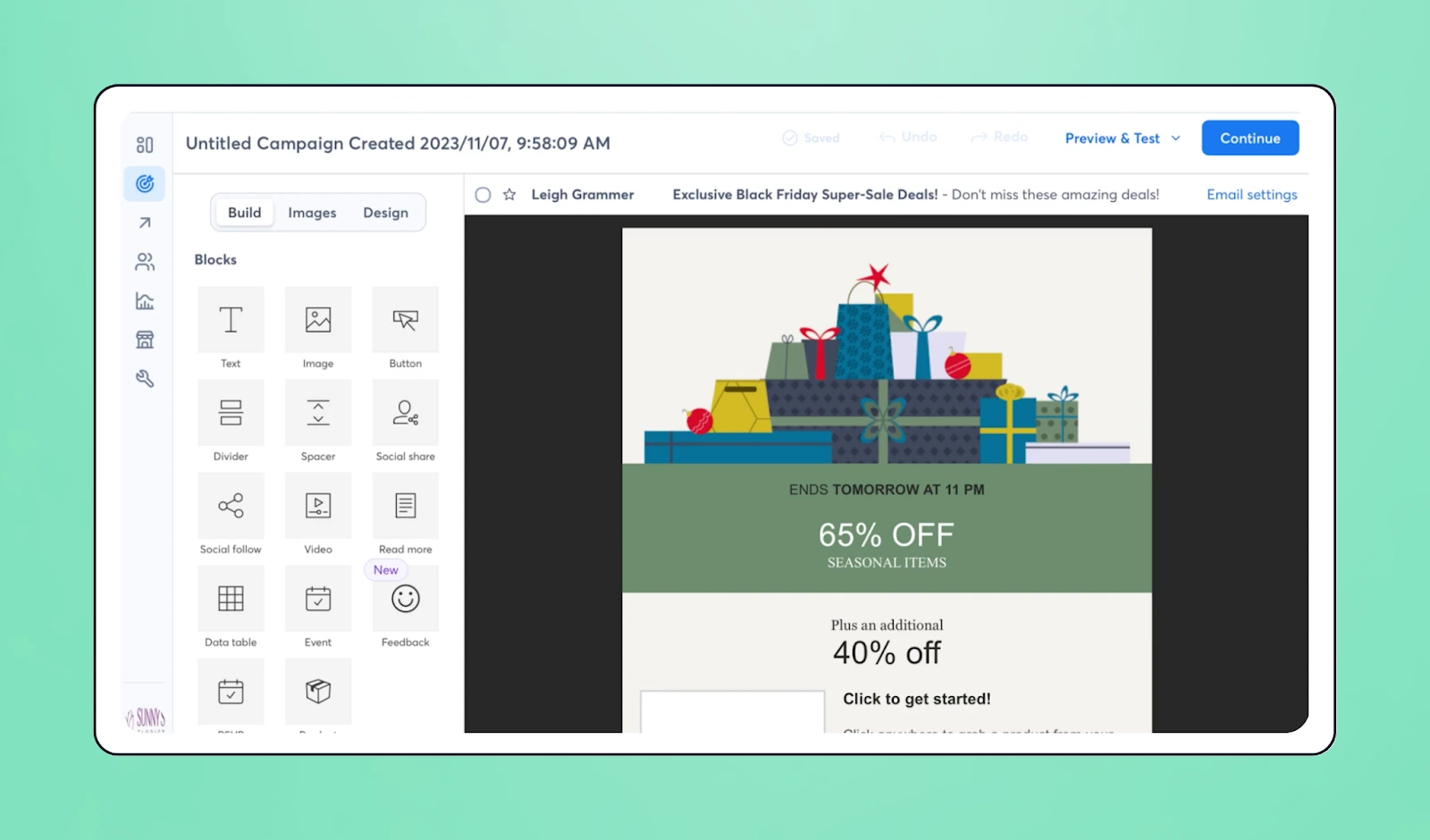
💰 Price: Paid plans start at $12/month, with pricing based on contact list size. Constant Contact also offers a 20% nonprofit discount for organizations that purchase a six-month plan and 30% off a twelve-month plan.
✅ Best for: Mid-level nonprofits with their eyes on the future, looking to grow their list and online presence
Flodesk: Offers seamless checkout experiences
Flodesk stands out by offering many of Constant Contact’s digital marketing features— at a lower monthly cost. While built for businesses, many nonprofits may find Flodesk pays for itself with features like automated email workflows, gift recording, donor email personalization, and revenue tracking.
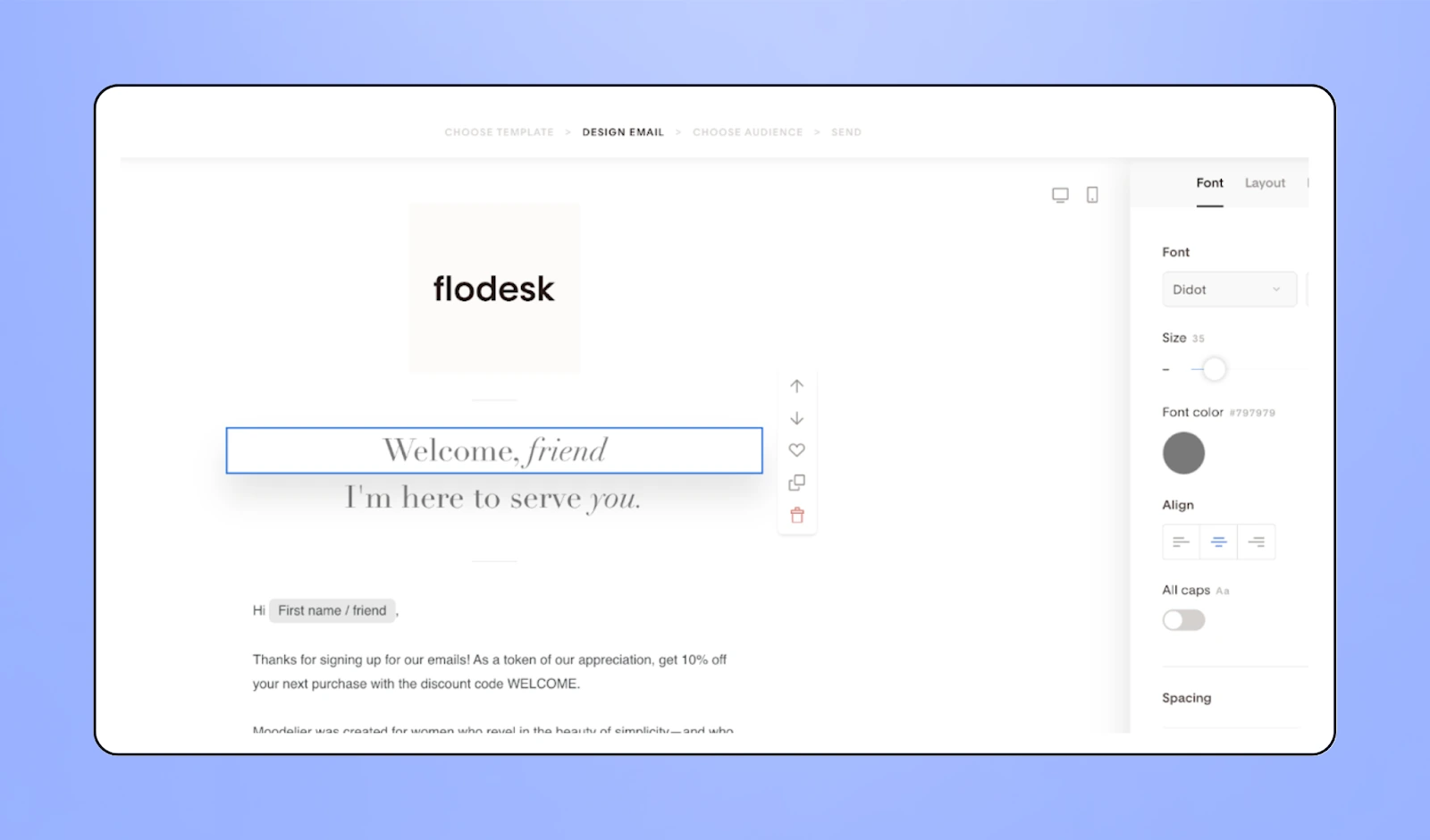
💰 Price: Flodesk’s prices fit squarely in the middle of our list with a starting price of $35/month. Flodesk doesn't offer a nonprofit discount, but there is a 30-day free trial (no credit card needed).
✅ Best for: Features like beautiful email templates and automated workflows can help small and mid-level nonprofits reach a larger audience.
Turn emails into impact with Givebutter
A strategic nonprofit email marketing strategy goes beyond one-off donation appeals to building strong, long-lasting relationships with donors.
With Givebutter's all-in-one platform, you get unlimited contacts, fundraising-focused email tools, a full-flight CRM, seamless campaign integration, automated receipts, native Canva integration, and advanced donor segmentation software—all in one place, so you can focus on your mission instead of juggling multiple tools.
Your supporters want to stay connected to the change they're helping create. Great email marketing isn't about perfection—it's about connection.
Givebutter is truly a godsend for me. The creators have pretty much thought of everything to help nonprofits be successful and look professional and credible. The ability to send blast text messages and emails via the platform is such a timesaver. It’s taken our organization to a level we didn't think would happen in such a short period of time. — Stacey Montgomery, President & Givebutter user
Create your free Givebutter account today and discover why thousands of nonprofits trust us to power their supporter communications.
.svg)





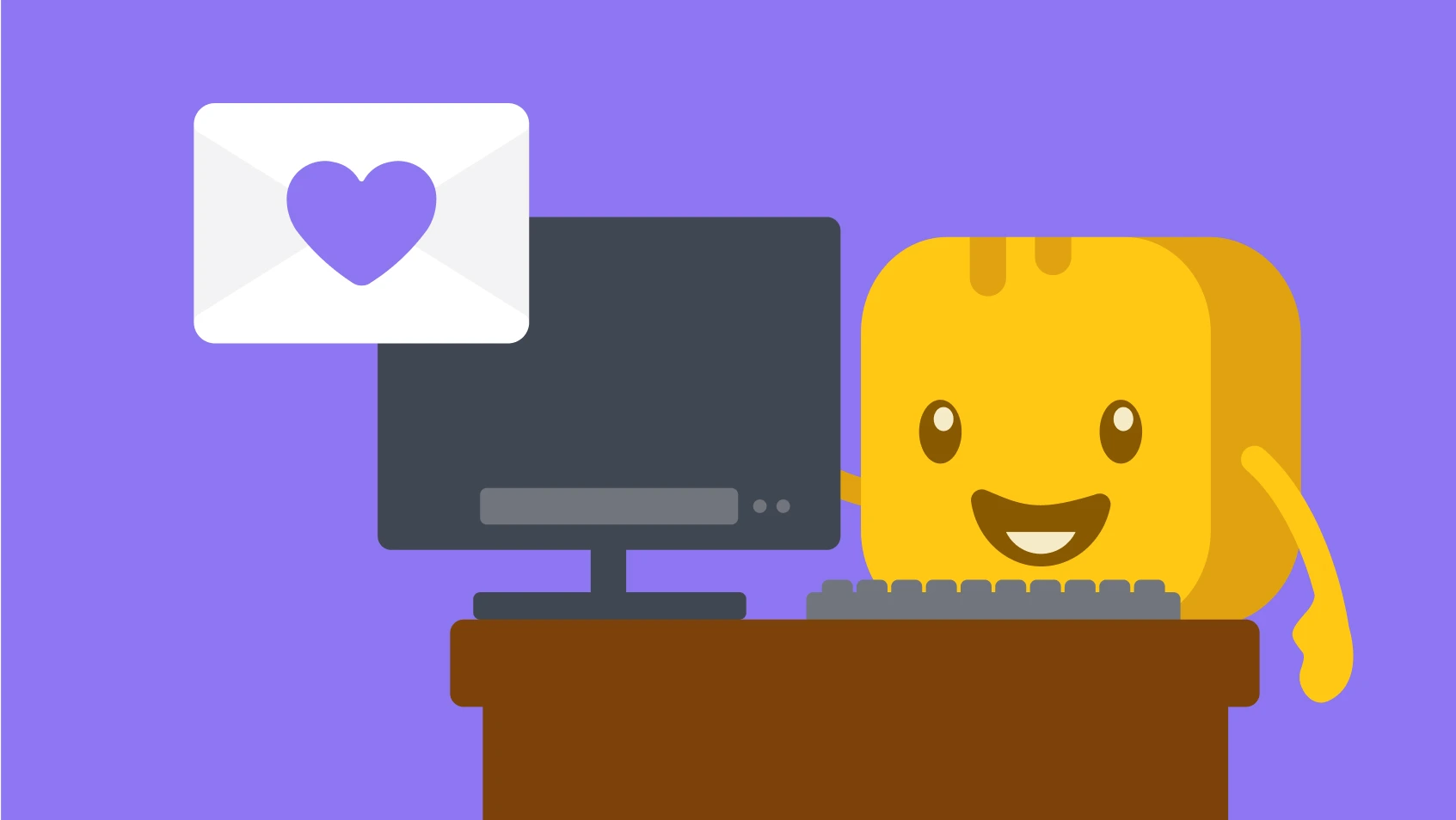
%20(1).png)



.svg)