Table of contents
Table of contents
As of December 2023, Microsoft has paused its Ads for Social Impact grant for all its advertising channels, including Bing, Yahoo, AOL, Outlook, MSN, and Microsoft Edge. You can sign up to receive updates from Microsoft about future grants and offers specifically for nonprofits.
Grants are a crucial source of funding for many nonprofits, and tech giant Microsoft is finally getting in on the action through its latest offer for nonprofits: ad grants. Microsoft's Ads for Social Impact program enables qualifying nonprofits to earn $3,000 a month toward an existing Microsoft Ads account.
What are Microsoft ad grants and how do they work? 🤓
Microsoft ad grants basically function like a coupon for advertising on Microsoft platforms, including Bing, Yahoo, AOL, Outlook, and more. The grant amount is applied monthly to eligible Microsoft nonprofit accounts to cover the first $3K spent on advertising—essentially boosting your marketing budget (on those Microsoft platforms) by that amount.
⭐ Note: Microsoft ad grants for nonprofits only apply to text ads that appear alongside organic search results and cannot be applied to display ads on the Microsoft Audience Network's bigger media platforms like Fox Business or CBS Sports.
Who can apply for Microsoft grants for nonprofits?
In order to qualify for Microsoft ad grants, your organization must:
✅ Be based in the United States
✅ Be a nonprofit, non-governmental organization, public library, or public museum
✅ Have a current and valid 501(c)(3) tax-exempt status
✅ Maintain a website that contains information about your mission
Microsoft’s ad grants program excludes several kinds of organizations, including:
🚫 Governmental organizations
🚫 Academic institutions
🚫 Healthcare institutions
🚫 Professional, commerce, and trade organizations
How to apply for the Microsoft ad grant in 3 steps 📝
Step 1: Make sure you're eligible
Review the eligibility requirements to ensure your nonprofit aligns with the organization, mission, and non-discrimination criteria outlined by Microsoft. If you aren't sure, you can reach out to a Microsoft representative directly.
Step 2: Register for Microsoft's nonprofit program
Register your nonprofit through Microsoft Philanthropy, which consists of four main parts:
- Review the general overview and policies
- Provide information about your organization
- Verify your phone number
- Create your account
The Microsoft team typically approves nonprofits within 24 hours. Once you have access to your nonprofit account, set your account to 'Expert Mode' before moving on to the next step and applying for the Microsoft ad grant.
Step 3: Apply for the Microsoft Ad Grant
Fill out the Microsoft Ads for Social Impact application. It only takes a few minutes to fill out the application, but eligibility determination can take up to 10 business days.
⭐ Note: The person who completes the application process for your Microsoft ad grant must be a paid employee or an unpaid executive staff member with access to the organization's Microsoft account. These are the only people from your organization who are permitted to apply for and use the grant.
As of December 2023, Microsoft has paused its Ads for Social Impact grant for all its advertising channels, including Bing, Yahoo, AOL, Outlook, MSN, and Microsoft Edge. You can sign up to receive updates from Microsoft about future grants and offers specifically for nonprofits.
Hot tips to make the most of your Microsoft ad grant 💪
We've seen some fantastic results for nonprofits using Google Ad Grants, and we’ve learned a thing or two along the way about how to make the most of this kind of marketing opportunity.
Tip 1: Be strategic with your goals
Approach these ads like you would design a nonprofit marketing plan to drive new viewers to your website and increase the reach of your mission. Before you create your ads, be thoughtful about what you want them to achieve. Are you trying to promote a new program, recruit volunteers, or sell tickets to a fundraiser? Write compelling copy that will help you capture the right traffic to your site and reach your specific conversion goals.
Tip 2: Optimize your website
Microsoft ads are made to drive traffic to your website. Make sure your website is set up with impactful messaging and a clear call to action so visitors know how to take the next step to get involved when they land there. For example, if your goal is to bring in new donations, then you better have a big, bold "Donate" button on the page your ad lands on!
Tip 3: Know your audience
Microsoft lets you target your ad audience by geographic location, day of the week, time of day, device type, age, and gender. Still, it's wise to consider the demographic that uses the platforms you’ll be advertising on as you determine your messaging. You may have the opportunity to reach a completely new donor audience!
The average Bing user, for example, is 45 years old and has a higher income than your typical Googler. Bing also boasts 34% of the market share for desktop searches, and 63 million Microsoft users aren't on Google, making it a unique and potentially lucrative audience to tap into with targeted ads.
Tip 4: Embrace trial and error
As with any new marketing campaign, getting the formula right may take some tweaking. The ad grant is an opportunity to try new things and course-correct them as you go. Think outside the box and get creative!
Convert your ads into donations with Givebutter 💛
No matter how much you spend, your nonprofit's ad budget only works if you have a high-quality landing page to send people to.
Givebutter's free, modern fundraising tools can enhance your website with branded, mobile-optimized donate buttons, forms, and other fun elements that draw people in and give them a visually appealing, user-friendly way to contribute to your cause.
Sign up for your free Givebutter account and start driving donations on your website today!
.svg)





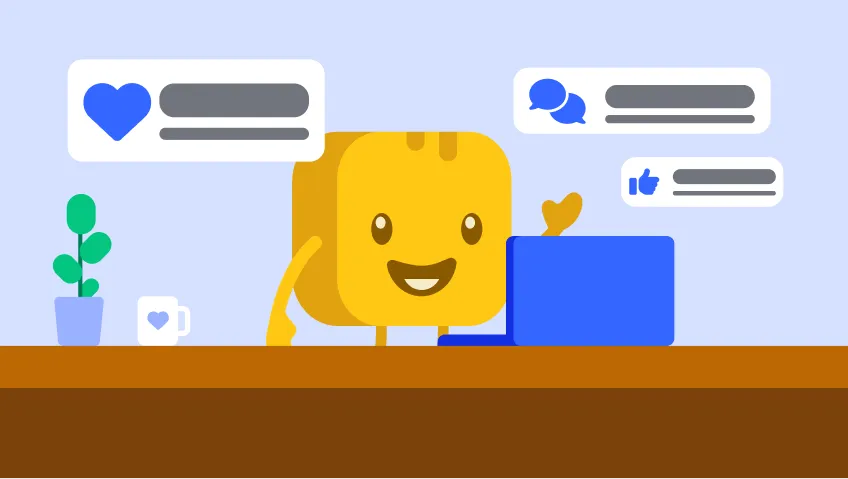
%20(1).png)



.svg)






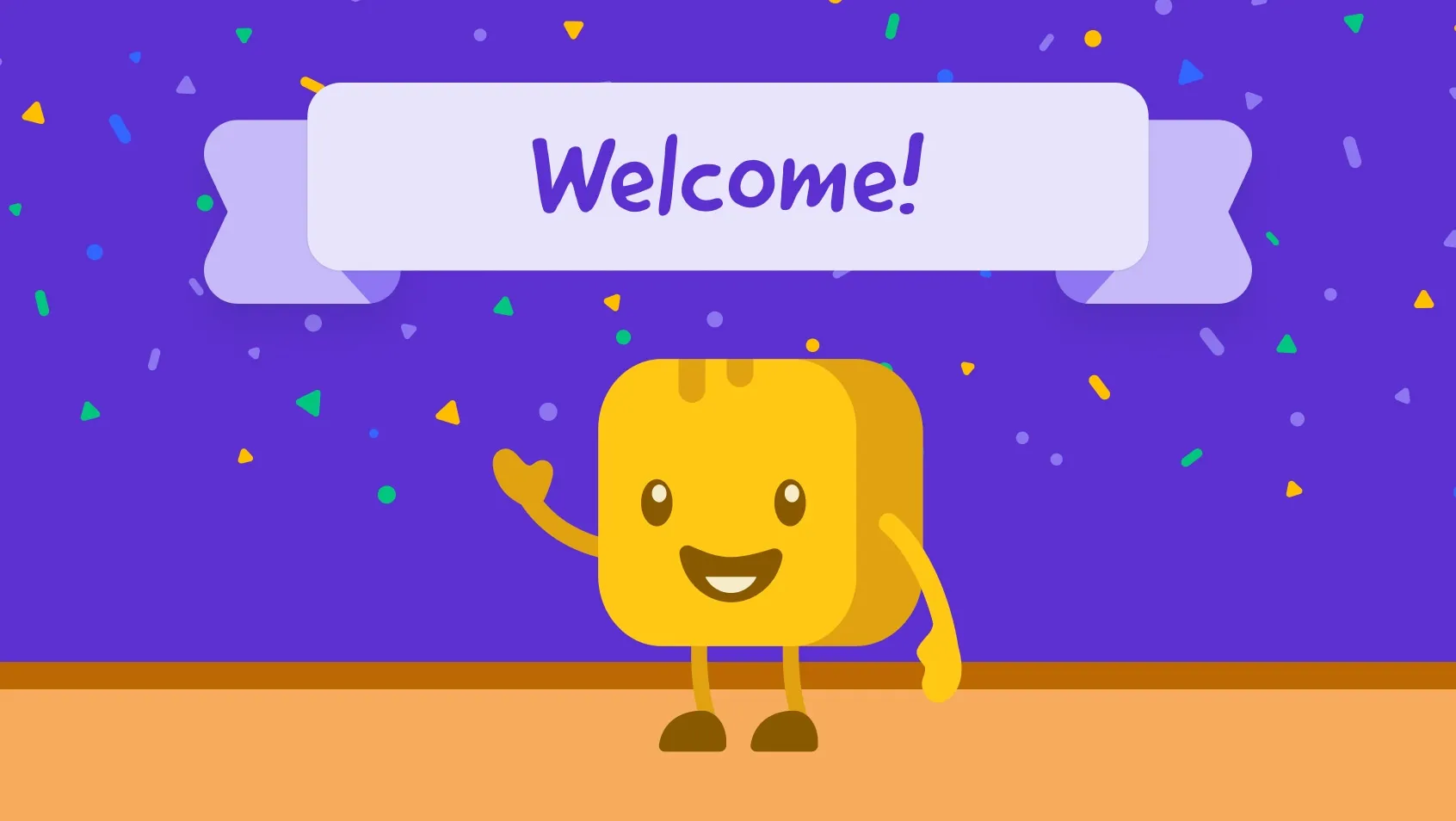


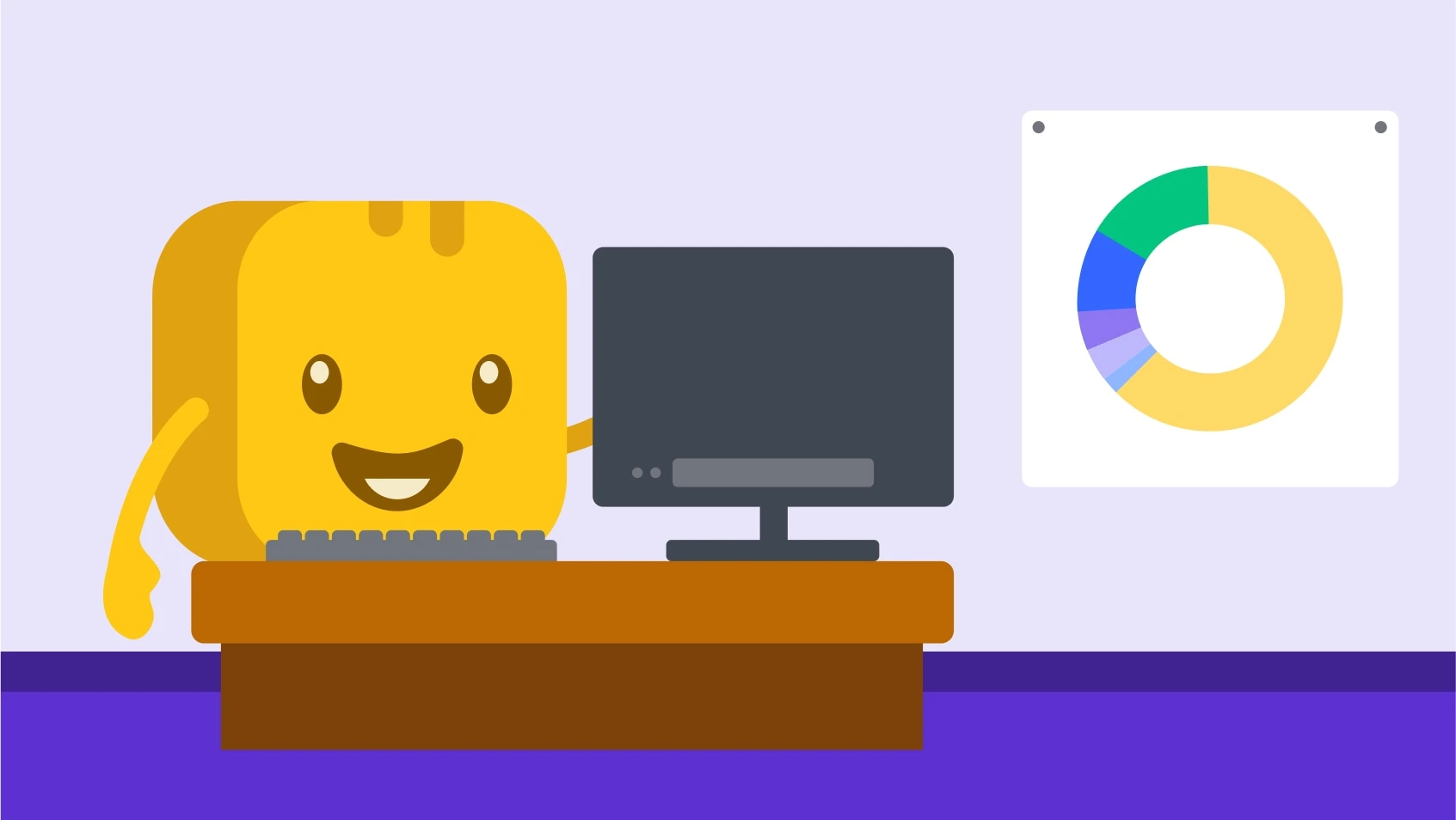
.webp)

