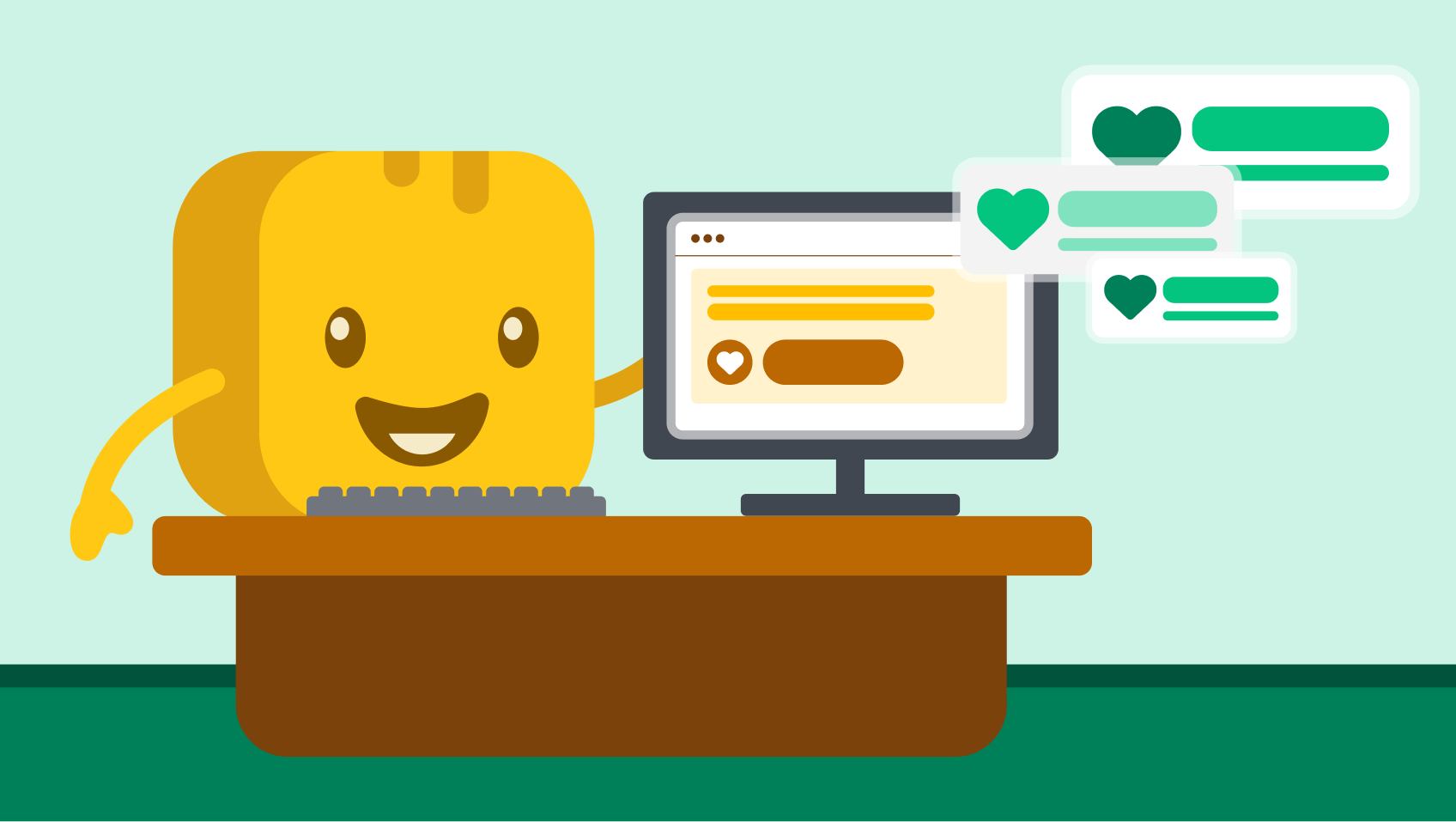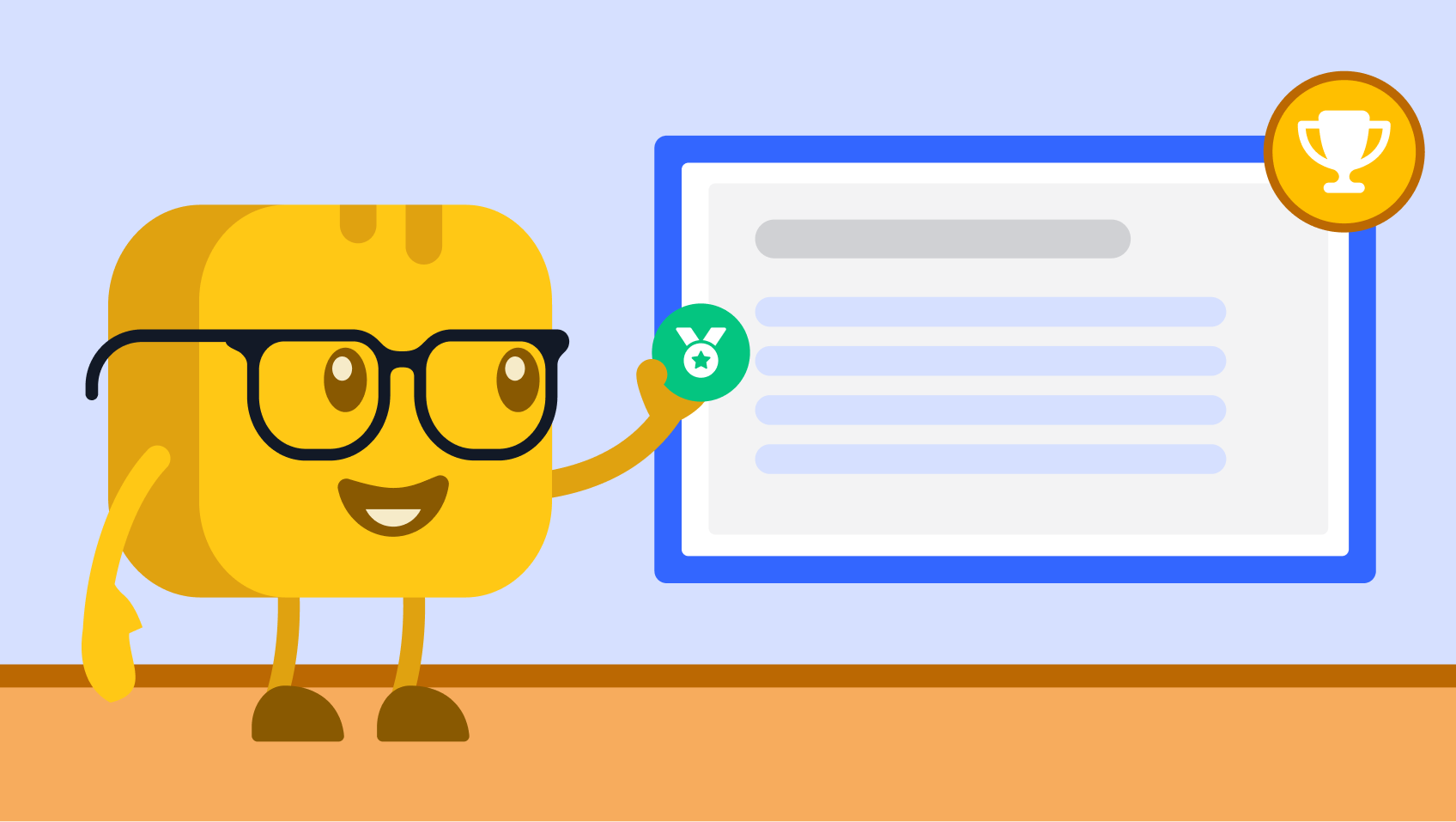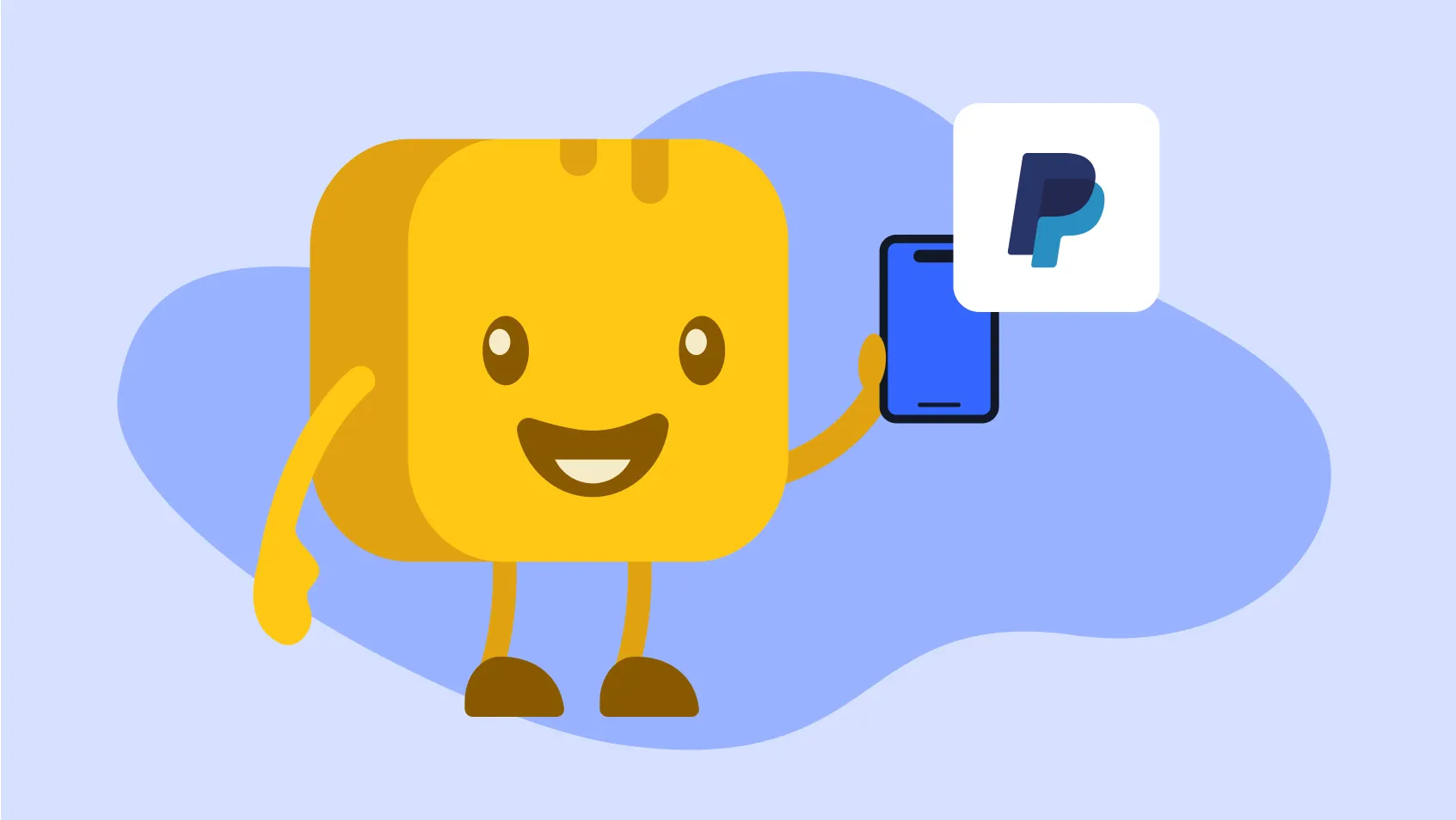Table of contents
Table of contents
The community fundraiser you’ve been planning for weeks is going off without a hitch. Spirits are high, turnout exceeds expectations, and a supporter approaches, eager to contribute to your cause.
“Do you take cards?” they ask, pulling out their wallet.
Your heart sinks—having only prepared for cash or online donations, you have no way to accept their generous offer on the spot. That potential donation walks away with them.
A reliable credit card reader can turn these missed opportunities into meaningful support. In this guide, we’re breaking down the best credit card readers for nonprofits—highlighting standout features, real user feedback, and everything you need to choose the right one for your next in-person fundraiser
Features to look for in a credit card reader
Credit card readers for charities help you accept in-person donations via credit card payments, but choosing the right one can feel overwhelming.
Here are six essential features to consider:
- Mobile friendly📱Your payment processor should allow your supporters to pay instantly on any device. Without mobile capabilities, you could miss countless opportunities to collect donations.
- Transaction fees 💸 How much does the tool charge for payment processing? Watch out for hidden fees, and ensure the fee structure is transparent and affordable. Every percentage point in fees directly reduces funds for your mission—what seems small adds up quickly across hundreds of transactions.
- Security 🛡️The best charity card readers follow security-compliant regulations, offer fraud prevention features, and adhere to PCI compliance. Request the processor's security documentation before signing up.
- Integrations 🔗 Can the credit card processor integrate with your donor management software and other fundraising tools? Look for one that syncs with your CRM for a smoother process.
- Transparent pricing 💰 Make sure the reader fits within your organization’s budget and comes with a clear, transparent pricing plan.
- Offline functionality 🌐 Hosting events in areas with spotty Wi-Fi? Some card readers support offline transactions, so you never miss a donation—even without an internet connection.
The 7 best credit card readers for nonprofit organizations
- Givebutter: Best free, all-in-one payment processing for nonprofits of all sizes
- Stripe Terminal: Integrate in-person and online donations
- PayPal Zettle: Simple in-person donations with easy setup
- SquareUp: Point-of-sale payments for nonprofits
- Clover: Portable card readers with powerful analytics and reporting
- SumUp Plus: Affordable, user-friendly mobile reader
- iATS payment: Advanced security compliance
1. Givebutter: Best free, all-in-one payment processing for nonprofits of all sizes
Givebutter is an online nonprofit platform that provides diverse credit card payment options for nonprofits to make collecting in-person donations and selling tickets easier and faster. With an integrated card reader in the free Givebutter app, you can accept in-person credit or debit card donations via chip, swipe (magnetic stripe), and contactless payment.
You can purchase a Givebutter card reader if you prefer a physical device, but you don’t need one: Tap to Pay is built right into the mobile app and is free to use, which makes in-person fundraising even more accessible.
.webp)
💰 Price: Givebutter’s core fundraising features are free to use when you enable optional donor tips—your nonprofit pays $0 with the Givebutter Guarantee covering any fees donors don’t opt to pay. If you disable tips, a flat 3% platform fee applies across all campaign types, plus standard processing fees that you can choose to pass on to donors, make optional, or cover yourself.
⭐ Transaction fees: Donors have the option to cover standard payment processing fees (2.9% + 30¢), which 95% opt to do!
📣 Standout features:
- Seamless tap, swipe, chip, or contactless payments
- Multiple payment processing options (via Apple Pay, Venmo, Cash App, Google Pay, ACH, and more!)
- Custom ticketing and donation amounts, including recurring donations
- Free, automatic donation receipts via email
- Built-in fraud prevention
- Scan-to-donate and text-to-donate
✅ Best for: Nonprofits looking for an all-in-one payment solution for both online and in-person donations that connects to your built-in donation management system—no need to download and upload transactions and donor information between platforms!
🔥 Our take: Compared to other fundraising platforms, Givebutter offers access to far more payment methods and fundraising features, from donation forms and ticketing to CRM and marketing tools.

Tap into streamlined giving with Tap to Pay on Givebutter
What users like about Givebutter
We have been wanting to have an easy way for our attendees to donate during the event that didn't take multiple steps. Givebutter not only made it easy for our attendees to donate, but also for us to advertise and show our running total throughout the weekend, inspiring our attendees to take on a challenge. — Jaida, M., Givebutter user
What users dislike about Givebutter
It does have a few shortcomings depending on your needs. For that, there is a community of most-requested items/features to add that Givebutter is actively working on. Our nonprofit would have happily paid for those options if they were available, considering how much was already free. — Dani T., Givebutter user
2. Stripe Terminal: Integrate in-person and online donations
Stripe Terminal is Stripe’s in-person payment solution designed for nonprofits that want to accept credit card donations at events, booths, or pop-ups—and sync everything with their online donation system. It’s not an out-of-the-box tool like Square, but it offers powerful flexibility and control.

💰 Price: No monthly fees. Hardware costs vary by reader, starting around $59.
⭐ Transaction fees: 2.7% + 5¢ for in-person donations
📣 Standout features:
- Physical card readers (tap, chip, swipe)
- Unified tracking across online and offline donations
- Supports Apple Pay, Google Pay, and contactless payments
- Secure and PCI-compliant
✅ Best for: Nonprofits already using Stripe online who want to expand to in-person donations without juggling separate systems. It's also great for teams with developer support or using platforms already integrated with Stripe Terminal.
🔥 Our take: Stripe gives nonprofits a professional way to collect card payments at events while keeping everything under the same Stripe dashboard. Just note: it’s built for custom setups, not drag-and-drop simplicity.
What users like about Stripe
All prerequisites were easy, and functions are more convenient, and Stripe provides test cards to simulate different payment scenarios with this payment gateway. — MD S., Stripe user
What users dislike about Stripe
The tactile buttons are a bit small for larger hands and a bit still at first. It's easier to hold the entire device to press down with thumbs than to press on a counter. — Brenna H., Stripe user
3. PayPal Point of Sale: Simple in-person donations with easy setup
PayPal is known for its ease of use and global reach, enabling seamless acceptance of credit card donations through mobile card readers and online donation pages, thanks to its integration with tools like Givebutter.
Point of Sale (formerly Zettle) is PayPal’s credit card reader and POS system designed for nonprofits that need a fast, reliable way to collect donations at events. With no monthly fees and a sleek mobile app, it’s ideal for teams that want something plug-and-play with funds going straight to their PayPal account.

💰 Price: Point of Sale is free to use, with no hidden monthly fees. The card reader starts at $36.99 for the first device.
⭐ Transaction fee structure: 2.29% + 9¢ per in-person donation. Verified nonprofits may qualify for PayPal’s nonprofit pricing at 1.99% + 49¢ per transaction.
📣 Standout features:
- Lightweight card reader with tap, chip, and swipe support
- Accepts Apple Pay, Google Pay, and major credit cards
- Syncs directly with PayPal Business accounts
- Free POS app for managing items or donation tiers
- Works via Bluetooth with smartphones or tablets
✅ Best for: Nonprofits that want a simple and fast way to take card donations in person, mainly if they already use PayPal online.
🔥 Our take: PayPal is a popular platform, and it's a solid option for nonprofits. However, those fees can add up quickly if you’re processing hundreds or thousands of donations. If you're using Givebutter, donors can still pay with PayPal, and your organization doesn't even need to have a PayPal account.
What users like about PayPal
It helps us accept card payments at minimalist fees. The transactions are smooth and go through without any issues. It's a very secure and safe payment method. We integrated and implemented it with our current system without any issues. — Sunil K., PayPal user
What users dislike about PayPal
The fees are a bit high, and passing this cost on the price of the services offered makes the company less competitive. They should review the amounts because they are very high, especially those related to currency exchanges. — Zeel P., PayPal user
4. SquareUp: Point-of-sale payments for nonprofits
SquareUp is a point-of-sale (POS) system that empowers nonprofits to accept donations anywhere.
Unlike Stripe and PayPal, which focus heavily on online transactions, SquareUp supports both in-person and online donations. It takes care of payments, processing, analytics, and more.
.webp)
💰 Price: SquareUp is free to use. The Pro plan starts at $29+ per month, plus processing fees.
⭐ Transaction fee structure:
- In-person donations: 2.6% + 10¢ per transaction
- Online donations: 2.9% + 30¢ per transaction
- Manually entered card donations: 3.5% + 15¢ per transaction
📣 Standout features:
- Tap, dip, or swipe donations
- Subscription donations
- Reporting
- PCI compliance
✅ Best for: Nonprofits that prefer to receive donations via POS. Plus, you can add a synced online store without any coding.
🔥 Our take: SquareUp offers a set of dynamic features, ticking the checklist for modern payment processors. You can accept cash, checks, credit cards, debit cards, swipe or chip cards, and contactless mobile payments, including Apple Pay and Google Pay.
What users like about SquareUp
SquareUp is an all-in-one payment processing solution for small businesses. It provides one of the most simple and straightforward online user experiences compared to other payment processing solutions. — John F., SquareUp user
What users dislike about SquareUp
Fees are higher when clients pay by entering their card number online and when I have to manually enter a card number. The original card reader often requires 2 or 3 swipes before payment is processed. — Verified SquareUp user
5. Clover Go: Portable card reader with powerful analytics and reporting
Clover is similar to Square. However, it offers other features beyond POS for nonprofits, providing integrated hardware and software that handles payment processing, donation tracking, and basic business management in one system.

💰 Price: Clover Go requires a one-time payment of $199.
⭐ Transaction fees: 2.3% + 10¢ for in-person donations
📣 Standout features:
- Portable card reader
- Customizable donation amounts
- Offline mode
- Text and email receipts
- Mobile app
✅ Best for: Clover Go is best suited for nonprofits that rely on in-person fundraising and event-based donations.
🔥 Our take: It's a solid option if you are interested in using POS for receiving donations. If you want to receive donations on multiple devices, including card readers, iPhones, and tablets, then try it out.
What users like about Clover
Easy to take payment. Easy to access payment data. Generally simple dashboard to navigate — Sandrine M., Clover user
What users dislike about Clover
Credit card reader/pin pad is temperamental with chips. If they insert too soon it tells them to remove it - causing confusion to the customer, if they remove it too soon it locks up the pin pad. It requires the customer to leave the card in the reader and does not make a loud enough noise when customers forget their card—this has led to a lot of forgotten credit cards. — Verified Clover user
6. SumUp Plus: Affordable, user-friendly mobile reader
SumUp Plus is a lightweight, affordable card reader built for nonprofits that need simple, mobile-first donation tools. It connects via Bluetooth to your smartphone or tablet and accepts all major payment methods, making it ideal for street fundraising, pop-up events, and community outreach
.webp)
💰 Price: SumUp starts at $99/month.
⭐ Transaction fee structure: 2.6% + 10¢ per transaction
📣 Standout features:
- Contactless, chip, and mobile wallet payments
- Works via Bluetooth with iOS and Android
- Tap to Pay
- Send digital receipts via text or email
- Built-in battery lasts up to 500 transactions
✅ Best for: Charities and grassroots nonprofits seeking a low-cost, easy-to-use card reader for mobile or event-based donations.
🔥 Our take: If you want to start accepting card donations fast with no subscription fees or complicated setup. SumUp Plus is a fantastic entry point. It’s not packed with advanced CRM tools, but it nails the essentials.
What users like about SumUp
POS functionality and speed. Friendly interface. — Verified SumUp user
What users dislike about SumUp
It doesn't connect very well. Difficult to find a connection and support is also hard to find. — Verified SumUp user
7. Deluxe Merchant Services: Advanced security compliance
Deluxe Merchant Services (DMS) is a payment processing company built specifically for nonprofits. Unlike general card readers like Stripe or PayPal, DMS (formerly iATS, International Automated Transaction Services) is tailored to the needs of charities and nonprofit organizations.

💰 Price: DMS pricing is only available upon request.
⭐ Transaction fees: Credit card processing fees range from 2.49% – 3.2% per transaction, and ACH payments are 0.26% – 1% per transaction, making it cheaper for large donations.
📣 Standout features:
- ACH & direct debit processing
- PCI compliance and fraud protection
- International giving
- Integrations with tools like OneCause, SalesForce, Click & Pledge, cloudStack, and DonationPay
✅ Best for: Nonprofits that want a platform that can securely accept payments from anywhere, including online fundraising and CRM integration.
🔥 Our take: DMS offers a comprehensive security structure, following level 1 PCI compliance regulations. Plus, its security solution tokenizes and encrypts all data to ensure it is entirely safe.
What users like about Deluxe Merchant Services (formerly iATS)
iATS Payments helps our organization keep track of customer donations and customer payments easily. — Linh V., DMS user
What users dislike about Deluxe Merchant Services (formerly iATS)
I have faced some issues when many users try transacting at the same time and the transactions seem to fail. The user then has to wait for a refund for cancelled transactions. — Bunty K., DMS user
Your in-person donations just got better with Givebutter
There you have it! A comparison of some of the best credit card readers for nonprofits. While some are standalone readers and others are integrated into native payment systems, the right readers combine nonprofit capabilities with advanced security structures.
For an all-in-one platform that integrates the best technology in credit card processing with easy-to-use fundraising tools, powerful donor management, and modern marketing features, Givebutter is your best bet.
Create your free Givebutter account today and see how easy it is to raise more for less.
.svg)



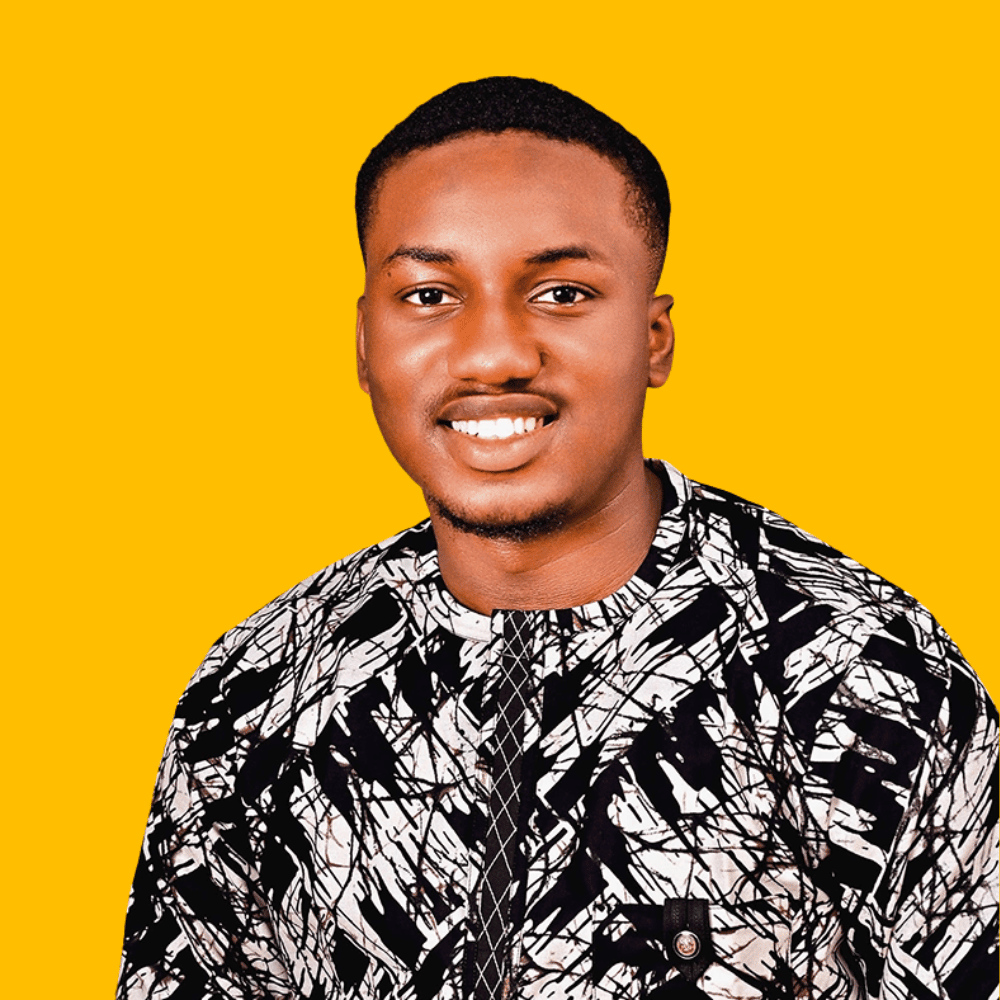


%20(1).png)



.svg)






_4x.webp)