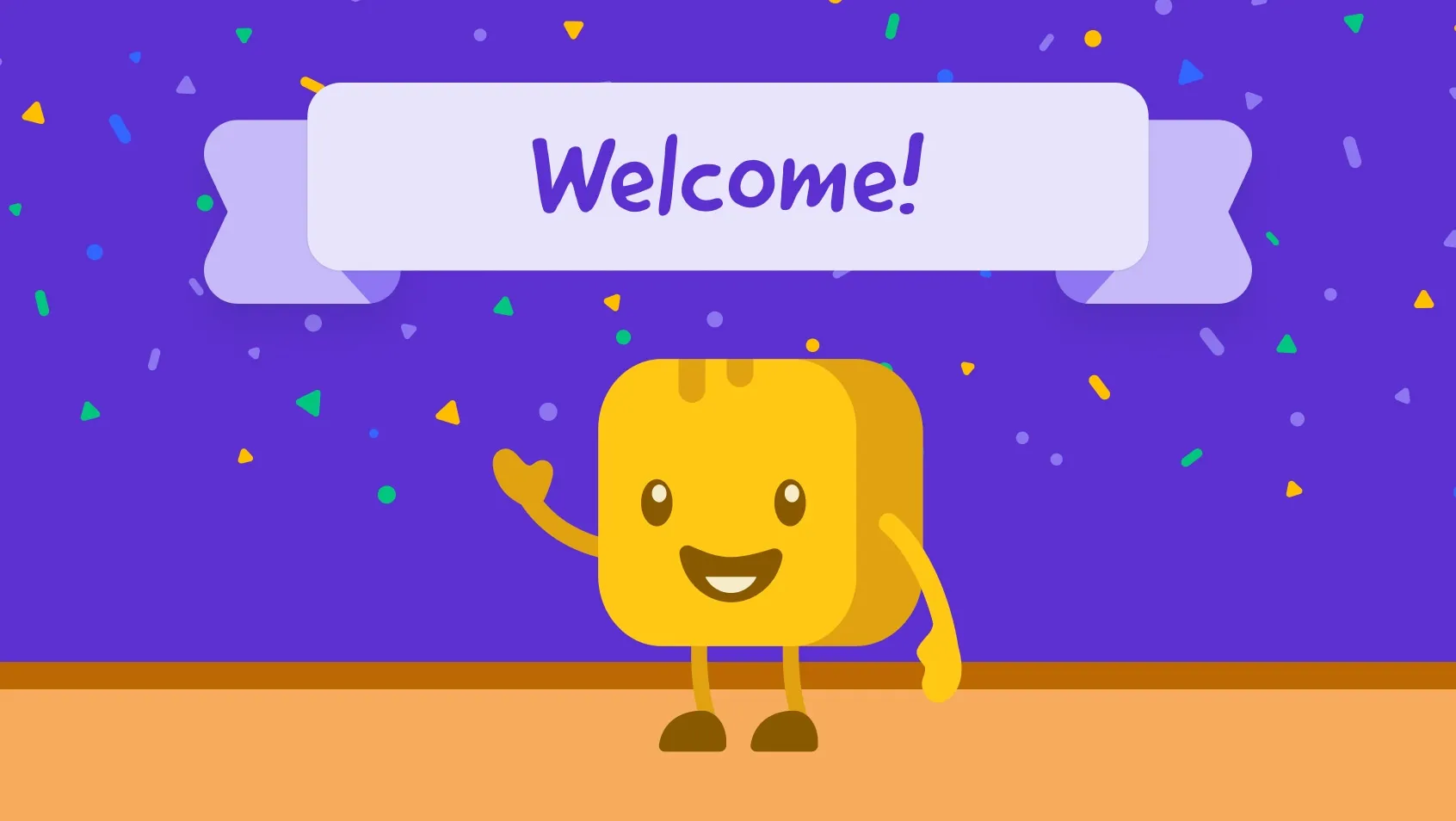Table of contents
Table of contents
People can’t support your cause if they don’t know it exists—which is why you need a concrete marketing plan to amplify your message. And there are few more powerful marketing tools in your arsenal than social media.
Research shows that 87% of nonprofit organizations worldwide use social media to hit their goals. And why wouldn’t they? Social media platforms like Twitter, Instagram, and TikTok are free to use and require little to no setup. Plus, various social media channels increase your chances of reaching new supporters. In 2022, estimates state there are 1.13 billion Instagram users, 320 million Facebook users, and nearly 400 million Twitter users, easily increasing your pool of potential donors.
If a new supporter stumbles across your organization’s social media account, chances are high they’ll make a donation.
In fact, research shows that over half (55%) of people who engage with nonprofits over social media end up taking some sort of action, whether it’s making a donation, attending a fundraising event, or spreading the word about your campaign on their respective channels.
The advantages of implementing a social media marketing strategy are limitless—but doing so requires brainstorming, time, and dedicated personnel. As any marketer will tell you, it takes time to strategize, write, and design enough social media posts to fill up a content calendar. Fortunately, there are a number of free tools—like Givebutter and Canva—that can make this process easier. Below, we explain how to leverage Canva to design gorgeous fundraising graphics for your nonprofit.
7 fundraising graphics you can make with Canva
You don’t need a large marketing budget or an in-house graphic design department to make gorgeous fundraiser social media posts. Canva is a powerful tool that allows you to produce compelling social media content without much effort. Below, we share seven effective fundraising graphics you can make using Canva.
Canva offers free pro memberships to nonprofits, giving you an entire library of social media templates to choose from. From there, you can embed your graphics into newsletters, social networks, or even your donation page through Givebutter’s built-in marketing automation platform, Engage. You can even make final tweaks to your social graphics, all without leaving the Givebutter platform.
1. Share campaign updates 👋

Keep supporters in the loop with how close you are to reaching your goal. Research shows that supporters are more likely to give when you’re closing in on your campaign goal. This phenomenon is known as the “proximity effect,” when people are more likely to donate when you’re about to reach your fundraising goal (versus an arbitrary number).
To create a sense of urgency, provide updates for how the campaign is doing. This template can easily be customized to fit any campaign, allowing you to share exciting milestones, like getting halfway to your goal, with your supporters. Share it via email or text blasts with potential donors to keep energy up for your campaign, and don’t forget to share campaign updates via email and directly on your supporter feed!
2. Amplify your story ✍

A surprising two-thirds of supporters do no research before giving to charity. In other words, a large number of your existing followers may not understand the story behind your organization, including your mission, history, or how you got started.
Create a simple graphic sharing two sentences on your background and how supporters can get involved. Or, swap out the header text to share your mission and values as an organization.
3. Share a statistic 🔢

Why does your organization exist? Are you trying to ensure no child in your community goes hungry? Are you hoping to decrease carbon emissions within your hometown? Are you working to ensure every family has access to clean drinking water?
Statistics often make for powerful infographics because they explain the “why” behind your organization. Using this colorful template, share two stats that will elicit a strong emotional response from your following, thus encouraging them to give.
4. Create a Reel with a pull quote 🗣

Video should hold a central role within your larger social media strategy. In fact, 91% of Instagram users state they engage with video content on a weekly basis. Plus, many social media experts state that posting video content, like Reels, helps boost engagement.
To create an easy Reel or TikTok video, interview a loyal volunteer, passionate staff member, credible influencer, or even your executive director about your organization. The interview can be less than one minute long and the individual can share why they believe in your organization’s mission. To ensure the video looks aesthetically pleasing on your Instagram grid or TikTok profile, use this Canva graphic to share an impactful quote from the interview as the cover image.
5. Summarize highlights from your annual report 📆

Your supporters want to know how their contributions are being used. To keep loyal donors informed on current projects, initiatives, and programs, nonprofit organizations often publish an annual report.
An annual report should summarize your mission and objectives, a financial statement, a list of major donors or contributions, and major accomplishments achieved within the past year. Canva has plenty of gorgeous templates that can be used to create an easily digestible annual report. Plus, many of these pages could be repurposed as Instagram stories or as slides within a TikTok video or Instagram Reel.
6. Launch a Giving Tuesday campaign 🎉

Giving Tuesday is, quite arguably, one of the most important days of the year for any nonprofit. In 2021, Giving Tuesday raised an estimated $2.7 billion for nonprofit organizations across the United States.
Consider increasing your posting frequency in the weeks leading up to Giving Tuesday, launching your own mini social media fundraising campaign around the event. This Canva template offers a visual representation of Giving Tuesday, featuring recognizable icon sets to help announce your campaign. Lastly, be sure to use the hashtag #GivingTuesday or #GivingTuesdayNow in your caption.
7. Share a personal narrative 💁

Storytelling is a powerful tool to help elicit strong emotions from your supporters. This type of content is often used within engagement marketing because these narratives are memorable, emotional, and effective when inspiring supporters to take action.
As part of your nonprofit fundraising campaign, share personal stories from those whose lives have been changed by your organization. Using this template, share a photo of the individual as an Instagram or Facebook post, then write 1-2 paragraphs sharing their story within your caption.
Create gorgeous fundraiser social media posts with Givebutter and Canva
Social media marketing can help you amplify your message, reach new donors, and hit your campaign goal.
Plus, you don’t need a large budget or an in-house design department to create gorgeous social media posts.
Canva is a wonderful online tool that allows you to create compelling social graphics with ease (and they offer a free pricing plan for nonprofits). Plus, with Givebutter’s built-in Canva integration, you can build custom-branded graphics without leaving your fundraising platform.
Givebutter is the always-free, modern fundraising platform built with donors in mind. Givebutter has 130+ fundraising tools like peer-to-peer fundraising, one-click social sharing, ticketed live events, donate buttons, and branded campaign pages to help you reach your goal. Plus, the platform offers a built-in CRM platform and marketing automation to help you boost your fundraising efforts.
Ready to see how Givebutter helps you get the most from your online fundraising strategy? Take a tour to get started.
.svg)





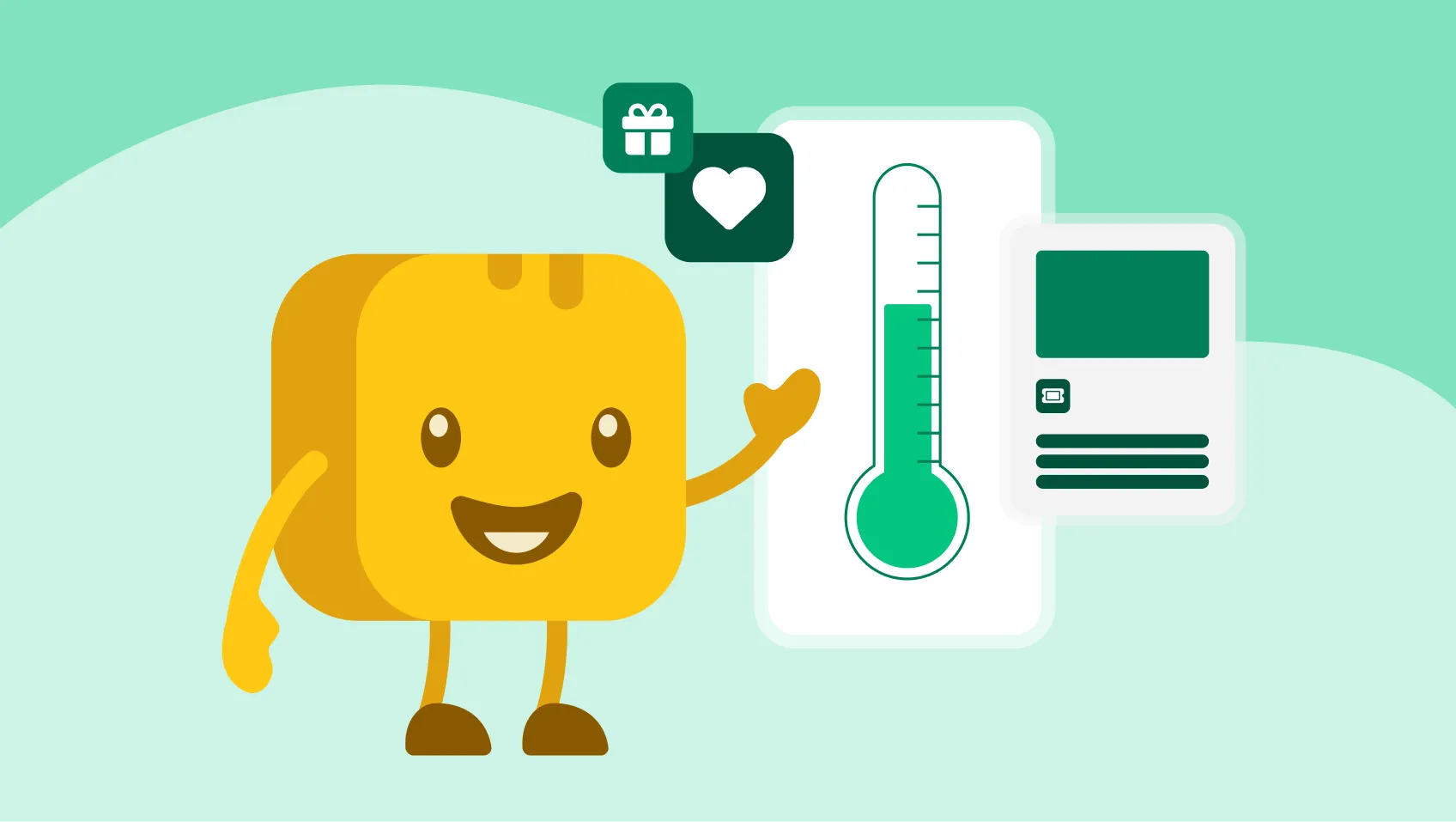
%20(1).png)



.svg)