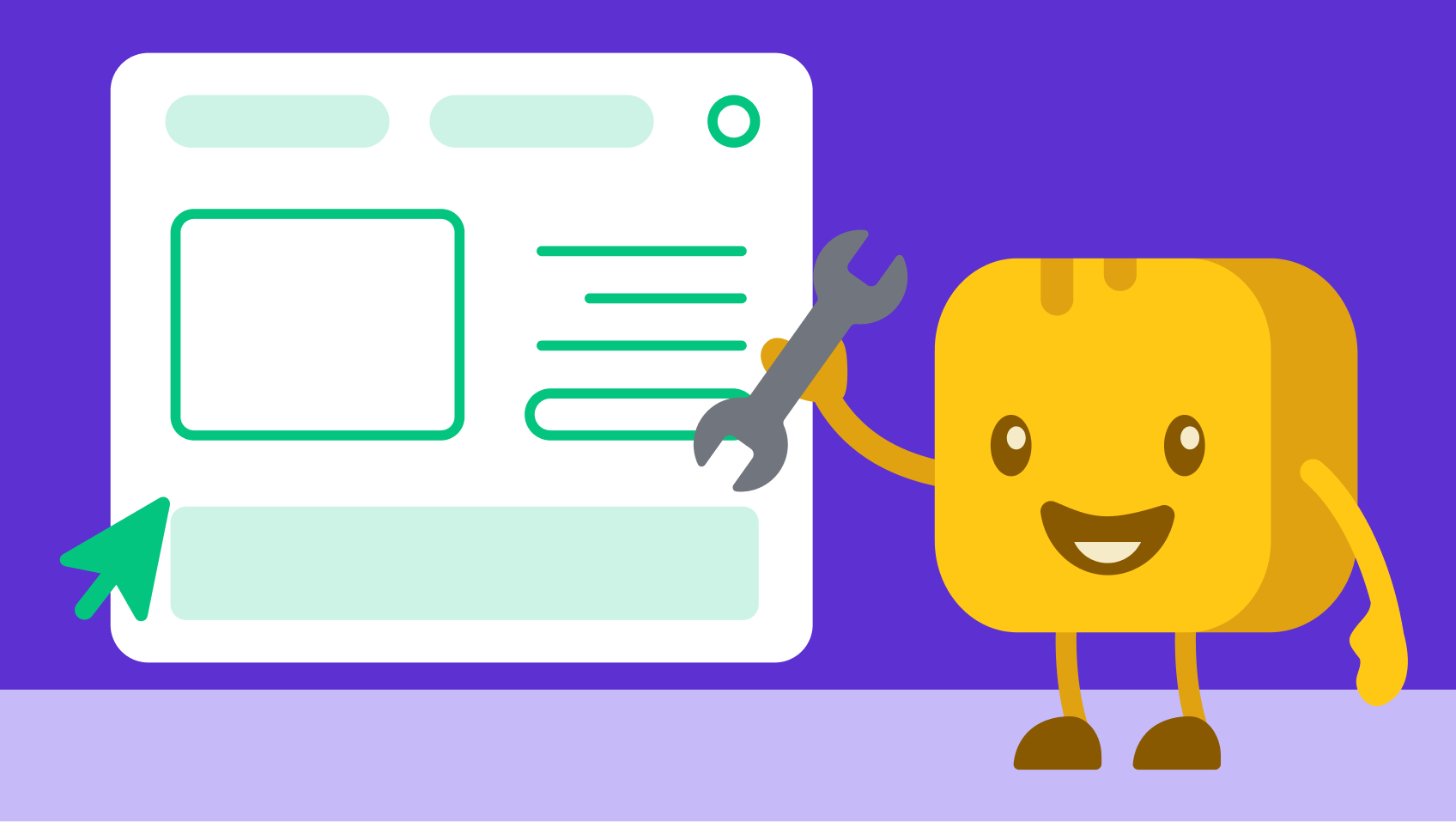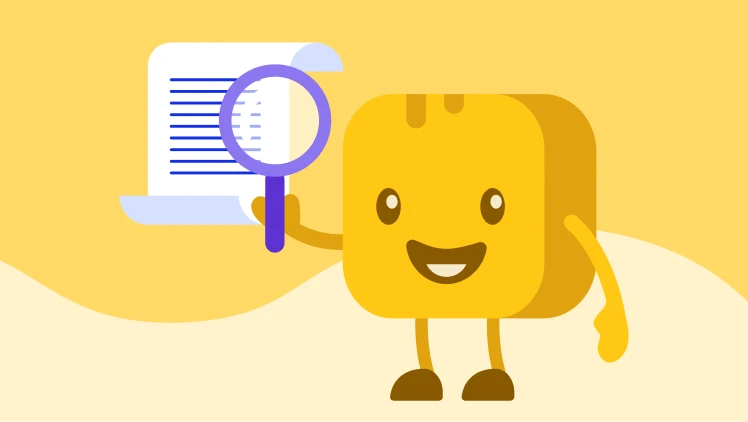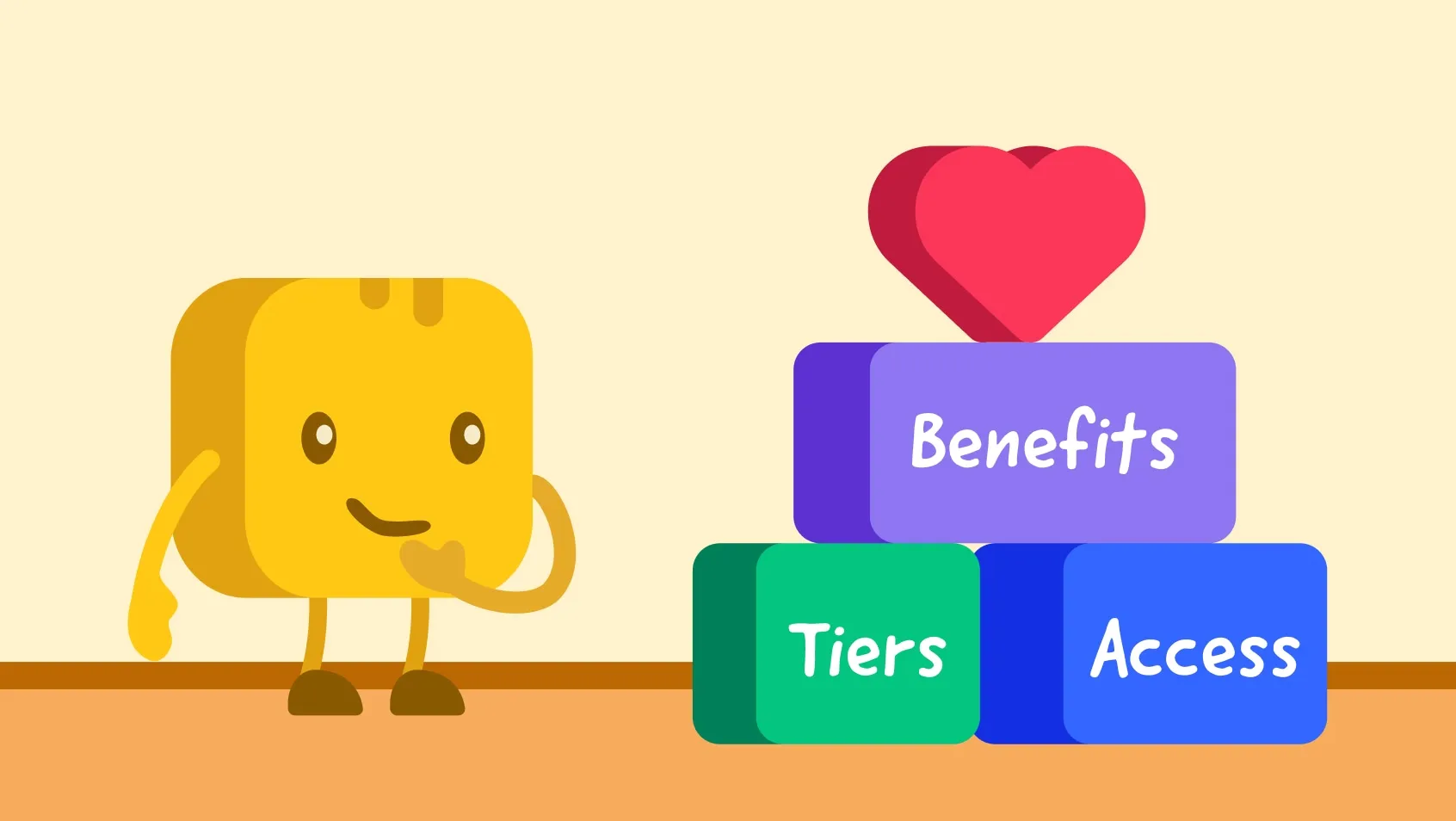Table of contents
Table of contents
Silent auctions are a win-win. Your supporters walk away with incredible prizes, and your nonprofit raises valuable funds.
But how do you track your bids and determine the winners? For that, you’ll need silent auction bid sheets.
In this guide, we’ll explain exactly what silent auction bid sheets are, how they’re used, and what information they should include. We’ll also share our free silent auction bid sheet templates and tips to maximize your auction’s success.
What is a silent auction bid sheet?
At a silent auction, a bid sheet is a document used to record each bid made on an item. Traditionally, each auction item is assigned a paper bid sheet listing key details about the item and starting bid, followed by spaces for people to write in subsequent bids.
The main goal of your bid sheets is to organize and streamline the information captured for every bid, allowing guests to place bids at any time without pressure.
How nonprofits and bidders use bid sheets
To create an effective bid sheet, you need to understand how they’re used. Here’s a walkthrough of the auction process for both the organizer and the bidders.
Nonprofit organizations
Bid sheets are essential for tracking auction bids, but they require more than just a paper next to each item. Here’s how to use bid sheets effectively:
- Prepare your auction: Place items out with their corresponding bid sheets.
- Hand out bidding numbers: Collect contact details and assign bidding numbers to save participants from writing them on each bid.
- Open the auction: Announce that participants are now welcome to place bids.
- Encourage bids: Use your supporter knowledge to highlight items to specific individuals, and use the announcement system to encourage bids.
- Support your guests: Be available to answer any questions about bidding or the event itself.
- Monitor bids: Check for any bids that are incomplete or incorrect.
- Collect bid sheets: After the auction closes, gather the sheets so that no further bids can be placed.
- Check for winners: Review the bids and note the winners for each item.
- Announce the winners: Let participants know who won and the total amount raised.
- Connect with winners: Make arrangements to transfer or ship the items.
- Give receipts: Provide your winning bidders with donation receipts.
- Send a thank you note: Express gratitude to the highest bidders for their generous support.
Bidders
If your silent auction is set up effectively, the process is simple for bidders:
- Get a bidding number: Provide contact information in exchange for a bidder number.
- Browse auction items: Explore the offerings and decide which are worth bidding on.
- Place a bid: Write down the bidder number (or contact information) on the bid sheet.
- Check bid sheets regularly: Ensure they’re the top bidder on the items they want most.
- Bid higher if needed: If they’ve been outbid, they can place a higher bid.
- Listen for results: Find out if they won their desired item at the end of the auction.
What to include on your bid sheets
Silent auction bid sheets work best when their design is simple and uncluttered. However, they should include these key details:
- Enticing auction item title
- Detailed item description, including the donor or sponsor’s name
- Item number
- Retail price or fair market value (FMV)
- Starting bid amount
- Minimum bid increment
- Buy-it-now price (if applicable)
💪 Pro tip: Bidding for each item should start around 40% of the fair market value (FMV), with minimum bid increments set at 10%. For example, an item with a $100 FMV would start at $40, with minimum bid increments of $10. Buy-it-now prices should be set around 200% of the FMV.
Get your free sample silent auction bid sheet template

You don’t have to spend hours creating your own bid sheets for silent auctions. We’ve done it for you, with two silent auction bid sheet samples to use at your next auction.
Whether you’re using manual or mobile bidding, these free silent auction form templates have everything you need for success. There are fields for all the must-have lines on your bid sheets, plus space for your logo!
What about digital or mobile bidding sheets?

While many silent auctions still use traditional bid sheets, there’s another option—mobile bidding. The online nonprofit auction industry is expected to grow 9% every year, reflecting the increasing demand for more giving options.
With mobile bidding, guests scan a QR code on the bid sheet that directs them to your online silent auction page where they can view and bid on the item at any time during the event from the convenience of their mobile device. 📱
This method streamlines the auction process with easy bidding and automatic winner tracking—saving your team valuable time and effort!

Set up free mobile bidding on Givebutter
How to boost engagement with mobile bidding and hybrid silent auctions
Silent auctions can be highly profitable, but encouraging guests to bid can be challenging. One effective solution is to offer mobile bidding. With 24% of supporters giving through online auctions, turning your in-person event into a hybrid one can increase donations significantly. 💰
With mobile bidding, your guests can enjoy the same fun experience of browsing items and placing bids—without having to get up and check the physical sheet to see if they’ve been outbid. No more worrying or leaving mid-conversation to check their bid is still top. Instead, your guests are free to relax and enjoy the rest of the fundraising event.
Adding mobile bidding to your event is simple. Here’s how to get started:
1. Set up your auction
Create an auction page where bidders can view every available item, along with photos, starting prices, and bid information.
With Givebutter’s auction tools, it’s easy to manage your auction right from your dashboard. Add items, customize listings with details and images, and create an engaging experience for your bidders.
I used Givebutter for a nonprofit gala specifically for the auction. It made managing the auction much easier than paper only. It has a nice UI and UX that is user-friendly and intuitive. We were concerned about people figuring out how to use an online bidding tool, but didn't have any issues at the event. — Givebutter review, Brent H.
2. Customize your printable silent auction bid sheets
If you’re using paper bid sheets, prepare them with all the information you need—like item names, descriptions, retail value, and starting bid.
You can use our free templates to complete this step quickly, giving you more time to customize your bid sheets with your logo, fonts, and brand colors.
3. Generate QR codes for your silent auction items

Givebutter makes it easier than ever to generate free QR code bid sheets for your auction items.
With Givebutter, you can export mobile silent auction bidding sheets that include QR codes and details for each of your silent auction items. Or, you can choose to export only the QR codes and add those to your bid sheets using the mobile bidding template above.
The more you can incorporate digital bid sheets and mobile bidding options, the more bids you will receive. And more bids means higher bids. 🤑
4. Print your bid sheets
Check that all the information is correct, then print your silent auction sheets. It might be useful to print an extra copy as a backup. Before event day, test the QR codes to ensure they scan correctly and provide a seamless bidding experience.
5. Prepare your auction displays
On the day of the auction event, get your displays ready and looking enticing. Show off the item in the best way possible and add its bid sheet. It can be helpful to present information about the bidding process—especially if this is the first time you’re using mobile bidding.
Givebutter’s live display allows you to showcase your event title, the amount raised so far, and a QR code that supporters can use to quickly make a donation.
Use a big screen to showcase major auction packages, like vacations or sports experiences. Here’s what fundraising events expert, Geoff Cowan, had to say in our auctions webinar:
When we’re selling something, we have it up on a screen. We’re saying, ‘This is where you are going to be staying—three nights, four days, luxury stay for two people.’ It’s a fantastic revenue generator.
6. Encourage everyone to bid
With mobile bidding, it’s simple for your supporters to browse and bid at any time. This convenience means more bids, but it can also be easier to get distracted and forget to place a much-wanted bid.
Remind your guests throughout the event that bidding is open, call out before final bids are due, and encourage your supporters to seize the chance to win a unique item. 📣
Don’t forget to set time aside to make “the ask” to your donors, too. Invite them to make a donation to a specific cause, or use a “bid from the heart.”
In the last year alone, we raised nearly $10M at live auctions. But guess what? We raised $40M dollars in the bid from the heart (paddle raise). — Geoff Cowan, Fundraising events expert
Power your silent auctions with Givebutter
We believe all changemakers should have access to world-class auction software. That’s why our auction software is not only top-quality but also free.
With Givebutter, running a silent auction can be smooth as butter—create and manage your auction page, add customizable listings, and boost engagement with features like mobile bidding and QR codes. Your supporters will also appreciate donor-friendly bidding pages, real-time updates, and automated checkout process.
Create your free Givebutter account and start planning your best silent auction in just a few minutes.
FAQs: Top questions on silent auction bid sheets
What is the format for a silent auction?
Instead of a traditional live auction where the auctioneer calls out items and guests raise their paddles to bid, a silent auction is more flexible.
Guests can bid on items throughout the event using a bid sheet or online auction platform, and the winner is revealed at the end. It’s a low-pressure way to encourage support for your organization.
How do I make a silent auction bid sheet?
You can make a silent auction bid sheet from scratch in a document creation software like Google Docs or Microsoft Word, creating a new sheet and filling in the details for every auction item. Or, you can use Givebutter’s free silent auction bid sheet templates to simplify the process.
What’s a good starting bid for a silent auction?
A good practice is to set the minimum amount for bids at 40% of the item’s retail value. From there, allow bids in increments of 10% to make it easier for your bidders to calculate the correct bid amount.
How can I make my silent auction better?
There are many ways to enhance your silent auction and create a more engaging experience:
- Spotlight big-ticket items to create buzz
- Highlight items that have yet to receive bids with an announcement to spark bidding wars
- Offer a buy-it-now option for a value above the suggested retail price
- Utilize mobile bidding to make the process fun and simple
How many silent auction items should I have?
It’s recommended that you have roughly one auction item for every 5-7 people in attendance. That means if you’re expecting 250 guests, you should offer between 35 and 50 items.
Have a mix of auction items available for guests to bid on, ranging in item value, size, and type.
What is the rule of thumb for a silent auction?
When it comes to organizing a silent auction, remember to make it as easy as possible for guests to make a bid. Clearly state the start and end times, give them plenty of opportunity to view or research auction items, and simplify the silent auction bidding process with mobile bidding.
.svg)






%20(1).png)



.svg)


.png)