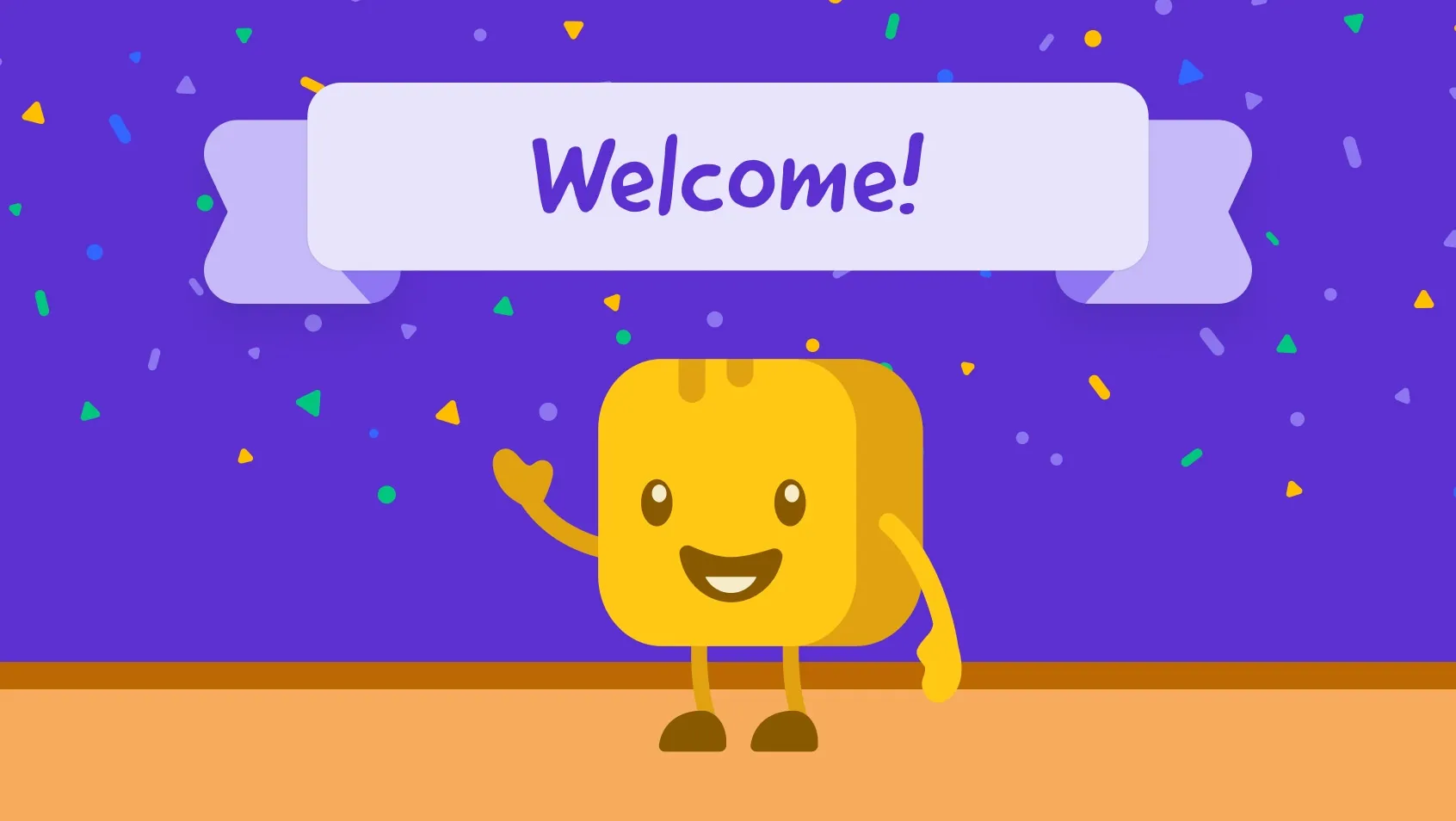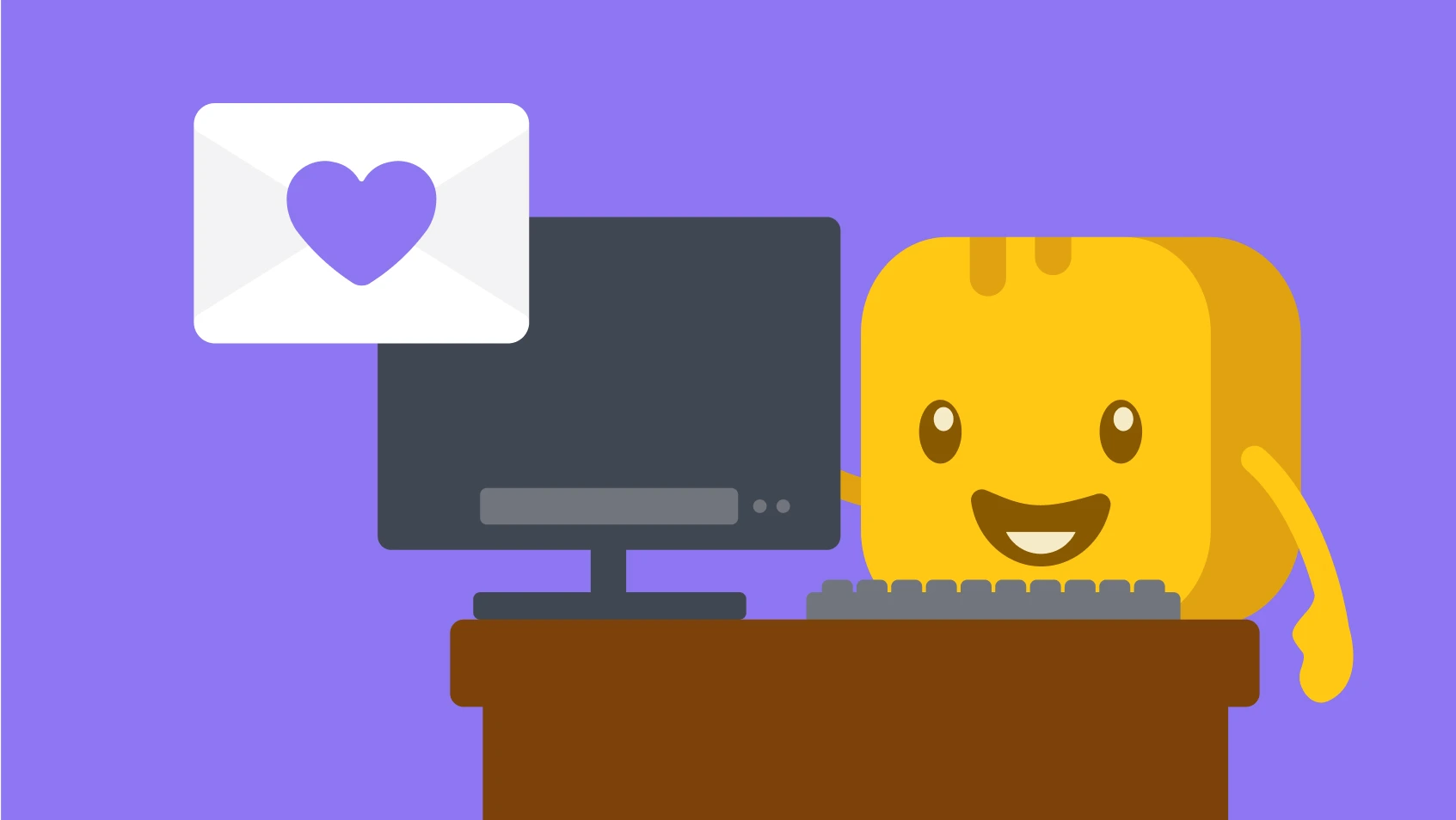Table of contents
Table of contents
When it comes to mobile donations, you basically have two options: text-to-give and text-to-donate. In this article, we’ll cover everything you need to know to pick the right one for your nonprofit.
Keep reading to discover the pros and cons of each fundraising method, how to start a text giving campaign, and best practices for higher participation and more funds.
What is text-to-give and how does it work?
With a text-to-give for nonprofits campaign, donors text a keyword to a shortcode (which is a shortened phone number usually five or six digits long). After that, they receive a confirmation message, and their donation amount is added to their mobile phone bill. Donors can show their support without even pulling out a credit card or debit card.
Text-to-give can be a helpful tool for emergency relief campaigns or any situation requiring immediate funds. However, there are some limitations to consider:
- Donors cannot choose their preferred donation amount. ❌
- Different mobile carriers (AT&T, T-Mobile, Verizon, etc.) may cap the donation amount or how many times donors can text your campaign number. ❌
- There might be delays in receiving funds as each cell phone carrier processes payments. ❌
⭐ See it in action: Having trouble picturing how to set up text-to-give? Check out this text-to-give fundraising example from the American Red Cross Measles & Rubella Initiative. Supporters can text the word “PREVENT” to 90-999 and donate $10 automatically.
What is text-to-donate and how does it work?
With text-to-donate campaigns, donors text a keyword to a shortcode—just like a text-to-give campaign. But instead of having a donation tacked onto their phone bill at the end of the month, they get a link to your donation page.
From there, they choose their preferred donation amount, make it a one-time or recurring donation, enter their payment information, and complete their transaction. While the text-to-donate process takes a few seconds longer, it adds convenience and flexibility for your donors.
Text-to-donate comes with a few other perks:
- Because you can send donors to your preferred link, you have an opportunity to tell your story and convey the impact of every dollar. ✅
- Text-to-donate tools offer a wide range of payment methods and faster payouts. ✅
- You’ll gather key donor data that helps you follow up, build relationships, and secure support for your next fundraising push. ✅
⭐ See it in action: Text “DEMO” to 53-555 to test out an example text-to-donate flow for yourself!
Text-to-donate vs text-to-give: Which is better?
Both of these fundraising tools make it easy for donors to give on the go and engage with your cause no matter where they are.
But if you’re looking for the gold standard for text giving, we recommend a text-to-donate platform.
The control text-to-donate gives you over the mobile donation experience simply can’t be beat.
How to launch a text-to-donate campaign
To boost mobile donations to your cause, you'll want to choose a fundraising software that offers text-to-donate as a payment option.
Givebutter is an all-in-one fundraising platform that offers a seamless text-to-donate feature for nonprofits—for free! Donors can use text-to-donate to give to any kind of campaign you create on Givebutter, including embedded donation forms, ticketed fundraising events, peer-to-peer fundraising campaigns, and more.
To launch a successful text-to-donate campaign, simply instruct supporters to follow these two simple steps:
- Text 💬Text your campaign’s custom keyword to 53-555.
- Donate 🎁 In response, supporters automatically receive a link to your secure, mobile-friendly campaign where they can make a contribution.
It's really that simple! Then you—and your fellow campaign organizers—can view live stats of text donations, helping to gauge the success of your text-to-donate campaign. Each unique link is tracked upon click, so you can keep tabs on how much you've raised.

9 text-to-donate best practices for a stronger campaign
Ready to add text donating to your mobile fundraising strategy? Execute your campaign to perfection with the following tips.
1. Make your keyword short and memorable ✨
Your cause is unique, and your text-to-donate keyword should be, too! There are endless possibilities with this string of letters and numbers, but your goal is to make your phrase both easy to type and easy to remember.
While it’s hard to go wrong with straightforward options like “DONATE” or “GIVENOW,” these options can feel generic. Try to brainstorm a few different keywords that get at the heart of your cause. For instance, if you run a nonprofit that provides young cancer patients with toys, you could have donors text “HAPPY” or “FUN2021.”
2. Optimize your mobile donation forms 📱
Once your donors take the leap and click your link, make sure they follow through by providing a hassle-free donation form that’s optimized for mobile devices.
To make it more user-friendly, avoid requiring too many fields or asking for too much donor information.
3. Promote your text-giving campaign far and wide 📣
If your supporters don’t know about your campaign, they can’t text to donate to it! Take time to plan an outreach strategy to promote your new text-giving option.
It’s a good idea to take a multichannel marketing approach that reaches a variety of audiences. Here are just a few channels and mediums you can use to spread the word and raise money:
- Website
- Social media
- Email newsletters
- Campaign flyers
- Event T-shirts
- Paid advertising
- Direct mail
💡Pro tip: Before launch, research any important legal disclaimers for your text-to-donate campaign, such as "Standard messaging rates apply” or “You agree to receive text messages from our organization.”
4. Teach your supporters how to give via text 🍎
More than 5 billion people worldwide own smartphones. But, there’s a healthy possibility that your supporters—both new donors and current donors—don’t use text giving often or at all.
Head off technical difficulties at the pass by preparing a few instructional materials, like a social media post, digital flyer, FAQ section, or a brief description for your fundraising page. Simplify the donation process down to a few key steps and present them in an easy-to-digest format.
5. Take advantage of reminders 👋
After an online donation has been made, you can easily send unlimited text reminders for upcoming fundraising events or other campaigns.
6. Send automated thank yous 💛
Givebutter makes it easy to follow up with supporters. After a text-to-donate donation has been made, you can automatically send a donation receipt that includes key tax information and a custom thank-you message for their contribution.
7. Accept all payment methods 💸
Givebutter offers several different popular payment methods, so supporters are to give how they wish. Donors can give through Venmo, PayPal, Cash App, Apple Pay, all major credit cards, ACH, checks, and more.
8. Store donor information 👤
Givebutter's built-in nonprofit CRM platform allows you to conveniently store donor data all in one place—track donor activity, build segments, create donor profiles, and manage incoming donations.
9. Track your success 📈
With Givebutter, all mobile donations are tracked through a unique code and added instantly to your fundraising thermometer (which is your campaign goal bar) so you can monitor your campaign progress in real time.
Launch a text-to-donate campaign for free 🚀
Text-to-donate and text-to-give software both make it possible for anyone to give from their cell phone, smartphone, or tablet. However, text-to-donate tools offer multiple donation levels, better storytelling opportunities, deeper donor data, and so much more.
With Givebutter’s text-to-donate feature—plus its entire suite of top-rated tools for fundraising, marketing, and donor management—nonprofits can reach supporters wherever they are and make all of their fundraising efforts smooth as butter.

Custom keywords, unlimited texts
Ready to make this year your biggest mobile-giving year yet? Sign up for a free Givebutter account and start your text-to-donate campaign.
.svg)


.png)



%20(1).png)



.svg)