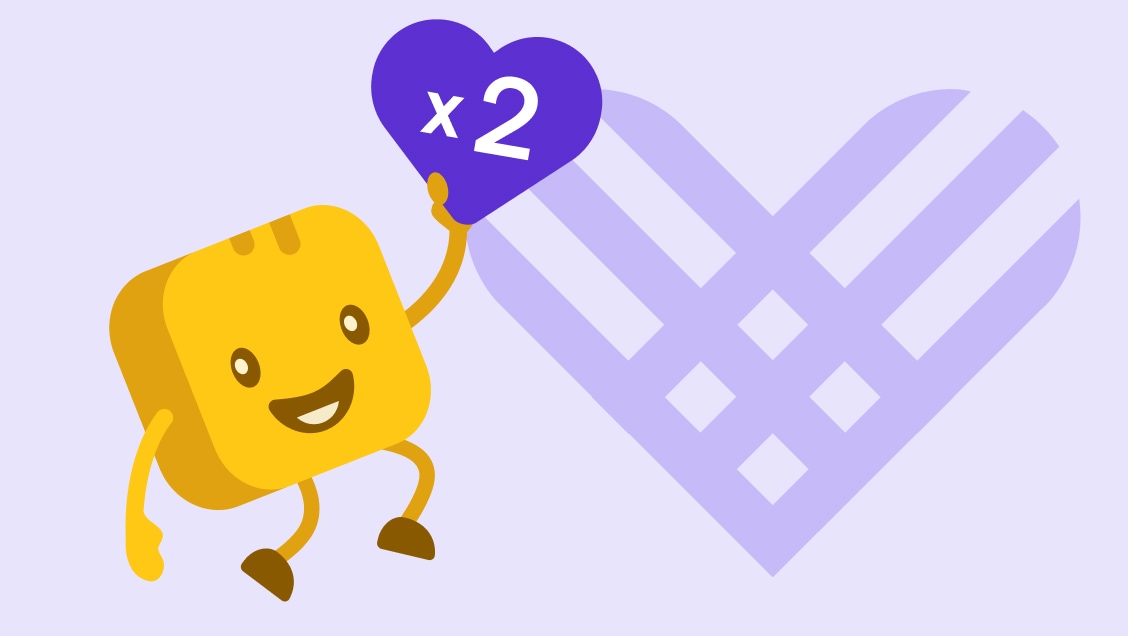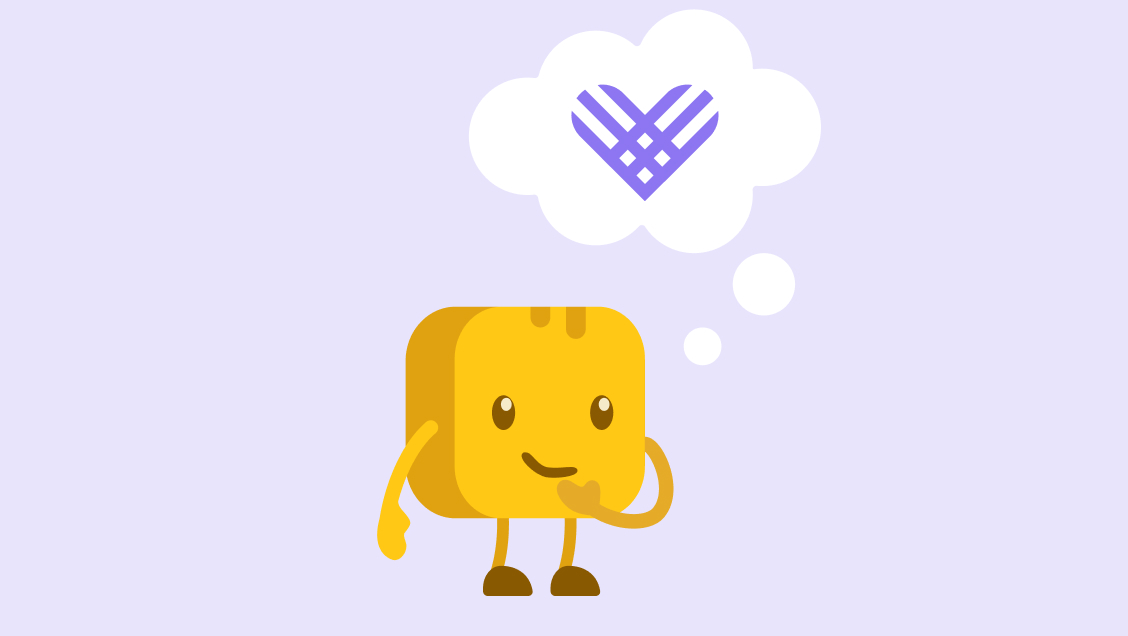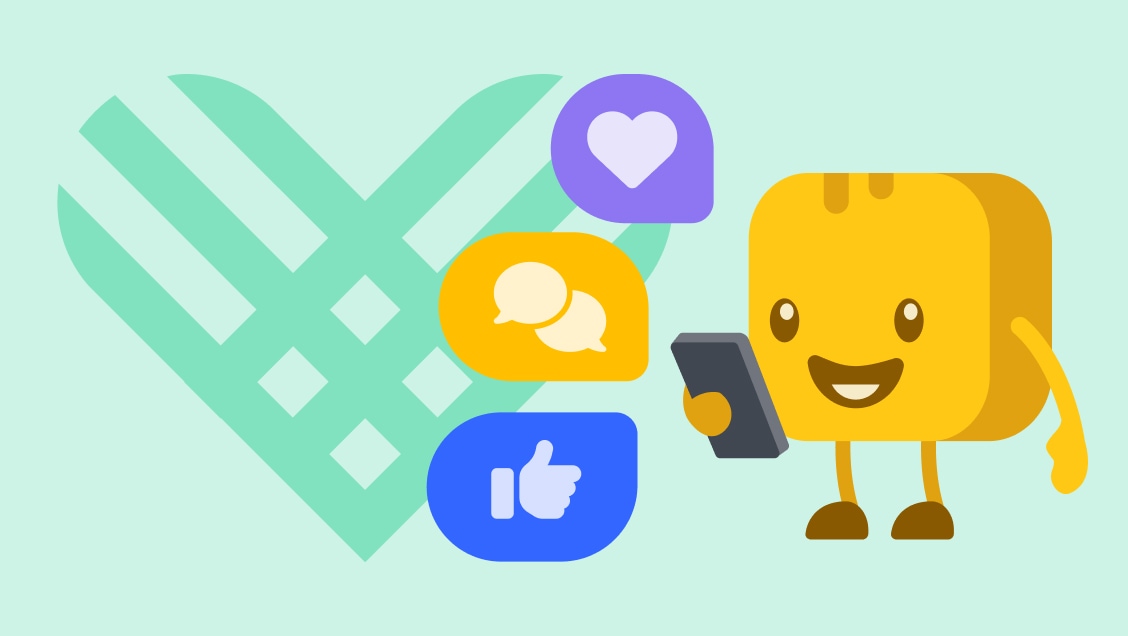Table of contents
Table of contents
Giving Tuesday is your moment to rally your community and remind supporters why your mission matters. It’s more than just an opportunity to ask for donations—it’s a global day for sharing stories, inspiring action, and sparking generosity.
To stand out in inboxes and hearts alike, your Giving Tuesday emails need to feel personal, purposeful, and full of impact. Below, you’ll find Giving Tuesday email examples, timelines, and tips to help you write messages that move people to give—and keep them coming back long after Giving Tuesday is over.
Key takeaways
- Plan your Giving Tuesday email timeline early 📅 Schedule your teaser, launch, reminder, and thank-you emails in advance so you can focus on engaging donors on the big day.
- Start with a story and a goal 💛 Center each email around a clear purpose and a personal story that helps supporters see the real-world impact of their gift.
- Write with your donors in mind 💌 Use donor-centric language (“you,” “together,” “because of you”) to make every reader feel personally connected to your cause.
- Design for mobile and shorter attention spans 📱 Keep paragraphs short, calls to action clear, and visuals consistent with your brand for easy reading on any device.
- Show gratitude fast 🙏 Send a thank-you within 48 hours of every gift, and follow up with personalized notes or updates to strengthen relationships.
- Make it easy with Givebutter 🧈 Use Givebutter’s drag-and-drop email builder, CRM segmentation, and automation tools to send personalized messages, track results, and keep donors engaged long after Giving Tuesday.
7 Giving Tuesday email examples (from save-the-date to thank-you)
We’ve rounded up real Giving Tuesday sample emails to spark your creativity and help you craft messages that inspire people to give. Use these as inspiration to build an email campaign that feels authentic to your mission—and impossible to ignore.
1. Campaign teaser or countdown 🕥
Start the conversation a few weeks in advance with a countdown to spread the word. Use this opportunity to reconnect with your subscribers, thank them for their support, and build anticipation for this year’s event.
🗓️ When to send: 1 week before
👀 Who to send it to: All subscribers

2. Campaign reminder 📝
Schedule a reminder to go out the day before Giving Tuesday. Invite subscribers to make this day better than ever and rally their support to jumpstart the celebration with a donation.
🗓️ When to send: 1 day before
👀 Who to send it to: All subscribers
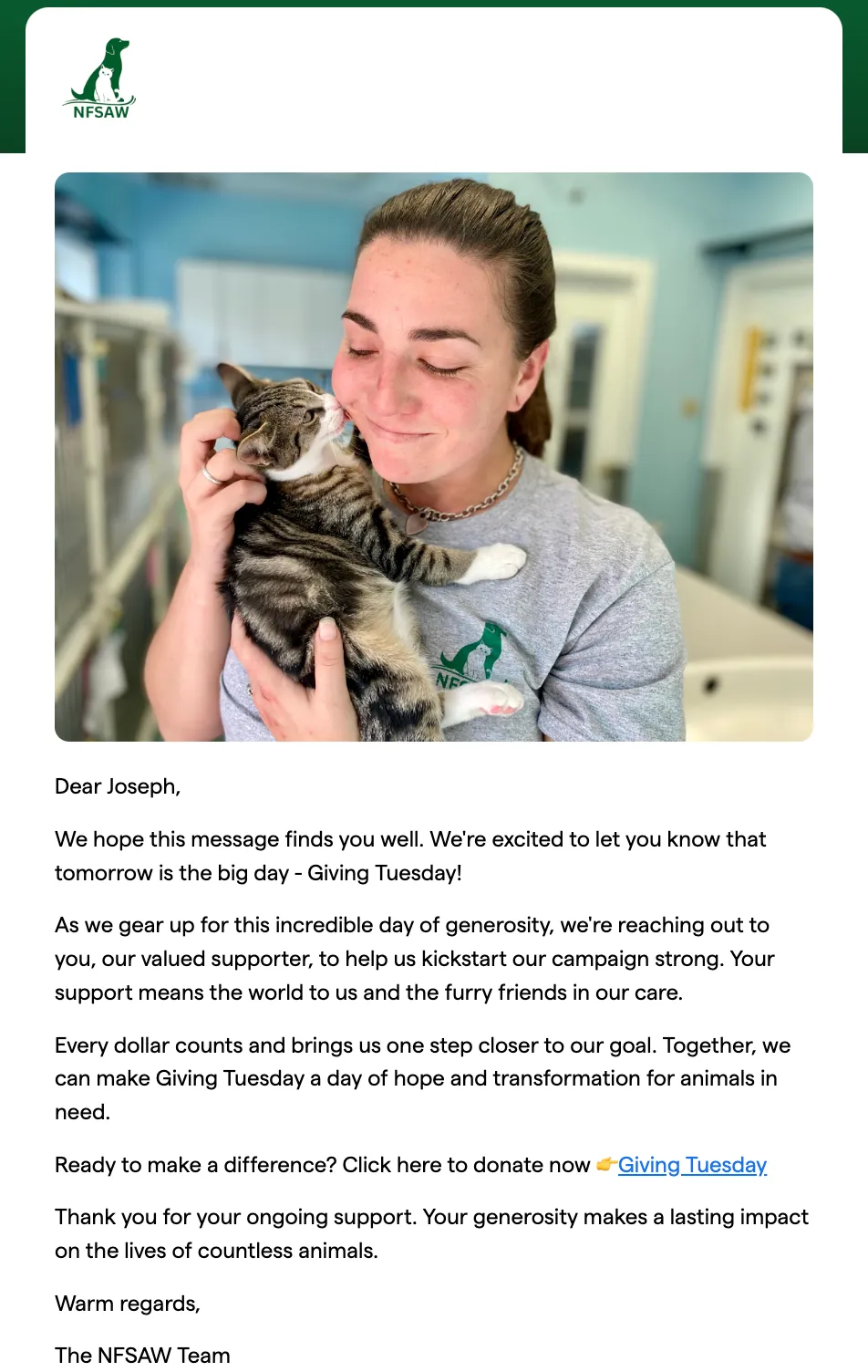
3. Kickoff announcement and invitation to give 🎉
Let your supporters know your campaign is live and accepting donations. Share a quick introduction to the day’s purpose, your Giving Tuesday goal, and how subscribers can take action. Invite them to a livestream or promote your schedule of events. Don’t forget to include a prominent donate button!
🗓️ When to send: Giving Tuesday (morning)
👀 Who to send it to: All subscribers

Tell them specifically how they can make an impact, and then tell them the results—’because of you, this child is now going to be able to take part in this sport. — Floyd Jones, Fundraising Expert
4. Progress update and reminder to give 🎁
In the afternoon, update subscribers on your campaign’s progress. Include another reminder to raise money, encourage people to share the campaign with friends, or add a fun incentive to donate—like the chance to win a “top fundraiser” prize.
🗓️ When to send: Giving Tuesday (afternoon)
👀 Who to send it to: All subscribers

5. Last-chance reminder to give ⏰
As the day winds down, send your subscribers one final Giving Tuesday email. Highlight your progress, share how you’ll use the funds, and thank donors for their previous generosity. Include a prominent link to your donation page and a clear call to action (CTA) to give before midnight.
🗓️ When to send: Giving Tuesday (evening)
👀 Who to send it to: All subscribers
6. Results and general thank-you ❤️
Schedule a Giving Tuesday thank-you email to go out to all subscribers after the big day. Express gratitude for their support, share your campaign results, and include photos, updates, and moments that made the day a success.
🗓️ When to send: 1 day after
👀 Who to send it to: All subscribers

7. Personalized thank-you email ✍️
After your general post-campaign email, follow up with personalized thank-you emails to both new and recurring donors to boost donor retention. Add the donor’s name and contribution amount, and express your gratitude for their support this Giving Tuesday.
🗓️ When to send: Dec 1
👀 Who to send it to: New and existing donors
Download your free Giving Tuesday email templates
You don’t have to build your Giving Tuesday fundraising email campaigns from scratch. Use our free templates to get started—they’ll help you create simple yet effective campaign messages that inspire generosity.
Each template aligns with a key stage of your Giving Tuesday fundraising campaign—so you can plan your messaging to match the timeline above.
Plan your messaging with this sample Giving Tuesday email timeline
A well-timed Giving Tuesday email schedule is key to a successful campaign. Here’s the best time to send your Giving Tuesday emails, what type of email to send, and an example call to action to inspire your own.
1. Giving Tuesday appeal letter
🗓️ When to send: 7–10 days before Giving Tuesday
⚡ CTA example: “Give early and help us kick off Giving Tuesday strong!”
2. Save the date/teaser
🗓️ When to send: 1 week before Giving Tuesday
⚡ CTA example: “Save the date for Giving Tuesday 🎉”
3. Reminder/warm-up
🗓️ When to send: 1 day before Giving Tuesday
⚡ CTA example: “We’re going live tomorrow—join us!”
4. Kickoff/launch
🗓️ When to send: Morning of Giving Tuesday
⚡ CTA example: “Donate now to help us reach our goal by midnight!”
5. Progress update/midday boost
🗓️ When to send: Midday on Giving Tuesday
⚡ CTA example: “We’re halfway there—help us cross the finish line!”
6. Final push/urgency email
🗓️ When to send: Evening of Giving Tuesday
⚡ CTA example: “Final hours to double your impact ⏰”
7. Results and general thank-you
🗓️ When to send: 1 day after Giving Tuesday
⚡ CTA example: “You did it! 💛 See what we achieved together.”
8. Welcome/stewardship series
🗓️ When to send: 1 week after Giving Tuesday
⚡ CTA example: “What’s next? See how your gift is already making an impact.”
How to write Giving Tuesday emails that convert
Email marketing is a powerful component of your Giving Tuesday plan—getting it right can boost engagement and donations. Here’s how to approach your campaigns to maximize interactions and conversions.
1. Start with a clear story and goal 📝
Every email should connect back to your campaign goal and give supporters a reason to give. With your team, decide on your:
- campaign theme
- main call to action
- any specific wording you want to include
Use this to guide your messaging.
💡 Pro tip: Your emails will pack the most punch if you center them around a personal story of someone directly impacted by your work. Don’t forget to include photos!
2. Write with donors in mind ✉️
Always use donor-centric language in your fundraising. Incorporate words that speak directly to the reader, such as “you,” “we”, “us,” and “together.” Use “you” twice as often as you use “we” for maximum impact.
Tailor your emails to your supporters’ individual behaviors and preferences. Sign off with a real person’s name and title to show authenticity.
3. Let your Giving Tuesday email subject line do the heavy lifting 💪
The right subject line can increase the chances that supporters will open and read your email. Research shows that subject lines between 61–70 characters get the highest open rates. Keep yours short and relevant to your campaign message.
Build a sense of urgency with time-specific language. You can also use a question to pique curiosity or a fun fact related to your cause.
Here are some examples:
- Save the date: Giving Tuesday is almost here ✉️
- Giving Tuesday kickoff 🎉 The big day is here—can we count on you?
- Only $1,500 left to reach our Giving Tuesday goal—will you help?
- Final hours to give! Help us cross the finish line 🎯
- Thank you 💛 You made this our best Giving Tuesday ever!
“Send update emails on the day, like 'we’re halfway there!' or 'we’re $5K away!' or use a participation goal instead, like attracting 500 donations.” — Floyd Jones
4. Design for mobile and skim readers 📱
With 53% of emails opened on mobile devices, prioritize short, mobile-friendly messages that your supporters can skim quickly. Use short paragraphs, clear headings, readable fonts, and a strong call to action (CTA) in each email.
Keep your branding consistent, and use tools like Givebutter’s drag-and-drop email builder and Canva integration to make your messages stand out.

Email marketing software designed for nonprofits
5. Don’t forget gratitude—thank within 48 hours 🙏
First-time donors who receive a thank-you letter or message within 48 hours are four times more likely to give again. Supporters want to see the impact they’ve made and feel personally appreciated.
Here are some ideas on how to express gratitude across different platforms, including your Giving Tuesday social media posts:
- Email ✉️ Send a personalized thank-you that includes the donor’s name and gift amount.
- Social media 📱 Create an eye-catching thank-you graphic and share it across your profiles.
- Text 💬 Send a short text update to donors confirming the amount you raised and expressing thanks.
- Video 📹 Record a heartfelt message from your founder or board members expressing gratitude for your supporters’ generosity.
💡 Pro tip: Customize each message based on donor type. For example, to a new donor, you could say, “Thank you and welcome aboard! Have you considered joining our online community for animal lovers?”
6. Keep the momentum going 🏃
Giving Tuesday doesn’t end when the day does. In fact, 8 times more revenue comes in after the big day. How you follow up can determine whether a one-time donor becomes a lifelong supporter.
Create a series of automated emails for new supporters introducing your organization and encouraging them to take another step, like:
- Signing up for your newsletter
- Attending an event
- Volunteering
- Becoming a monthly donor
After Giving Tuesday, evaluate your results with your team. Which subject lines had the highest open rates—and the lowest? Which links received the most clicks? Analyzing these metrics will enhance your success for the next Giving Tuesday and year-end giving campaigns.
Make Givebutter your Giving Tuesday hub
Givebutter makes it easy to create Giving Tuesday emails that inspire generosity, strengthen supporter connections, and raise more for your mission. 💛
This year, your supporters’ gifts go even further with Givebutter Gives Back—a 1% match on all funds donated through Givebutter and stored in Givebutter Wallet on Giving Tuesday.
From ready-made templates to powerful segmentation and automation, Givebutter gives you the tools to plan, personalize, and scale your email campaigns with ease. And when you’re ready to level up, Givebutter Plus unlocks smart workflows, advanced email features, and deeper donor insights to keep your momentum going long after Giving Tuesday.
Ready to make your Giving Tuesday campaign butter than ever? Create your free account today and start fundraising!
FAQs about Giving Tuesday messages
You’re not the only one wondering how to make the most of your email campaigns this Giving Tuesday. Here are a few frequently asked questions, along with our expert tips.
When should I send my first Giving Tuesday email?
It’s best to send your first Giving Tuesday email about a week in advance. Announce your campaign, share your fundraising goal, and invite supporters to join you.
How many Giving Tuesday emails is too many?
For most nonprofits, 6–8 emails spread over two weeks hits the sweet spot—enough to build excitement without overwhelming your email list. If your audience is highly engaged, you can add one more final push or results reveal email. Monitor your open and unsubscribe rates to fine-tune your cadence.
Can I reuse Giving Tuesday emails next year?
Absolutely—and you should! Think of your current Giving Tuesday campaign as your blueprint for next year’s success. Review your analytics to see which subject lines, CTAs, and stories performed best. Then, update your dates, donation goals, impact stats, and visuals to make it feel fresh.
You can even set up automated workflows in Givebutter Plus to duplicate and personalize emails for next year’s campaign—saving time while keeping what works.
.svg)






%20(1).png)



.svg)





.png)