Table of contents
Table of contents
PayPal is one of the most recognized digital wallets in the world, with more than 400 million active users. It’s trusted, familiar, and simple to set up, which is why many nonprofits start here. In fact, nearly 1 in 10 say PayPal is their go-to way to give.
But here’s the catch: PayPal was built to process payments, not to power fundraising. On its own, it falls short on nonprofit essentials like customizable tax-compliant receipts, donor data, and CRM tools.
That’s why so many organizations use PayPal through Givebutter. With Givebutter, you keep the trust and familiarity of PayPal at checkout—alongside Venmo, Cash App, Apple Pay, Google Pay, ACH, and more—while unlocking the fundraising tools PayPal doesn’t provide.
In this guide, we’ll break down how PayPal works for nonprofits, how to set it up, and why using it through Givebutter is the smarter way to grow.
Key takeaways
- PayPal is one of the most trusted digital wallets worldwide, and around 10% of donors say it’s their preferred way to give.
- Givebutter includes PayPal as a fully integrated option on every campaign, form, and event—alongside Venmo, Cash App, Apple Pay, Google Pay, ACH, and more.
- PayPal offers discounted nonprofit pricing (1.99% + $0.49 per donation), but fees vary by transaction type and can add up quickly.
- PayPal’s nonprofit tools are limited; receipts are generic, and recurring donations only work through the donate button (and only if donors have a PayPal account).
- Givebutter fills every gap, with tax-compliant receipts, recurring giving across all payment methods, donor CRM, event and peer-to-peer fundraising, reporting, and more—all in one place.
What does PayPal offer nonprofit organizations?
PayPal is a digital payment gateway that lets people donate with a debit card, credit card, or PayPal balance. Because it’s easy to use and widely recognized, PayPal remains a popular option for supporters. On Giving Tuesday 2024 alone, donors gave more than $98M through PayPal.
Nonprofits can set up PayPal donate buttons, PayPal.Me links, or QR codes to receive gifts. Some organizations even create separate PayPal options for specific programs, like supply drives or renovation funds.
.webp)
PayPal automatically sends donors a basic payment receipt. But these confirmations are generic—they don’t include customizable, tax-compliant details, or donor stewardship tools. Most nonprofits still need to send their own acknowledgment letters to stay compliant and build relationships.
Today, platforms like Givebutter make it even easier (and more secure) to offer PayPal as a payment method alongside event ticket sales, auction bids, peer-to-peer campaigns, and more—features you won’t find in a PayPal account.
How to set up a PayPal account for a nonprofit in 2 ways
You’ve got two options: set up a PayPal nonprofit account with extra steps and limitations, or use Givebutter to do it the easy way—fully integrated, fully secure, and no separate PayPal account required.
1. Recommended way: Use Givebutter to fundraise with PayPal
Skip the manual setup and enjoy all the benefits of PayPal for nonprofits through Givebutter. When you create a free Givebutter account, PayPal will automatically appear as a payment option on every form, campaign, and event page.
With Givebutter, you get:
- PayPal built into checkout—no separate PayPal Business account needed
- Automatic, customizable donation receipts that meet nonprofit requirements
- Recurring donation options
- Donor CRM and data tracking
- Secure checkout with multiple payment methods (PayPal, Venmo, Cash App, ACH, Apple/Google Pay, credit cards)
.png)
Take PayPal donations further with Givebutter
💡 Pro tip: Pair PayPal with text-to-donate or scan-to-donate on Givebutter to give supporters even more mobile-friendly ways to give.
2. Old way: Use PayPal directly
If you’re not ready for a full fundraising platform, you can set up PayPal on its own. Here’s how:
- Create a PayPal Business account and select “nonprofit” as your type
- Provide your EIN to qualify for PayPal’s reduced nonprofit rate
- Link your nonprofit’s bank account
- Share your PayPal.Me link or embed a PayPal donate button on your website
📝 Keep in mind: PayPal provides only basic receipts, doesn’t collect donor data, and lacks CRM integration. You’ll need to track donations manually and handle donor stewardship yourself.

PayPal nonprofit fees: What you’ll actually pay
PayPal fees for nonprofits are usually 2.89% + $0.49 per donation. Verified 501(c)(3) organizations can apply for charity status, which reduces the rate to 1.99% + $0.49.
That means if a supporter gives $50, your nonprofit keeps about $48.52 after fees. It may not sound like much at first, but those dollars add up quickly, especially if you’re raising significant amounts online.
When you’re approved for PayPal’s charity status, you also unlock:
- Eligibility for the PayPal Giving Fund
- Access to Venmo charity profiles
💡 Pro tip: Not every platform requires nonprofits to cover payment processing costs. Givebutter, for instance, lets your donors opt to cover these fees, and they do 95% of the time.
Other PayPal costs for nonprofits
- Tiered plans: Higher-cost PayPal options let donors complete transactions without leaving your site and support multiple currencies.
- Zettle by PayPal: Nonprofits can accept card payments in person with a reader or the PayPal app, but fees vary.
- International transactions: Expect higher fees when processing donations across currencies.
✏️ Note: Always double-check your final processing costs, as PayPal’s rates can shift depending on how a donation is made.
Pros and cons of using PayPal for nonprofit organizations
PayPal is one of the most familiar ways to pay online, which makes it a natural fit for donation checkout. Donors know it, trust it, and often prefer it.
Here’s what makes PayPal great for donors:
✅ Trusted, recognizable brand: PayPal is one of the largest digital payment platforms in the world, and it’s fully PCI-compliant, so donors feel confident choosing this option at checkout.
✅ Mobile-first platform: With 52% of all nonprofit website traffic coming from mobile devices, mobile optimization is essential. PayPal’s site is optimized for mobile giving, resulting in fewer drop-offs during the donation process.
✅ Practical integrations and plug-ins: PayPal connects with a wide range of fundraising, financial, marketing, and project management tools—including Givebutter—to streamline operations and enhance the giving experience.
PayPal makes it really easy to take payments without any special software or subscriptions, which is great for nonprofits on a smaller budget. — Alex S., Operations Manager & PayPal user
Disadvantages of using PayPal for nonprofits
However, like other payment processors, PayPal wasn’t built as a full fundraising solution for nonprofits.
Here’s what’s missing for nonprofits:
❌ Lack of fundraising tools: Although PayPal allows you to accept donations, it lacks key features like fundraising pages, events management, ticketing, and supporter engagement tools. You’ll also need a separate platform for donor communications, which can add complexity or extra work.
❌ Potential account instability: PayPal may freeze or limit accounts without advance notice if activity appears unusual or high-risk. For example, if your nonprofit’s average donation amount is $100 but suddenly receives a $5K donation, it could trigger a temporary account hold.
❌ Unclear and unpredictable fees: PayPal’s rates can vary depending on how a donation is processed. Gifts made through tools like PayPal.Me or Giving Fund may qualify for reduced nonprofit rates, while the same donation processed through standard checkout could be charged a higher fee—even if you’re a nonprofit. Payment processing fees also vary by currency, making it tough for nonprofits to accurately predict costs.
Working for a nonprofit, I wish there was a special break in transaction fees for organizations like ours. — Michael L., Chief Operating Officer & PayPal user
❌ Fewer payment options: PayPal only supports credit cards, debit cards, and PayPal digital wallet payments. Platforms like Givebutter also accept all of these payment methods—plus others like Venmo, ACH, Apple Pay, and more.
🏆 How to get the best of both worlds: On Givebutter, you keep all the benefits donors love about PayPal—and fix every con—with donor data, receipts, recurring gifts, and fundraising tools built right in.
PayPal for nonprofits: Best practices
PayPal gives your nonprofit more flexibility in how you accept contributions, and offers your donors a secure, convenient way to support your cause.
To get the most from PayPal for nonprofits, follow these tips:
- Pair with other mobile-friendly options 📱 PayPal is just one way to give via phone. Offer additional mobile donation methods like Venmo, Cash App, and text-to-donate—all available through Givebutter.
- Highlight recurring giving 💛 PayPal supports recurring gifts, but only through its donate button and only if the donor has a PayPal account. With Givebutter, recurring giving works seamlessly across all payment methods.
- Embed a donation widget 💻 Let donors give via PayPal without leaving your site, using an embeddable donation widget—included with Givebutter.
- Let supporters know you accept PayPal 💰 Announce it on social media, in your email newsletter, and your donor request letter so more people know it’s an option.
Should my nonprofit organization use PayPal?
PayPal is one of the most recognized and trusted ways to give online. Donors feel secure using it, and many even prefer it at checkout, which makes it a smart option for nonprofits to offer.
But here’s the best part: with Givebutter, you don’t have to choose between PayPal’s familiarity and the fundraising tools your organization really needs. You get all the pros of PayPal, like brand recognition, donor trust, and mobile-friendly checkout, without the downsides of going it alone.
With Givebutter, you get to enjoy:
- A payment method donors already know and trust
- Plus the tax-compliant receipts, donor data, recurring giving, and fundraising tools your nonprofit needs to build relationships and grow
It’s everything you love about PayPal, combined with the all-in-one fundraising platform your nonprofit needs.
Givebutter allows us to manage an account with multiple payment options, and its low fees are incredibly helpful. PayPal alone wasn’t working for us, and Venmo can be difficult, but it’s amazing that we can use both—and more—on Givebutter! — Megan G., Givebutter user
5 best alternatives to PayPal for nonprofits
PayPal fees may seem low, but many other platforms offer more nonprofit features at a lower cost. If you’re tired of limited payment methods and unclear transaction fees, we’ve outlined some of the best PayPal alternatives to help you level up your fundraising.
- Givebutter 🧈 Givebutter’s core features are free to use, and it accepts all major credit cards plus PayPal, Venmo, Google Pay, and more. With optional donor tips enabled, your nonprofit pays $0—platform and processing fees are fully covered thanks to the Givebutter Guarantee, so every dollar you raise goes towards your mission.
- Stripe ⚡ Stripe supports multiple payment types and typically offers faster transfers than PayPal. While Stripe is free to use, it charges a 2.9% + $0.30 fee—and unlike platforms like Givebutter, it doesn’t let donors cover the cost, leaving your organization to absorb the fees.
- Venmo 📱 With Venmo, supporters can give quickly and easily right from their phones. The platform charges a 1.9% processing fee + $0.10, and it doesn’t allow donors to set up recurring donations.
- Google Pay 💻 Supporters can easily make donations with credit or debit cards pre-saved in their Google Pay wallet. However, it comes with a $0.31 or 1.5% fee per transaction (and higher fees for credit cards).
- Shopify 🛍️ Shopify plans ranging from $9-$99/month. It allows nonprofits to accept donations or offer products for purchase, and every plan comes with benefits such as discounted shipping and 24/7 support.
Get the best of both worlds with Givebutter
PayPal is one of the most trusted ways to give online—familiar, secure, and preferred by millions of donors worldwide. It’s also fully integrated into Givebutter as a payment option on every form, page, and event—no extra setup, no separate account, and no missing features.
While PayPal alone comes with drawbacks for nonprofits, Givebutter fills every gap by providing tax-compliant receipts, recurring giving, donor tracking, and all the fundraising tools you need to grow and engage your community.
Whether you want to meet donors where they are or offer more flexible ways to give, Givebutter makes it easier than ever to incorporate PayPal into your fundraising toolkit.
Sign up for your free account today and see how Givebutter can take your PayPal fundraising even further.
FAQs about PayPal for nonprofits
Have questions about using PayPal as a nonprofit organization? You’re not alone! Explore the most-asked questions about PayPal for nonprofits.
Can donors cover fees on PayPal?
Not directly. PayPal doesn’t provide a built-in “Cover the Fees” checkbox for donors, so nonprofits using PayPal alone usually end up absorbing transaction costs themselves. With Givebutter, donors are automatically prompted to cover processing fees, and 95% of them choose to, helping your organization keep more of every gift.
Can more than one person manage a nonprofit PayPal account?
Yes—PayPal Business accounts allow the primary owner to add up to 200 users, each with customized access levels. If you give a user permissions like sending or receiving money, PayPal requires them to complete identity verification. Users with read-only or reporting access typically don't face that requirement.
How do I change my PayPal account to a nonprofit account?
If you have a personal PayPal account, you’ll need to upgrade it to a PayPal Business account, select “nonprofit” as your type, and provide your EIN to qualify for PayPal’s reduced nonprofit rates. Without this step, your organization will be charged PayPal’s higher standard fees.
Can my supporters give through PayPal if my nonprofit doesn’t have a PayPal account?
With Givebutter, you can! You don’t need to set up or manage a PayPal Business account to offer PayPal as a payment method. PayPal is automatically available at checkout—right alongside Venmo, Cash App, Apple Pay, and more. All transactions land in one balance for easy tracking, reporting, and payouts.
If you use PayPal on its own, you must create a PayPal Business account to receive funds. Donors can check out with a card or their PayPal wallet, but your organization can’t actually collect or transfer the money without that account.
Can PayPal freeze nonprofit accounts?
Yes. PayPal can freeze or limit accounts if it flags unusual activity, like a sudden spike in donation volume. That can delay your access to funds—something no nonprofit wants during a critical campaign. By using PayPal through Givebutter, you can avoid this risk. Donations are processed securely through Givebutter’s platform, so you get the reliability and stability of a fundraising tool designed for nonprofits, without worrying about unexpected account holds.
.svg)


.png)


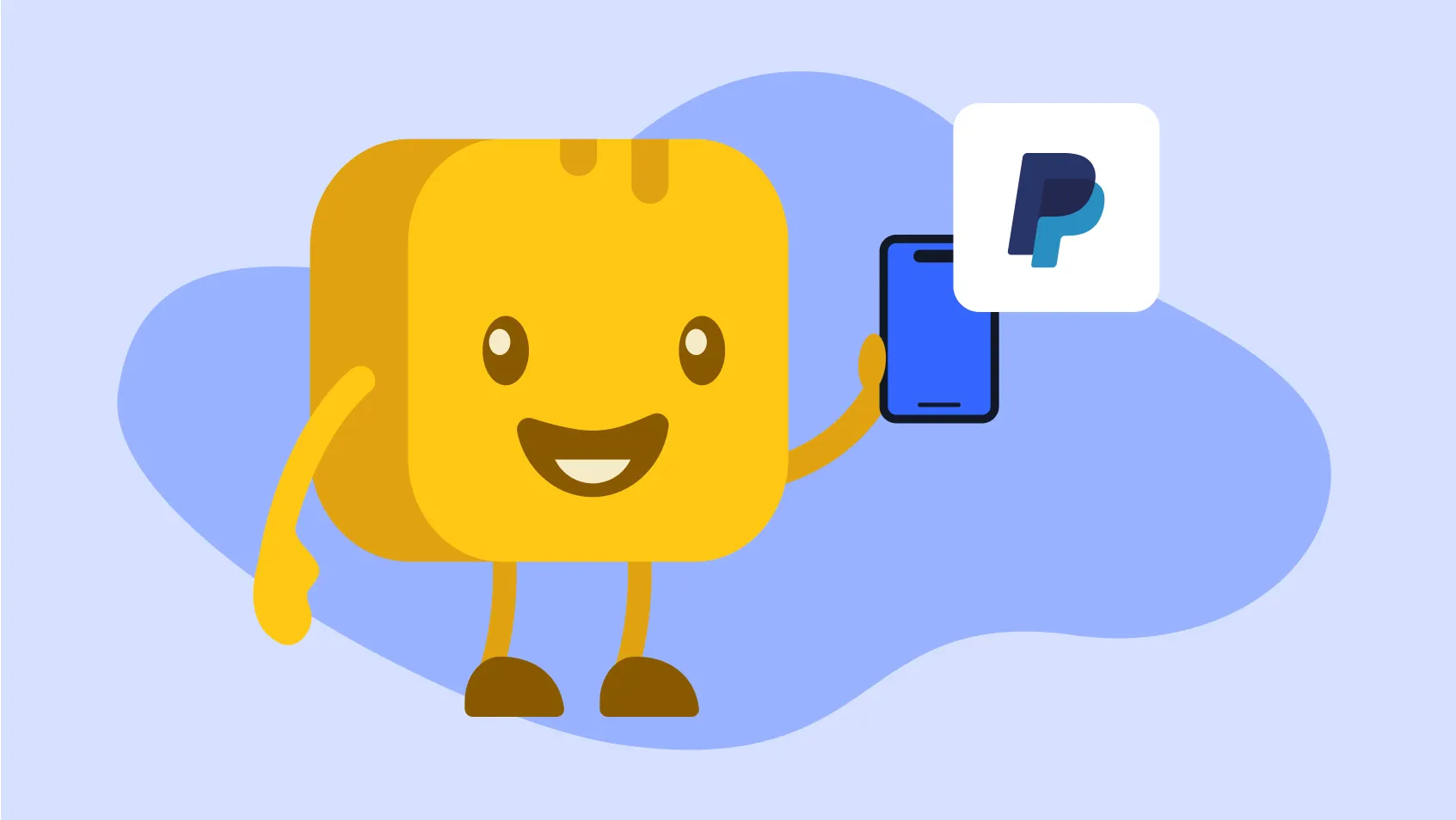
%20(1).png)



.svg)







_4x.webp)
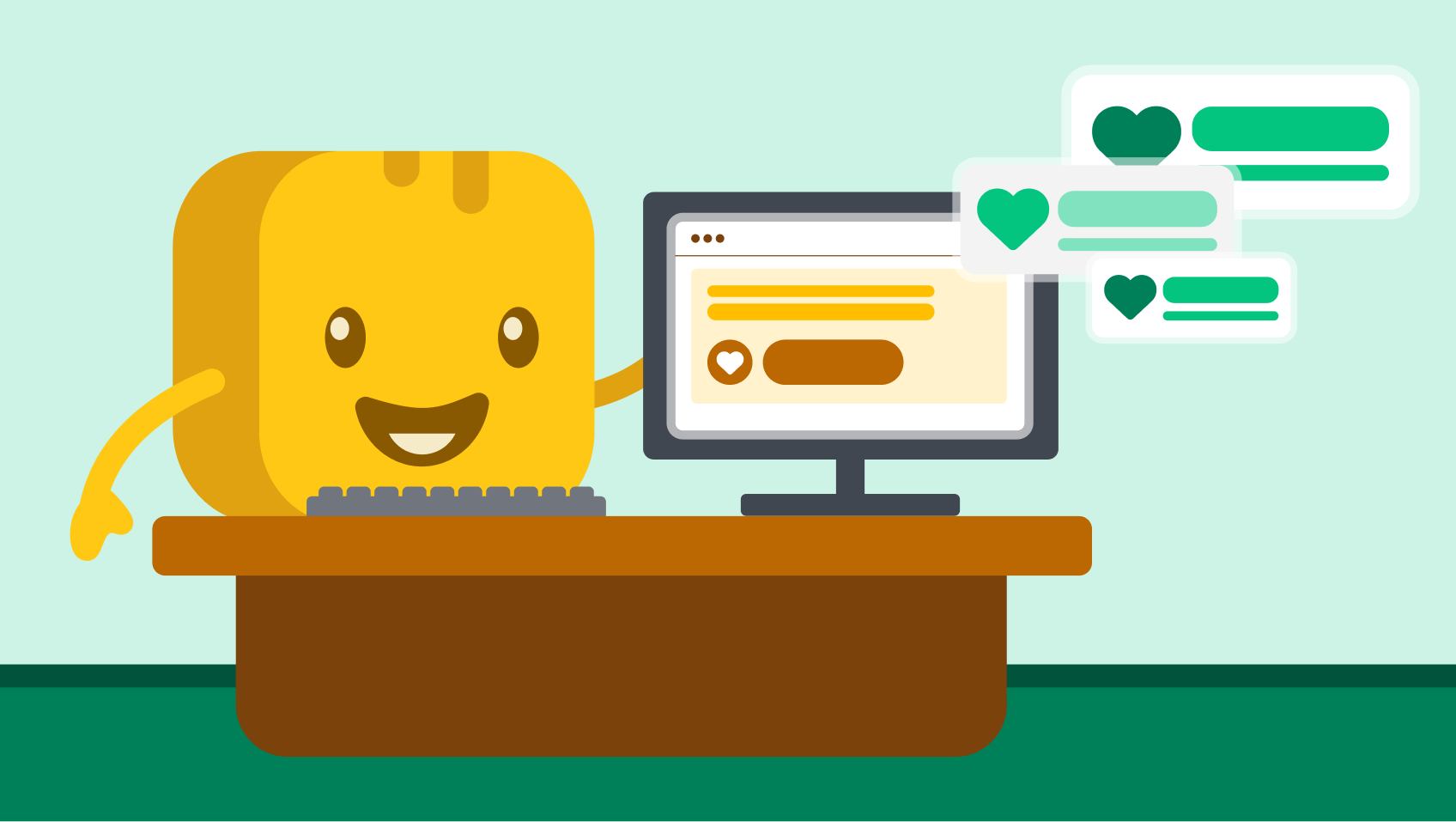
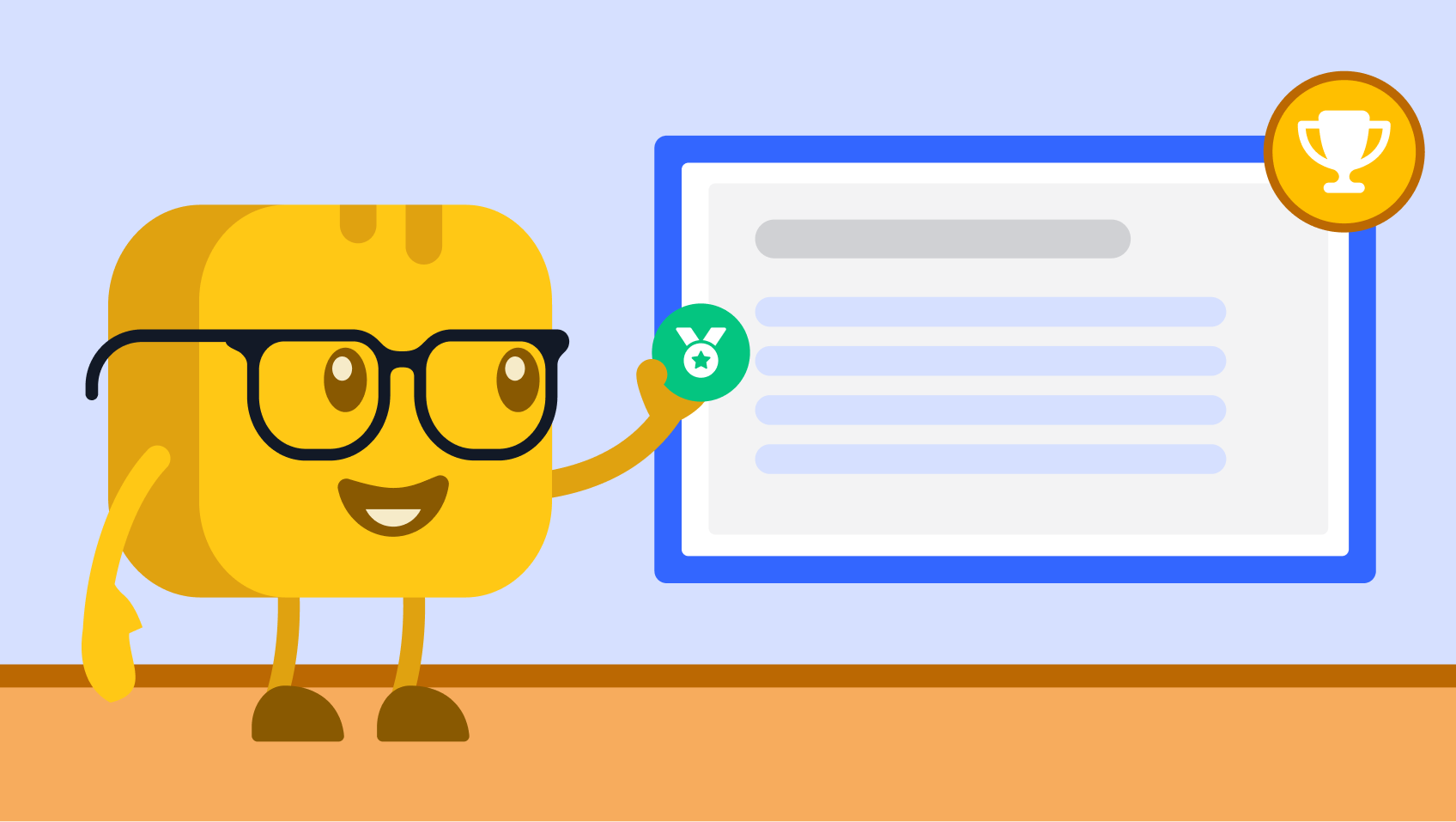


.webp)

