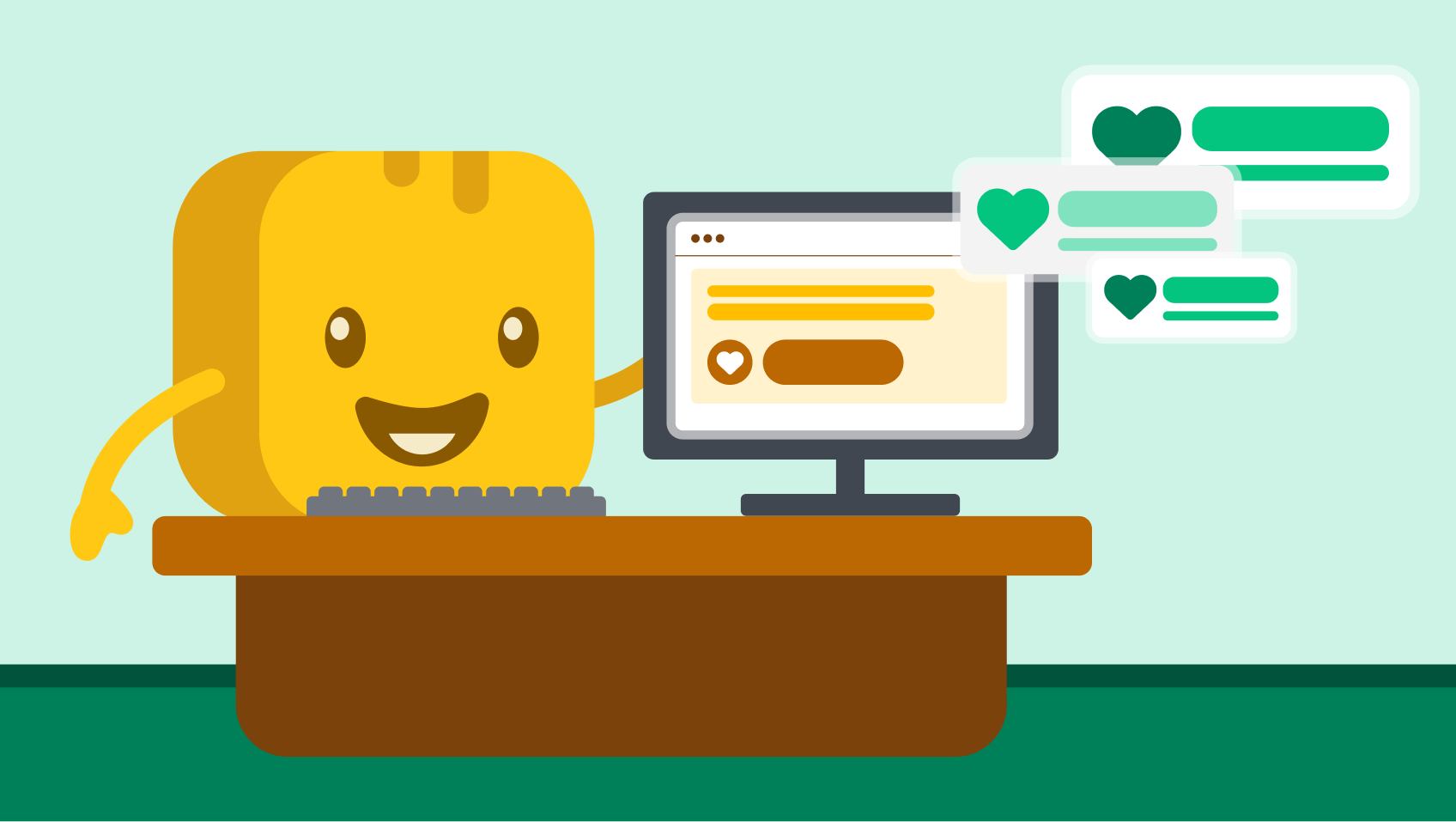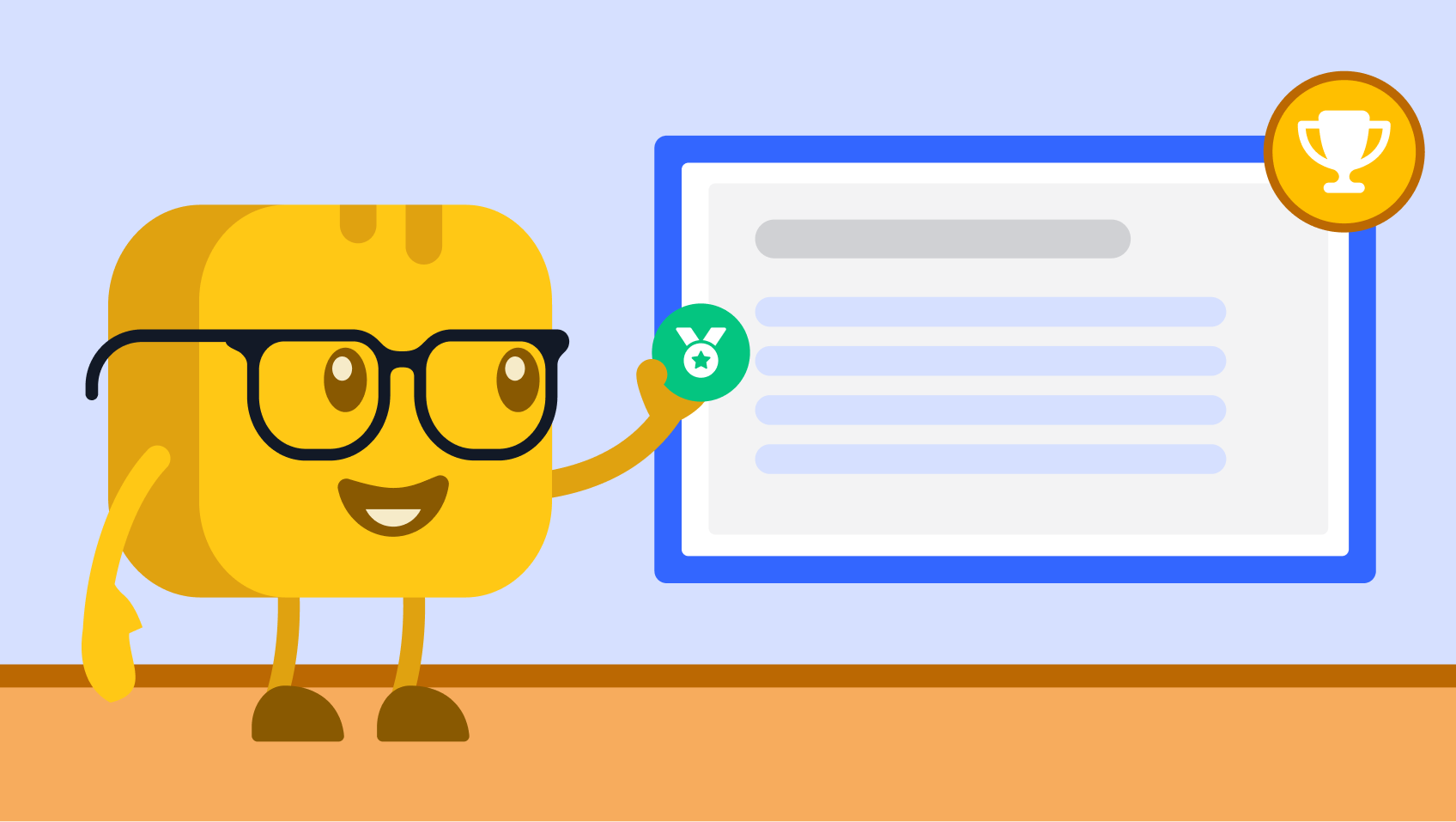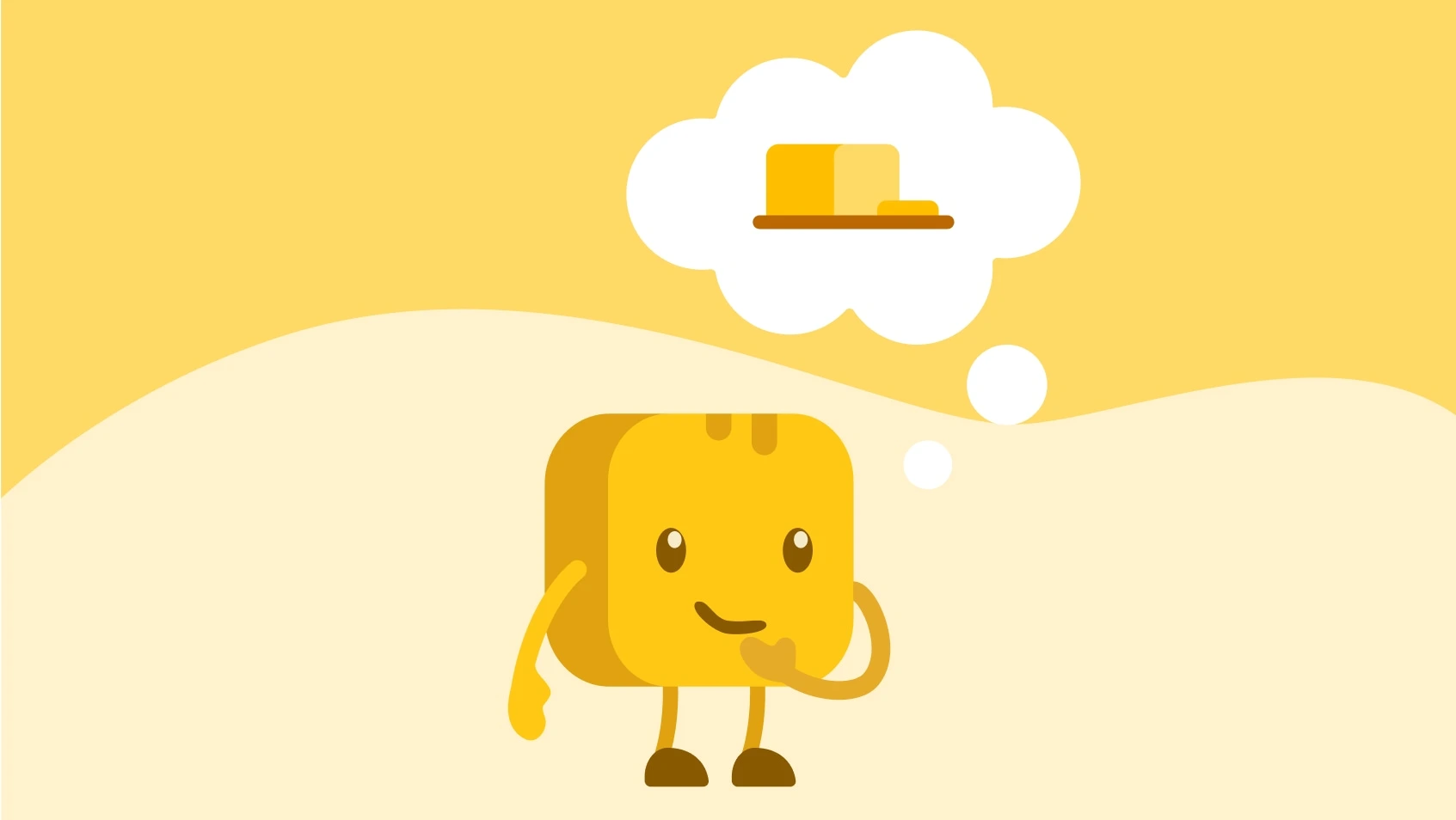Table of contents
Table of contents
Automation is the backbone of any successful nonprofit that is juggling limited time and resources while striving to make the world a better place.
Zapier, one of the leading automation tools, connects countless apps to one another to streamline repetitive, manual tasks that nonprofits are often bogged down by. However, despite Zapier’s usefulness, many organizations find it worthwhile to explore alternatives that offer the nonprofit-specific features Zapier doesn’t include.
In this article, we’ll cover the basics of using Zapier for nonprofits and explore the best alternatives—like Givebutter Plus—that offer custom workflows, the ability to automate processes, and more.
What is Zapier for nonprofits?
Zapier is a powerful automation platform that helps nonprofits create seamless workflows across different software tools. By linking a trigger in one app (like receiving a donation) to an action in another (such as generating a donor record or sending a thank-you email), nonprofits can eliminate manual data entry, reduce administrative burden, and focus more resources on their core mission.
In Zapier, workflows are built using three main components: triggers, actions, and Zaps:
- Triggers 💡 Events that set a workflow in motion. For instance, when a new donation is made through an online platform.
- Actions 💪 Tasks Zapier completes in response to a trigger. For example, when a donation trigger occurs, an action could automatically add the donor’s information to a CRM.
- Zaps ⚡ The entire automation workflow that combines a trigger and one or more actions. For instance, a “New Donation Zap” could be set to trigger a sequence of actions—adding the donor’s details to a database, sending a thank-you email, and notifying the team in Slack.
What are some Zaps for nonprofits?
Nonprofits often use Zapier and its automation to reduce administrative work and streamline repetitive tasks. For nonprofits, Zaps often take the following forms:
- Donors 🤝 Automatically sync new donor information from fundraising platforms to your CRM system—creating donor contact records, generating personalized thank-you emails, updating donor segmentation lists, or a combination of all three.
- Events and registrations 🎊 Nonprofits can automatically register attendees across platforms, sync event registrations to email marketing lists, generate follow-up communication sequences, and update attendance tracking systems.
- Fundraising activities 💰 Nonprofits can sync donation transactions from payment processors to accounting software, automatically generate financial reports, and trigger the creation of tax receipts.
Zapier nonprofit pricing and discounts
The Zapier nonprofit discount provides 15% off a single plan. To access it, organizations need to sign up for a Zapier account and apply. Zapier then reviews the application and verifies your 501(c)(3) status.
The platform also offers a free plan with basic automation and workflows for up to 100 tasks per month.
Best Zapier alternatives for nonprofits to consider
Zapier is a powerful tool for automation, but it’s not the most budget-friendly or easiest to use. Plus, Zapier doesn’t offer every nonprofit-specific feature that charities need to maximize their impact. That’s where Zapier alternatives for nonprofits come in.
Check out the top options for your organization to consider, including price, tools, and more.
Top Zapier alternative for nonprofits: Givebutter Plus 🧈
While Zapier excels at automating tasks, Givebutter Plus takes the cake as the best all-in-one platform, combining automation with nonprofit-specific functions like donor communications, task tracking, and more.
Givebutter Plus offers:
- Streamlined nonprofit workflows 🔄 Givebutter Plus comes with pre-built workflows for essential nonprofit needs so you can hit the ground running—no need to configure complex Zaps.
- Comprehensive task management and automation ✅ Givebutter Plus offers built-in task management tools, so you don’t have to try integrating separate apps with one another.
- Cost-effective solutions 💸 Compared to Zapier, Givebutter’s all-in-one format means you can stop using several costly apps and integrations.
- Simplicity and support 💛 Setting up workflows and automation can be complicated, especially when connecting several apps. With Givebutter Plus, you can use existing templates, enjoy a user-friendly interface, and receive 24/7 customer support.
- A full suite of fundraising tools 🚀 Givebutter is a beloved fundraising platform for nonprofits, offering everything from marketing and engagement campaigns to donor and event management. With Givebutter Plus, nonprofits get access to all these tools—and so much more

Access task management, workflows, and automation with Givebutter Plus
Other alternatives to Zapier for your consideration⚡
Make, Microsoft Power Automate, and the other following platforms are additional options for charities, offering many of the same features and tools as Zapier.
1. Make (formerly Integromat)

Unlike traditional platforms, Make takes a unique approach to building workflows. It allows users to see their entire automation journey in a single view, and its sophisticated tools simplify setting up and running complex integrations.
Price 💰 Make offers more affordable pricing than Zapier plans, with a free version and paid options starting at $9/month.
Our take ⭐️ Make is a cost-effective solution that doesn't compromise on power, offering a free plan with generous limits. Nonprofits might also really like Make’s visual approach to automation, making it easy for anyone to build and maintain workflows.
2. Microsoft Power Automate

As part of the Microsoft ecosystem, Power Automate goes beyond simple automation by offering AI-powered tools and access to many process flows. The platform seamlessly connects with Microsoft 365 apps and services while also supporting hundreds of third-party integrations.
Price 💰 Microsoft Power Automate offers a 30-day free trial. After that, organizations must pick a paid plan, which start at $15/user/month.
Our take ⭐️ With its seamless integration and advanced tools, this platform is a strong contender for organizations already using Microsoft products. However, the price can get steep as your organization’s needs expand.
3. IFTTT (If This, Then That)

IFTTT is excellent for simple “if this, then that” actions. It’s affordable and approachable, ideal for smaller nonprofits that want to automate common tasks like social media posts or email notifications—without the need for multi-step workflows.
Price 💰 IFTTT offers a free plan with basic features, or organizations can choose a paid plan starting at $2.92/month.
Our take ⭐️ IFTTT's straightforward approach makes it perfect for nonprofits that need quick, reliable automations without the complexity of advanced platforms. Its focus on social media and consumer app integration is particularly beneficial for small nonprofits looking to enhance their online presence and automate routine tasks without investing in expensive solutions or technical training.
4. Workato

Workato offers enterprise-level integration capabilities with strong security and compliance support for medium to large nonprofits with complex, multi-step automation needs.
Price 💰 Nonprofits need to contact Workato directly to get a custom quote.
Our take ⭐️ With its enterprise focus, Workato is perfect for larger nonprofits requiring advanced security and data management.
5. Pabbly Connect

Pabbly Connect is designed for simplicity and cost-effectiveness, offering a flat-rate pricing model instead of pay-per-action—making it a solid option for budget-sensitive organizations looking to automate workflows across numerous platforms.
Price 💰 Pabbly provides both a free plan and a $49/month option for more advanced feature access.
Our take ⭐️ Pabbly Connect's straightforward pricing eliminates a lot of budget stress. Plus, the free plan offers a solid entry point for nonprofits needing basic functionality.
6. n8n

n8n is an open-source automation platform that offers flexibility through self-hosted and cloud options. The platform also includes features for handling complex data transformations and API integrations.
Price 💰 n8n’s pricing structure starts at $20/month.
Our take ⭐️ n8n's open-source nature means nonprofits have complete control to create automations while potentially eliminating costs associated with self-hosting. But, it’s probably best for organizations with tech-savvy team members.
7. Tray.ia

Tray.ia caters to organizations with advanced needs, enabling custom integrations and complex workflows. While nonprofits must request a custom quote, its scalability suits growing nonprofits with evolving automation demands.
Price 💰 Tray.ia pricing requires a custom quote.
Our take ⭐️ Tray.io's powerful features and flexibility make it perfect for nonprofits with complex integration needs. However, the platform itself can be complex, requiring a level of technical expertise or automation know-how.
Switch to Givebutter Plus—the best Zapier alternative for nonprofits
Whether managing donors, coordinating volunteers, or tracking grants, the right automation solution can take your nonprofit from good to great. But, not all automation solutions are created equal.
When it comes to the best all-in-one automation platform built specifically for nonprofits, Givebutter Plus comes out on top. With automated donor communications, task management, and the ability to integrate with hundreds apps through Zapier, Givebutter Plus equips nonprofits with all of the powerful, intuitive tools they need to succeed.
Ready to get started? Sign up for a free 30-day Givebutter Plus trial today.
.svg)


.png)



%20(1).png)



.svg)






_4x.webp)