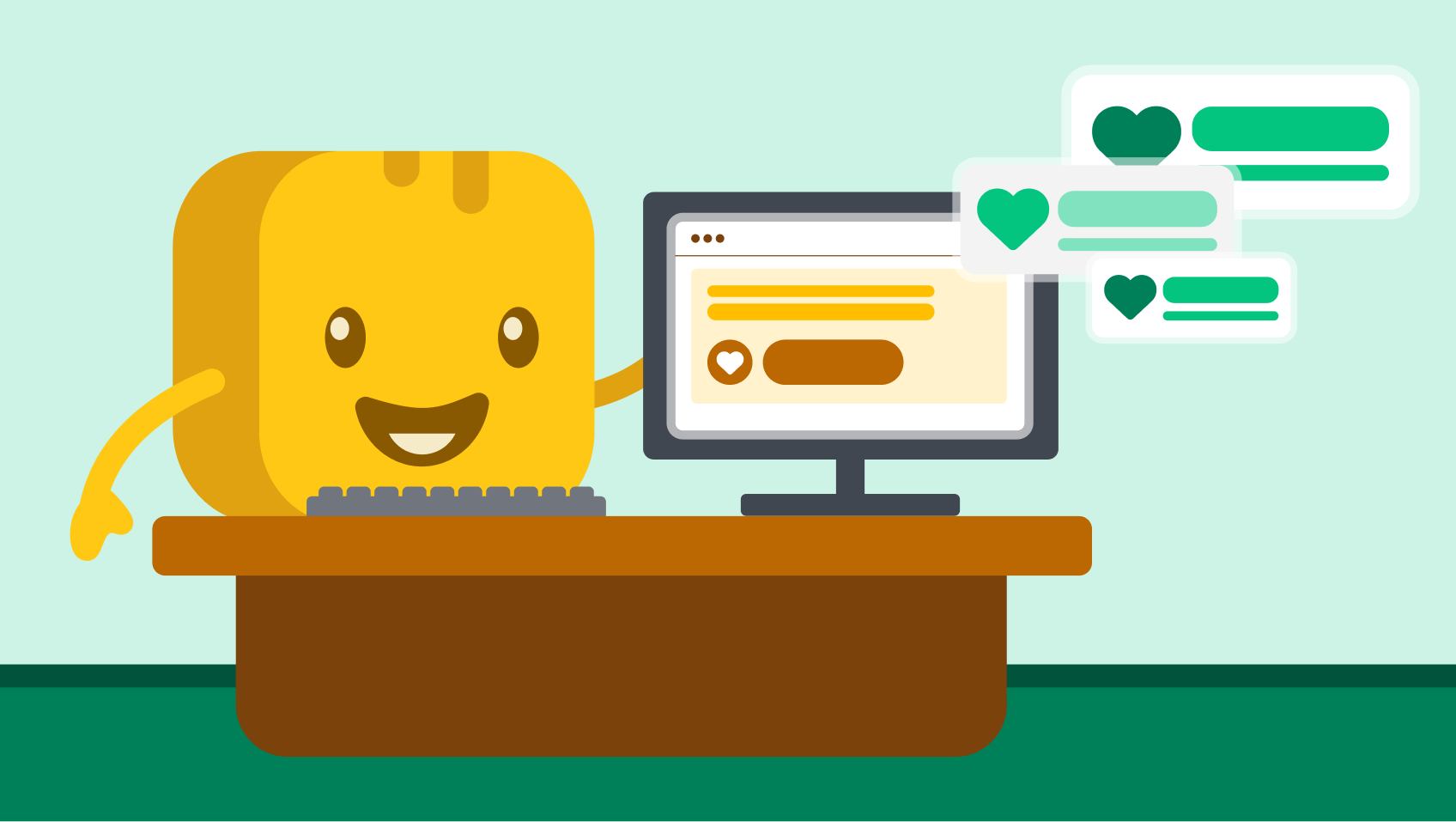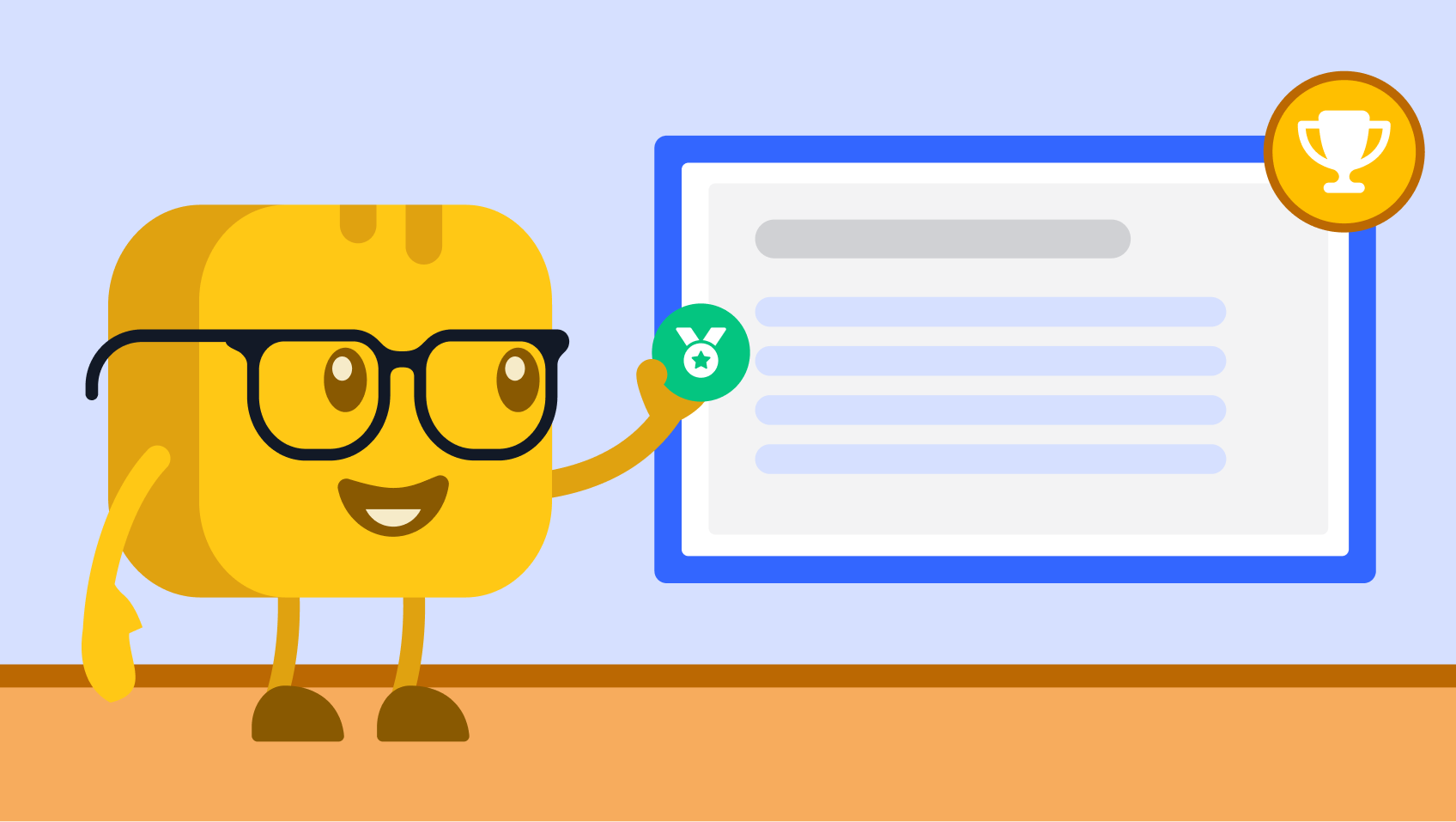Table of contents
Table of contents
Nonprofit apps help organizations like yours spend less time on paperwork and more time on your actual mission. The right apps make it easy for you to manage donors, track volunteers, handle donations, and measure impact.
In this article, we've rounded up the eight best nonprofit apps of 2025, with key features and real user reviews to help you choose the best fit for your organization.
8 best apps for nonprofit organizations at a glance
- Givebutter: Best all-in-one, free nonprofit app
- Canva: Best for creating nonprofit marketing visuals
- Slack: Best for team communication
- Notion: Best for project and task management
- Google Drive: Best for cloud storage and file sharing
- Eventbrite: Best for nonprofit event management
- QuickBooks: Best for nonprofit accounting
- SurveyMonkey: Best for collecting supporter feedback
What to look for in your nonprofit apps
With so many options available, it can be overwhelming to find the right tools for your organization. Here are five key factors to consider:
- Price: Is the pricing plan within my budget? 💰
- Communication: Will this app help me connect effectively with my donors and team members? 📞
- Customer support: How quickly can I get help when I need it? 🤗
- User experience: Will this app make my workflow easier and more efficient? 🎯
- Integration: Does it integrate seamlessly with my current tools? ⚙️
8 Popular nonprofit apps to consider
Now that you’ve determined what features you need, it’s time to find the apps that best fit your organization’s goals and budget.
1. Givebutter: Best all-in-one, free nonprofit app

The Givebutter app is a mobile-optimized, end-to-end nonprofit tool that makes fundraising easy. Nonprofits can raise money, host events and auctions, send emails and text messages, manage donor data, and run peer-to-peer fundraising campaigns—all for free.
💰 Price: Like all of the platform's core fundraising features, the Givebutter app is 100% free to download and use. For transactions processed through the app, pricing works just like the rest of the platform:
- Tips enabled: You pay $0, backed by the Givebutter Guarantee.
- Tips disabled: A flat 3% platform fee applies, plus standard processing fees, which you can choose to pass on to donors, make optional, or cover yourself.
For a suite of advanced features, including workflow automation and deeper donor insights, Givebutter Plus starts at just $29/month.
📣 Standout features:
- Donation management CRM
- Auction software
- Mobile app
- Online donation forms
- Email marketing software
- Text-to-donate, scan-to-donate, and live display
- Multiple payment processing options, including Cash App, Apple Pay and Venmo
✅ Best for: Organizations seeking a free nonprofit app that offers a wide range of fundraising and donation management features.
🔥 Our take: Givebutter is one of the best donation apps for nonprofits looking to level up their fundraising. This fully featured platform includes robust donor management and CRM tools, one of the best silent auction apps for nonprofits, mobile tap-to-pay, fundraising pages, and more.
What users like about Givebutter
“Givebutter has so many amazing features. It has been completely thought out by its team. It is clearly designed with nonprofits in mind. And if you need help, their customer service is quick to respond and always has the answers you need. Givebutter is a WYSIWYG system. It is so simple to use and navigate, and their training academy is super helpful and to the point.” - Givebutter review, William W.
What users dislike about Givebutter
“It does have a few shortcomings depending on your needs. For that, there is a community of most-requested items/features to add that Givebutter is actively working on. Our nonprofit would have happily paid for those options if they were available, considering how much was already free.” - Givebutter review, Dani T.

Elevate your auction with mobile bidding software
2. Canva: Best for creating nonprofit marketing visuals

Canva is an online design platform that allows users to create eye-catching, professional-looking images, videos, and motion graphics.
💰 Price: Canva is free! Canva Pro for one person costs $15 per month.
📣 Standout features:
- Curved text generator
- Photo effects
- Image enhancer
- Online video recorder
- Video trimmer
- Convert videos to MP4
✅ Best for: Nonprofit marketing teams looking for apps to design campaign visual assets like donation flyers, slide presentations, and donor video shoutouts.
🔥 Our take: Canva is a must-have for nonprofits because you can use it to generate visuals. However, it falls short in some nonprofit-specific design areas, such as designing fully branded fundraising pages.
What users like about Canva
“Canva is a great software editing app. It's very easy to design and use. Any layman could use it with a few days of practice. I like its various fashion templates. I create different posters with them.” - Canva review, Nanyan J.
What users dislike about Canva
“The folder structure can make it a little confusing at times to view designs.” - Canva review, Claudine P.
3. Slack: Best for team communication

Slack is a cloud-based collaboration platform that brings together team communication, file sharing, and community engagement into a unified workspace.
💰 Price: Slack's free plan includes a 90-day message history. Paid plans start at $7.25 per user/month (Pro) with unlimited message history.
📣 Standout features:
- Organized channels and threaded conversations
- AI-powered search and message summarization
- No-code workflow automation
- Real-time messaging with emoji reactions
- Audio and video calls with screen sharing
- Integrates with 2,600+ apps, including Google Drive and Zoom
✅ Best for: Nonprofit community managers who want to create donor and team groups for seamless communication.
🔥 Our take: Community building is a powerful strategy for nonprofits looking to raise more money, and Slack makes it easy. However, its high cost can be a limitation for many nonprofits.
What users like about Slack
“It's easy to connect with our team members whenever we need. We have several options available to set our status as Active, Inactive, or Out of Office—it's totally up to your choice how you want to modify it.” - Slack review, Preetam S.
What users dislike about Slack
“The only dislike I have is that when you have it open on your desktop and phone, sometimes it'll show you have a message but when you open it, it appears you don't have a message (nothing at the top, bolded, etc.) so I have to manually click different channels/people, assuming who it might have been, to find the message.” - Slack review, Amber C.
4. Notion: Best for project and task management

Notion is an all-in-one workspace that enables users to organize notes, tasks, and databases in one place. It allows teams to collaborate on documents and projects seamlessly, regardless of location.
💰Price: Notion offers a free plan! Paid plans start at $10 per user/month.
📣 Standout features
- All-in-one workspace for notes, tasks, and databases
- Customizable templates for various workflows
- Real-time collaboration and commenting
- Advanced database features with filters and formulas
- Integrations with Slack, Zapier, and Google Drive
✅Best for: Nonprofit team leads looking to create an efficient project management system.
🔥Our take: Notion is a great choice for project management, but it lacks robust nonprofit-specific features like a CRM to manage donation projects.
What users like about Notion
“I have been using Notion for about six years now and it is one of my favorite tools for everyday use. It's a platform that has it all. I use it mostly for project management, where it gives me the possibility to organize my week's activities properly.” - Notion review, Maria L.
What users dislike about Notion
“The constant need for internet connectivity frustrates me during travel or offline work sessions.” - Notion review, Igor L.
5. Google Drive: Best for cloud storage and file sharing

Google Drive is a cloud-based storage and synchronization service that allows users to store files online and access them from any device. It facilitates file sharing and real-time collaboration through its integration with Google Workspace apps.
💰Price: Google Drive offers 15 GB of storage for free. Beyond that, a Google One subscription is required for additional space.
📣 Standout features
- Cloud storage for files, photos, and documents
- Real-time collaboration and sharing
- Integration with Google Docs, Sheets, and Slides
- File version history and recovery
- Accessible from any device with an internet connection
✅ Best for: Nonprofits needing a centralized location to store donor data, budgets, and other important documents.
🔥 Our take: Google Drive provides ample storage and easy collaboration for nonprofits. However, it lacks built-in tracking and automation tools for managing all nonprofit data in one place.
What users like about Google Drive
“It makes it easy for me to separate my cloud files between personal, work, and business. Google Drive remains my go-to cloud storage system, and I don't anticipate that I will switch to anywhere else.” - Google Drive review, Tyler M.
What users dislike about Google Drive
“Getting a team-shared Google Drive requires an upgraded Workplace Suite subscription from Google. That should be the standard offer.” - Google Drive review, Justin H.
6. Eventbrite: Best for nonprofit event management

Eventbrite is an event management platform designed for organizers to create, promote, and manage events seamlessly. It offers customizable event pages, ticketing solutions, and integrated marketing tools to streamline the planning process.
💰Price: Eventbrite is free to use, but payment processing costs 2.9% per order plus a 3.7% + $1.79 service fee per ticket.
📣 Standout features
- Event creation and management
- Online ticket sales and processing
- Customizable event pages
- Attendee registration and management
- Marketing and promotion tools
- Multiple ticketing options
- Event reporting
✅ Best for: Nonprofits that host several fundraising events throughout the year.
🔥 Our take: While Eventbrite offers modern event ticketing features for free, they charge a service fee for each ticket on top of payment processing fees—which can add up quickly.
What users like about Eventbrite
“Eventbrite offers multiple types of registration setups, including line items, free, for a fee, different units of measure, private discount codes, management dashboards with analytics tools, reports, manual adjustment, and input.” - Eventbrite review, Mark L.
What users dislike about Eventbrite
“I wish Eventbrite utilized AI to help people come up with copy when creating a new event. Sometimes, it's the lack of great copy that makes the experience less pleasant and uninspiring.” - Eventbrite review, Abhinav M.
7. QuickBooks: Best for nonprofit accounting

QuickBooks by Intuit provides a comprehensive accounting solution for nonprofits. It’s a popular tool among small business owners and nonprofit organizations looking to track expenses and manage finances efficiently.
💰 Price: QuickBooks pricing ranges from $35-$235/month, plus a 30-day free trial.
📣 Standout features
- Multiple payment processing methods, including credit card, debit card, bank transfer, and check
- Easy expense sorting
- Budget tracking
- Supports up to 40 users with custom permissions
- Specialized financial reports for nonprofits
✅ Best for: Nonprofits needing an intuitive and cost-effective solution for managing their finances.
🔥 Our take: QuickBooks provides an easy-to-use accounting solution native to nonprofits that helps track budgets by fund or program, along with donor and grant management tools.
What users like about Quickbooks
“Quickbooks online is a fantastic tool for accounting firms. Its user-friendly interface makes it easy to navigate, even for those who aren't tech-savvy. The automated features like invoicing, expense tracking, and bank reconciliation save a lot of time and reduce the chance of errors.” - Quickbooks review, Kaitlyn E.
What users dislike about Quickbooks
“We just recently started using QB Advanced, and I would like it if it allowed users that aren't Admin or Standard to have access to the app instead of having to go on the website every time.” - Quickbooks review, Billie H.
8. SurveyMonkey: Best for collecting supporter feedback

SurveyMonkey is a widely used online survey platform that enables users to create and distribute surveys, collect responses, and analyze results with ease.
💰 Price: SurveyMonkey offers individual plans starting at $25 per month.
📣 Standout features
- AI-powered insights
- Customizable surveys
- Team collaboration tools
- Advanced analytics
- Mobile-friendly design
✅ Best for: Nonprofits looking to collect feedback from supporters, conduct surveys, and perform donor research.
🔥 Our take: This app is a valuable tool for nonprofits. It helps organizations discover insights from a global audience by leveraging an integrated panel of survey respondents.
What users like about SurveyMonkey
“SurveyMonkey makes polls and data collection easy. Instead of using a complicated platform, you can set up the survey in minutes, and customers actually fill them out. Implementing SurveyMonkey could be done by a five-year-old—it's that easy!” - SurveyMonkey review, Jeana D.
What users dislike about SurveyMonkey
“I wish it would provide just a few more options to personalize the survey—in terms of upgrading the surveys.” - SurveyMonkey review, Sahara Y.
Scale your nonprofit with Givebutter
Now that you know the top nonprofit apps available, use this comparison guide to find the right app for your organization’s needs and budget.
But which one should you try first?
At Givebutter, we’re proud to be a hub for nonprofits, providing all the tools needed to sell tickets, collect donations, run online auctions, promote events, and track donor activity—all for free. If you’re looking for an affordable, all-in-one solution for your next event, sign up for your free Givebutter account today.
.svg)


.png)
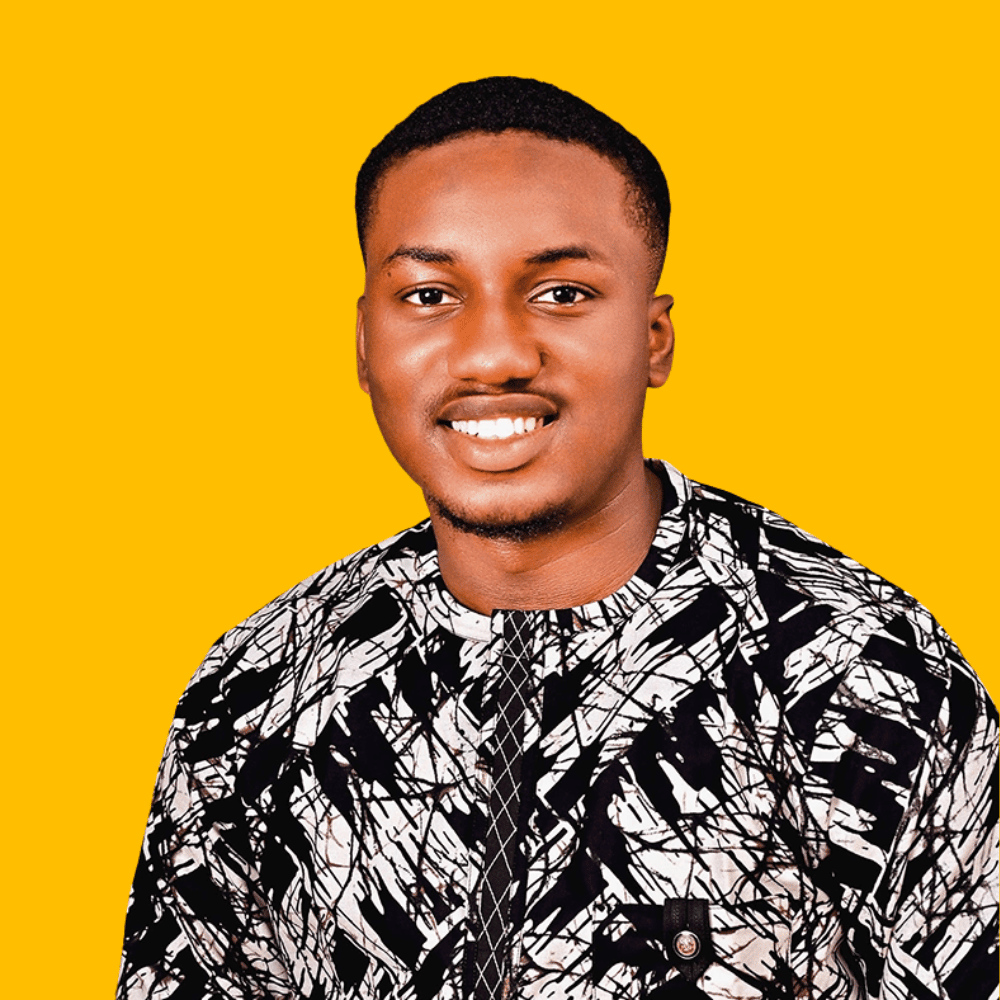


%20(1).png)



.svg)






_4x.webp)