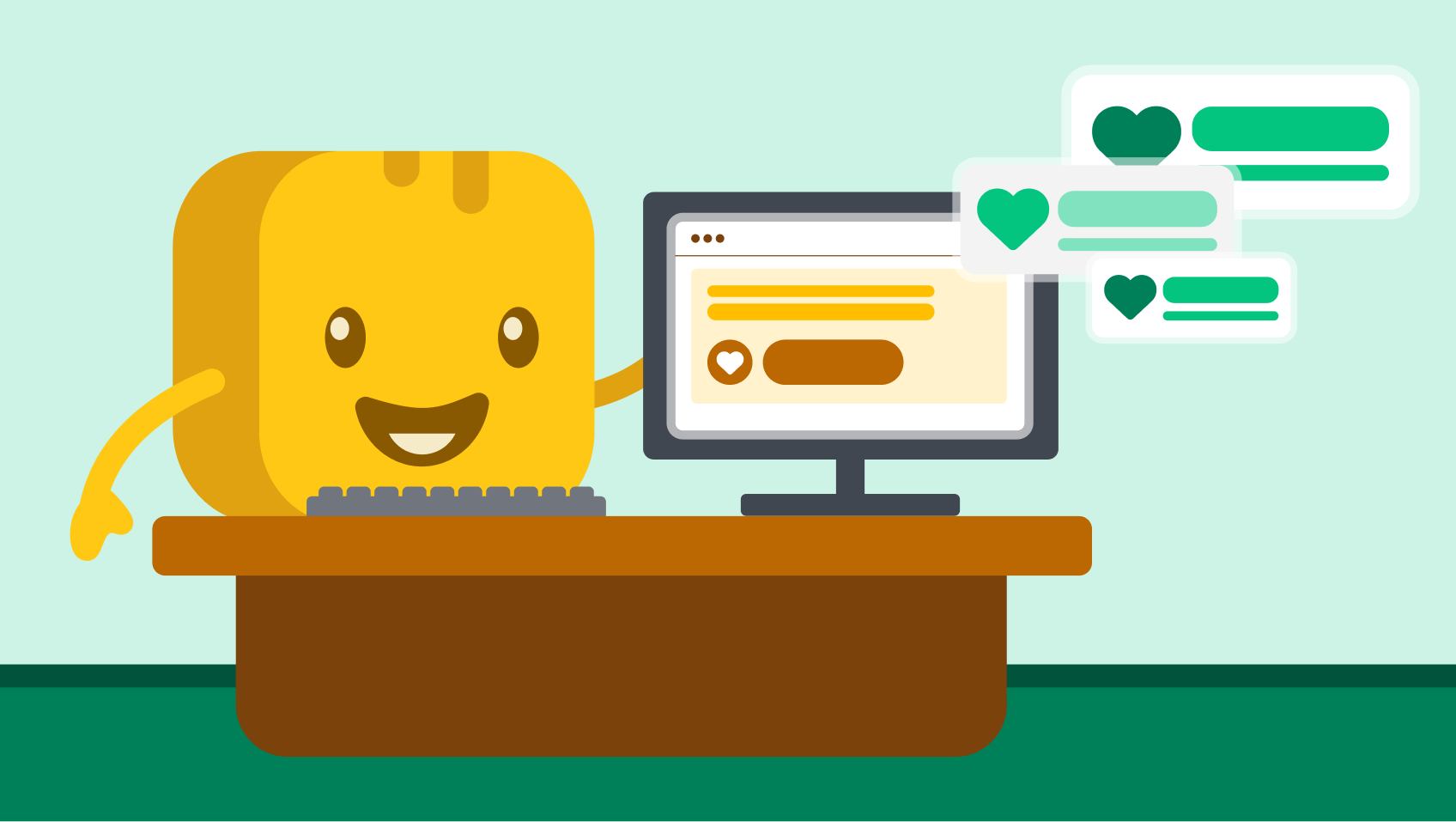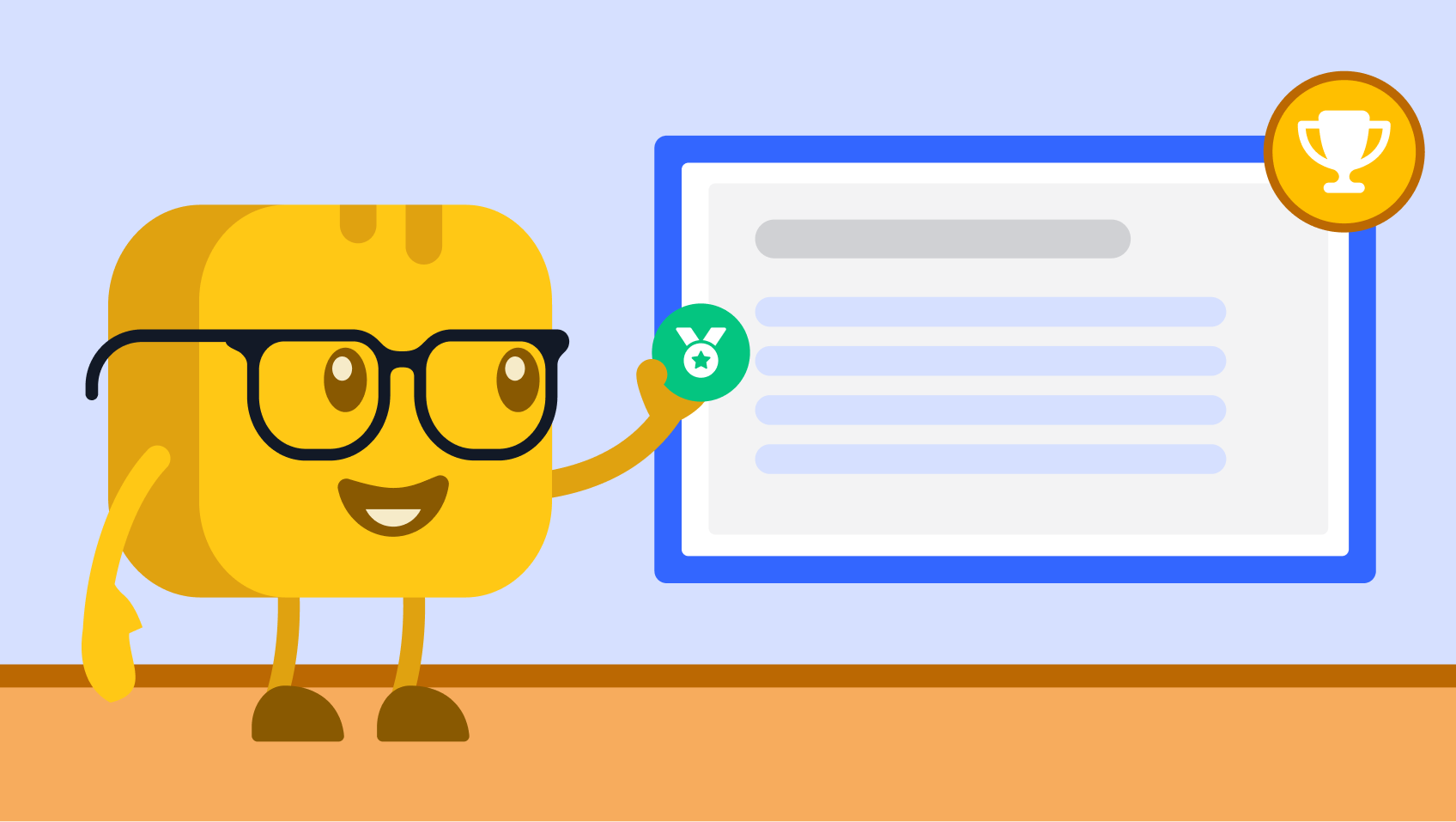Table of contents
Table of contents
Donation apps have transformed the way nonprofit organizations collect and manage contributions. Whether you're accepting gifts online, in person, or via text, the right mobile-friendly donation app can help you raise more and make giving easier for your supporters.
In this guide, we break down the best donation apps for nonprofits in 2025—highlighting key features, pricing, and real user feedback—so you can confidently choose the right fit for your giving strategy.
The 10 best donation apps for nonprofits at a glance
- Givebutter: Best all-in-one donation platform
- Donorbox: For global organizations
- Tithe.ly: For churches and faith-based nonprofits
- GoFundMe: For quick-start fundraising campaigns
- Givelify: For tap-to-donate simplicity
- Qgiv: For flexible, event-based fundraising
- DonorPerfect: For CRM & donor data management
- RoundUp App: For micro-donations from everyday purchases
- ShoppingGives: For e-commerce-driven donations
- Charity Miles: For fitness-based fundraising
1. Givebutter: Best all-in-one donation platform
Givebutter’s mobile app makes it easy to accept in-person donations with Tap to Pay or a card reader, track auction bids, sell event tickets, check in attendees with QR code scanning, and monitor live campaign updates. And because it’s connected to Givebutter’s full fundraising platform, every gift is seamlessly tied to your online donation forms, fundraising pages, events, marketing tools, and donor CRM.
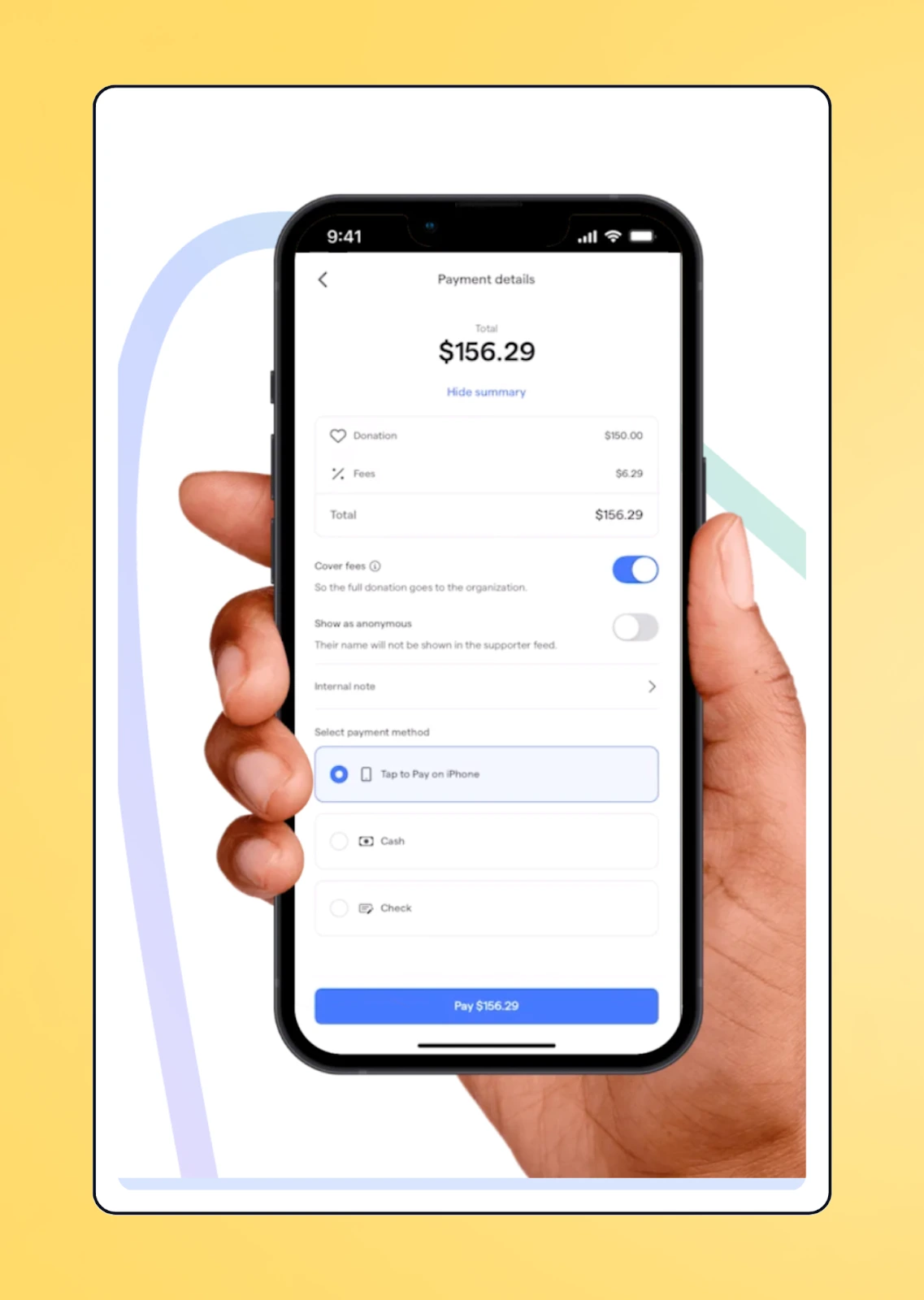
💰 Price: Givebutter’s mobile app is free to use, thanks to optional tips from donors on donations made through the app.
📣 Standout features:
- Sell event tickets and check in guests with QR code scanning
- Accept in-person donations with Tap to Pay or a card reader
- Accept Cash App, PayPal, Venmo, Apple Pay, Google Pay, and more
- Look up donor and contact details on the go
- Track campaign progress in real time
- Connected to a full suite of CRM, marketing, and fundraising features
✅ Best for: Nonprofits, schools, churches, sports teams, startups, and other mission-driven groups looking for an all-in-one fundraising platform that’s easy to use and packed with engaging features to elevate the donor experience.
🔥 Our take: Givebutter is the all-rounder of donation apps, offering a robust feature set at a better value than many other platforms. Nonprofits get access to online donation tools, donor CRM, marketing and engagement features, and top-rated support—all in one place.

Harness the power of mobile giving with Givebutter
What users like about Givebutter
For our annual gala fundraiser, we used Givebutter, and it was a fantastic experience. We handled ticket sales, sponsorships, the silent auction, and other donations seamlessly. The process was incredibly streamlined and user-friendly. I especially loved using the app on my phone for card donations—just a simple tap of the credit card, and the payment was done! Plus, the customer support was excellent; they always responded promptly to any questions I had. — Kendra G., Director of Marketing and Development & Givebutter user
What users dislike about Givebutter
It does have a few shortcomings depending on your needs. For that, there is a community of most requested items and features that Givebutter is actively working on. Our nonprofit would have happily paid for those options if they were available, considering how much was already free. — Dani T., Accounts Payable & Givebutter user
2. Donorbox: For global organizations
Through the Donorbox Live Kiosk app, nonprofits can transform tablets or smartphones into secure, Tap to Pay donation stations. This mobile app supports contactless giving via Apple Pay, Google Pay, credit/debit cards, and even smartwatches—making it ideal for in-person events.
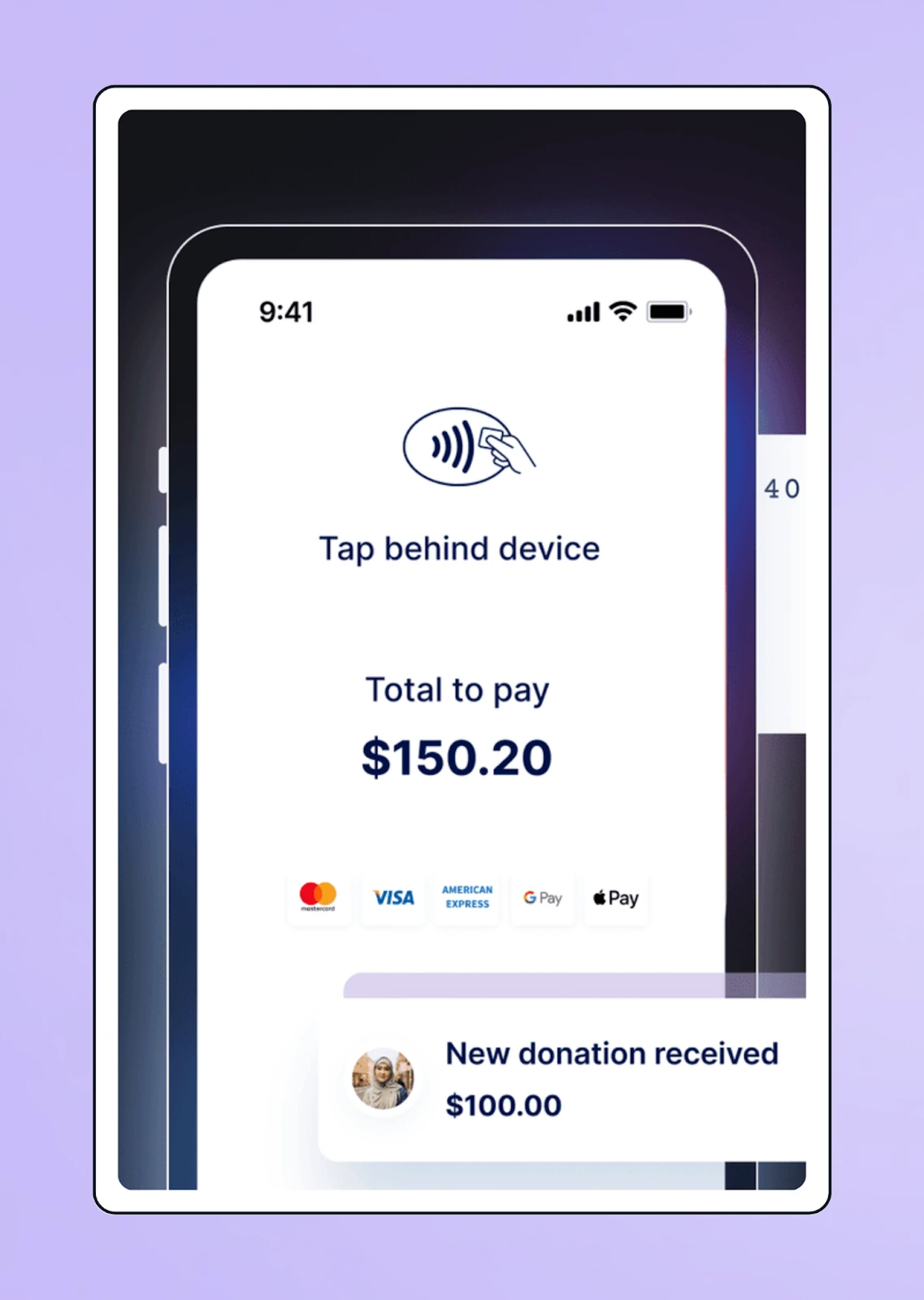
💰 Price: Donorbox offers a free plan with limited features and a donation fee between 2.95% and 3.95%. Pro plans start at $150/month.
📣 Standout features:
- One-tap repeat donations with QuickDonate
- Accept contactless gifts from smart devices with Kiosk Mode
- Supports credit/debit cards and digital wallets (Apple Pay, Google Pay, Venmo)
- Recurring donation scheduling
- Available in 44+ currencies and 11 languages
✅ Best for: Nonprofits operating globally that need multi-language, multi-currency mobile giving tools.
🔥 Our take: Donorbox’s app makes on-the-spot giving quick and secure, whether you’re collecting donations locally or across borders.
What users like about Donorbox
Setup was quick and easy—I paid for the extra features. Our nonprofit is brand new, but it looks professional and user-friendly. — Darin W., Member Experience Supervisor & Donorbox user
What users dislike about Donorbox
Sometimes the app disconnects from the Stripe card reader, and we have to reconnect it, but that honestly might be an internet problem on our end—we have been having issues with our wifi. — Verified Donorbox user
3. Tithe.ly: For churches and faith-based nonprofits
Tithe.ly is an all-in-one church donation app built specifically for faith-based organizations. Through the Tithe.ly mobile app, congregants can give online, via text, or in person. Churches can also create their fully branded apps with push notifications, sermon streaming, and group messaging—making Tithe.ly a complete charitable donation app tailored for ministries.
In 2022, Tithe.ly acquired Breeze Church Management. The two platforms now integrate seamlessly, offering churches a connected ecosystem for giving and operations.
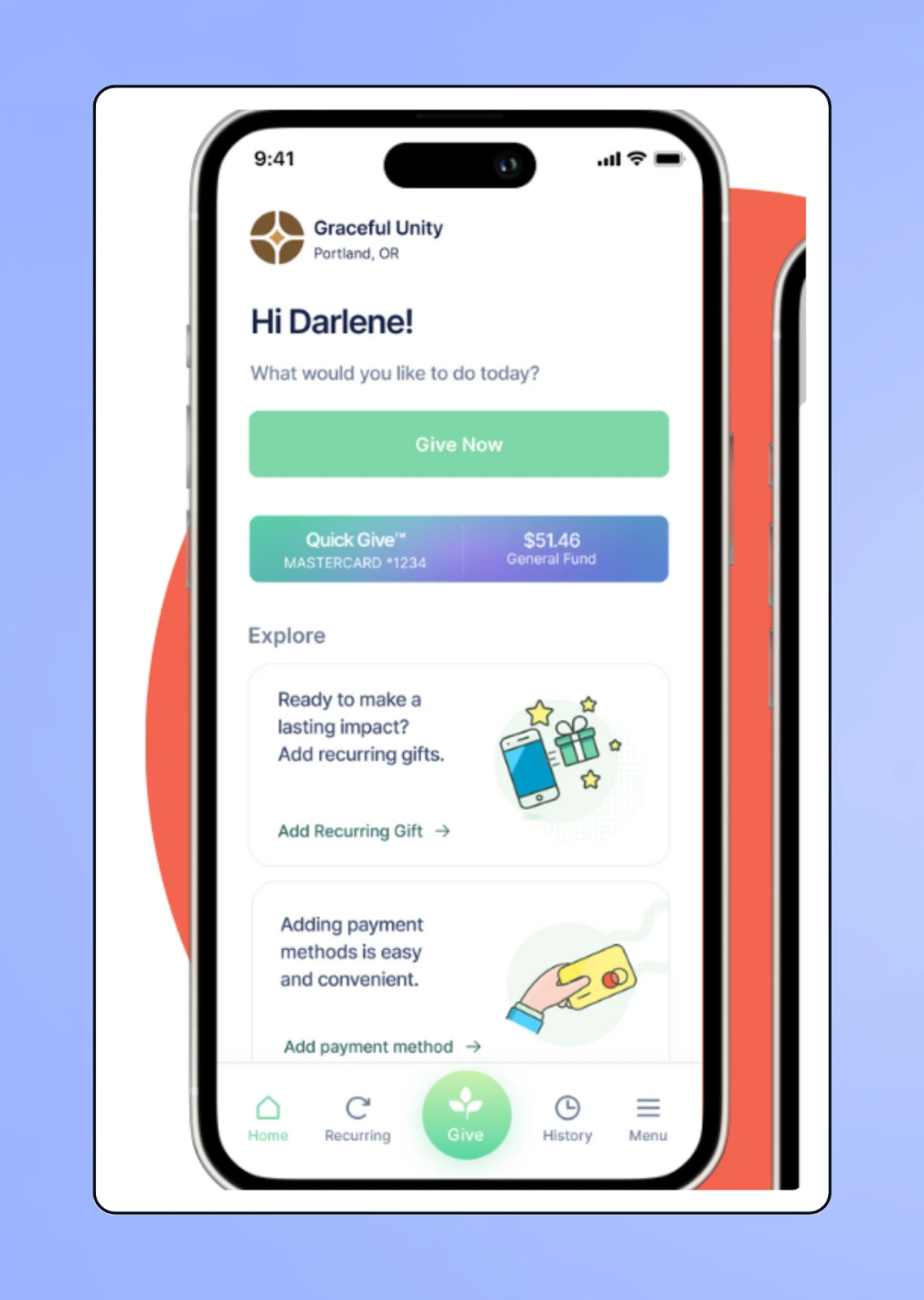
💰 Price: Text giving plans start at $19/month. The full suite plans (with church management tools) start at $72/month.
📣 Standout features:
- One-tap recurring giving directly in the app
- Accept payments via credit/debit cards, ACH, Apple Pay, and Google Pay
- Send push notifications to engage members instantly
- Build a custom-branded church app with sermon streaming and group messaging
✅ Best for: Churches and faith-based nonprofits wanting to digitize tithes and connect with members through one app.
🔥 Our take: Tithe.ly combines giving tools with ministry-focused engagement features, making it a strong choice for faith communities looking to go digital.
What users like about Tithe.ly
Tithe.ly provides another way to allow members to support their churches financially, and it works very well for that purpose. Our church researched several different vendors and settled on Tithe.ly as the easiest to use and the least expensive. — Jeff G., Deacon Board Chairman & Tithe.ly user
What users dislike about Tithe.ly
Like any online program, it can be a challenge for some folks not used to transacting business online or on their phone. I don't know how they could improve the product since they offer a smartphone app, a website, and the ability to preset giving on a recurring basis. — Jeff G., Deacon Board Chairman & Tithe.ly user
4. GoFundMe: For quick-start personal fundraising campaigns
GoFundMe is a consumer crowdfunding platform that helps individuals raise money for personal causes, emergencies, memorials, or short-term needs. The GoFundMe mobile app makes it easy to create, manage, and promote fundraisers on the go, with features like real-time donation alerts, photo/video uploads, and built-in sharing tools.
Campaigns on GoFundMe’s main platform are typically created by individuals, not organizations, and donations usually go toward a specific person or event.
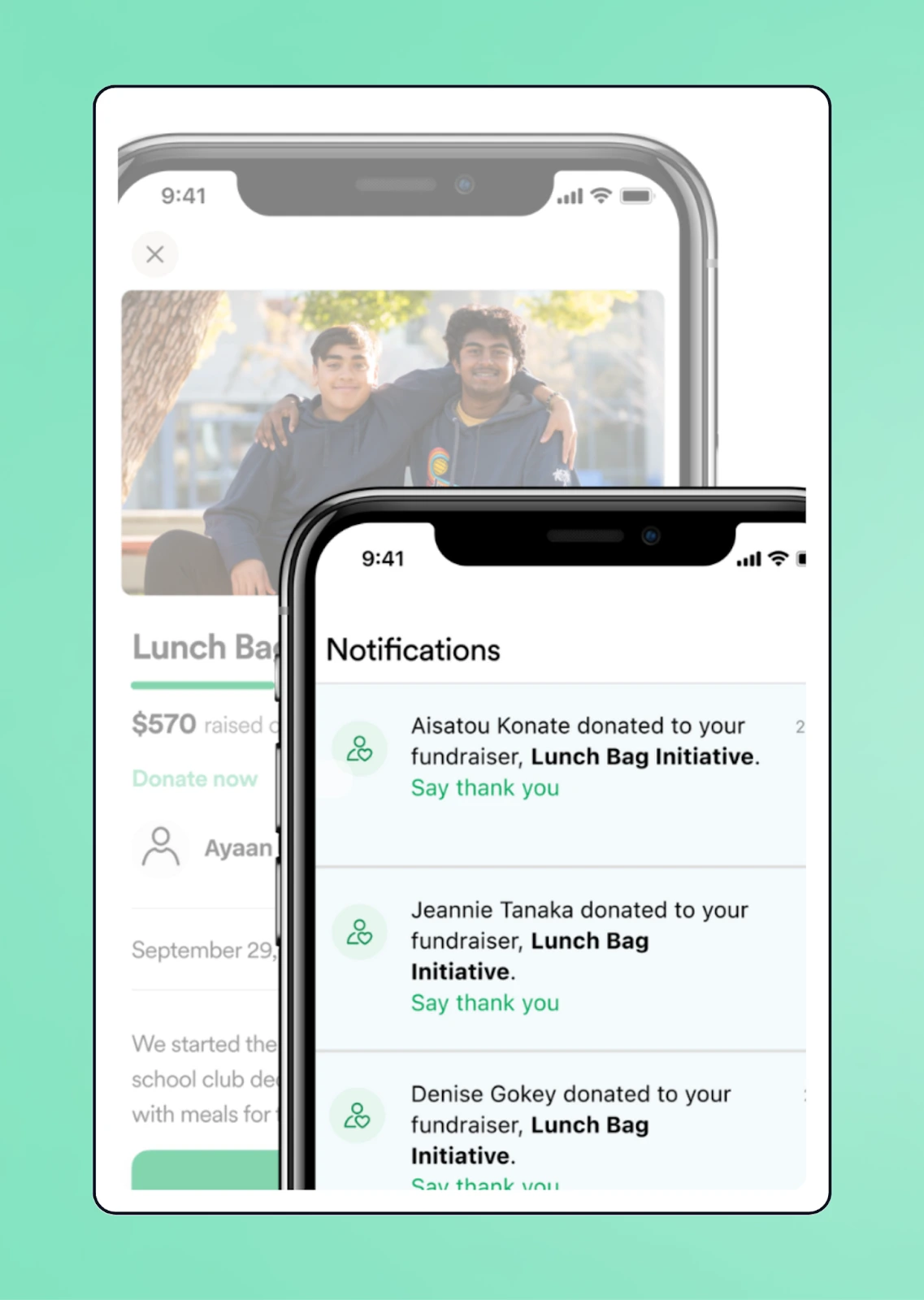
💰 Price: GoFundMe is free to start; a standard processing fee of 2.9% + $0.30 is deducted from each donation. Donors are prompted to add an optional tip to support GoFundMe.
📣 Standout features:
- Create and edit fundraisers directly in the app
- Receive real-time donation alerts on mobile
- Upload and manage photos and videos from your phone
- Discover local fundraisers via location-based search
- Share campaigns instantly via SMS, email, or social media from the app
✅ Best for: Individuals who need to launch a fundraiser quickly from their phone.
🔥 Our take: Fast and intuitive for personal or short-term campaigns. Nonprofits needing advanced tools typically evaluate GoFundMe Pro or all-in-one nonprofit platforms.
What users like about GoFundMe
One of the best things about GoFundMe is simply its name recognition. People are very comfortable giving through GoFundMe because they know the website. — Nicholas S., Laboratory Technician & GoFundMe user
What users dislike about GoFundMe
Compared to that of my organization's new platform, Givebutter, fees on GoFundMe are rather high. — Nicholas S., Laboratory Technician & GoFundMe user
5. Givelify: For tap-to-donate simplicity
Givelify is a mobile donation app built for churches and faith-based nonprofits. Donors can search for your organization and give in just three taps. Givelify’s streamlined process makes giving convenient and accessible. Congregants can donate any amount to their place of worship anytime, anywhere.
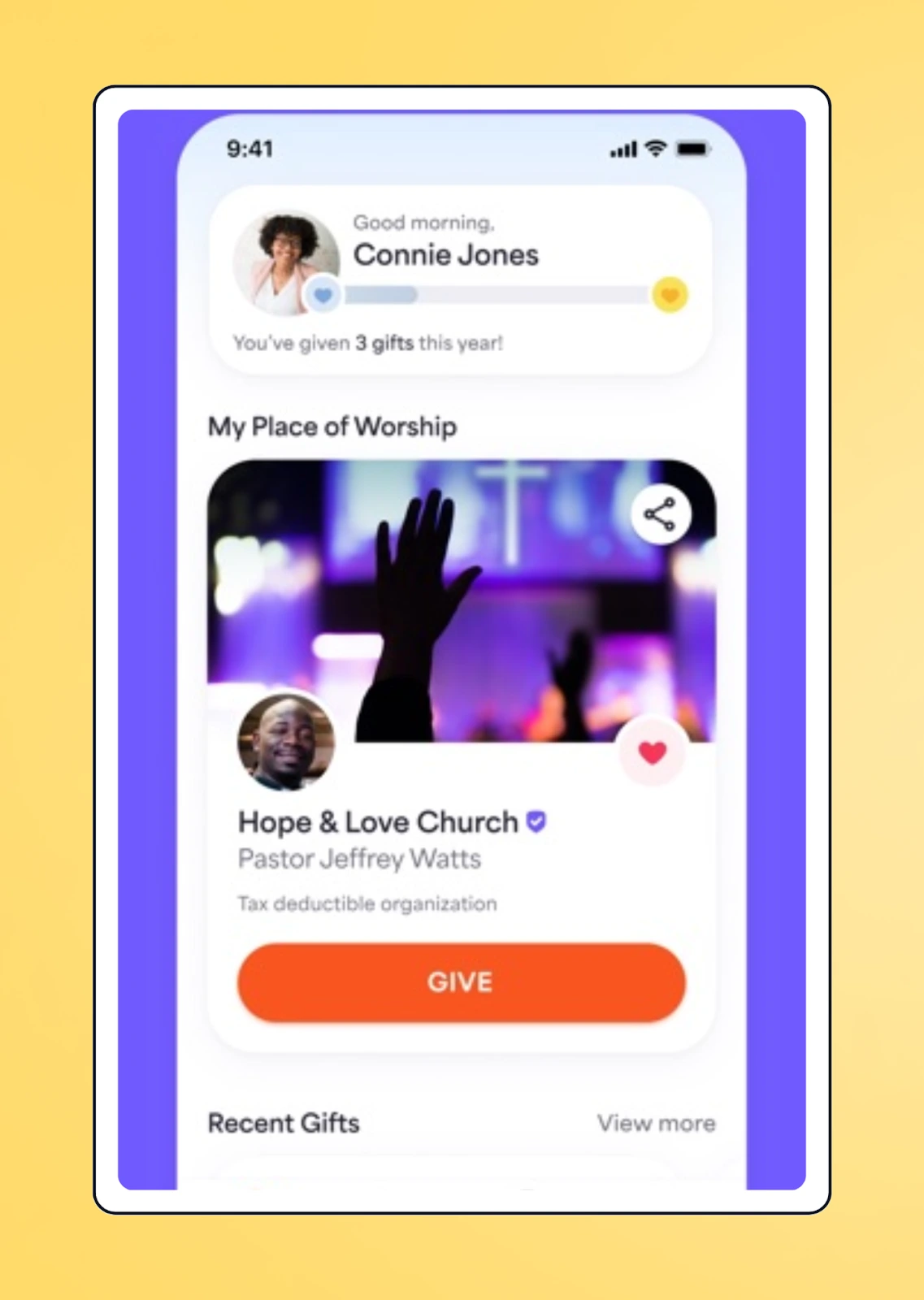
💰 Price: Pricing is not publicly listed, but charges include a processing fee of 2.9% + $0.30 per donation.
📣 Standout features:
- Three-tap giving for fast, simple mobile donations
- GPS-based discovery of nearby churches and events
- Search for ministries by pastor name in-app
- Save a “Home Church” for quick repeat giving
✅ Best for: Churches or community nonprofits that want a simple way for donors to give from their phones.
🔥 Our take: Givelify prioritizes ease above all else. You won’t get forms, CRMs, or event tools, but it works flawlessly for fast mobile giving.
What users like about Givelify
The best part about Givelify is that it is super easy to use. If you can send a text, you can use Givelify and donate to your charity of choice (or place of worship). It's that simple. — Dennis S., Senior Manager of Talent Acquisition & Givelify user
What users dislike about Givelify
The only thing that I have a problem with is the software bugs. Sometimes when you try to log in with your correct user and password, it won't recognize your login credentials. — Kasie M., Junior Graphic Designer & Givelify user
6. Qgiv: For flexible, event-based fundraising
Qgiv’s mobile app helps teams manage events and giving on the go—check in attendees, accept donations, monitor progress, and run live auctions right from your phone.
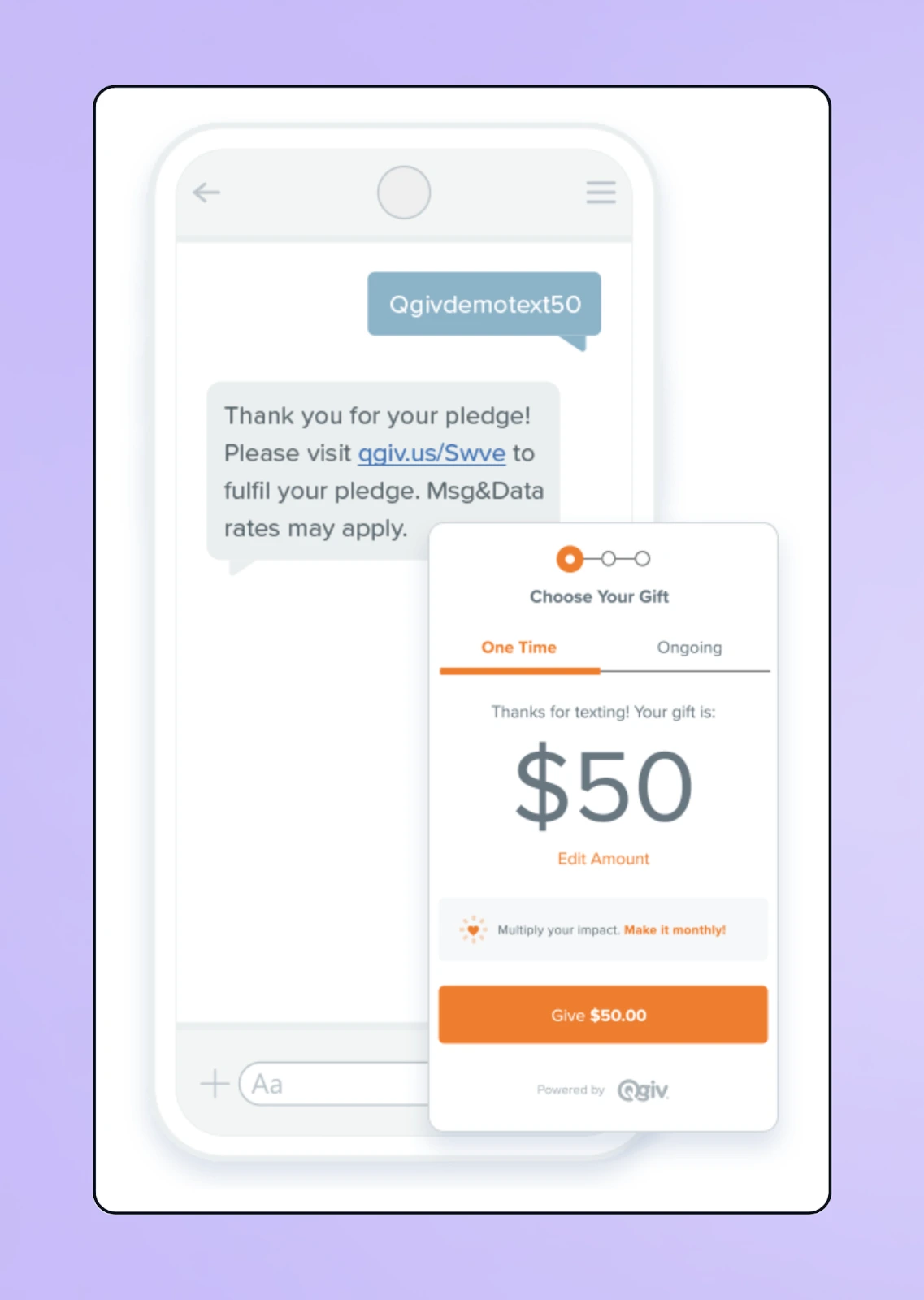
💰 Price: Free for basic giving tools. Paid packages with events and peer-to-peer fundraising start at $25/month, while some features are à la carte. A 3.95% + $0.30 per transaction fee also applies.
📣 Standout features:
- QR code ticket scanning for fast check-in
- In-person donations with Tap to Pay or card reader
- Real-time fundraising progress tracking on mobile
- Manage live auctions and paddle raises in-app
- Mobile registration for walk-ups
✅ Best for: Nonprofits running a mix of online campaigns and in-person events that need strong mobile event tools.
🔥 Our take: Qgiv shines for event-heavy teams that want flexible, purpose-built mobile features—even if it’s not the lowest-cost option.
What users like about Qgiv
Not only did the support team exceed expectations during our transition from Acceptiva to Qgiv, but they have continued to be very helpful throughout our last four years. In addition, the forms are easy to use from both a donor and user perspective. — Jennifer T., Qgiv user
What users dislike about Qgiv
Learning how to brand your event can be a little tricky, but once you figure it out, it becomes very intuitive. — Amanda L., Qgiv user
7. DonorPerfect: For CRM & donor data management
DonorPerfect Mobile puts key donor data and payment processing on your phone—look up contacts, record interactions, and take gifts on the spot.
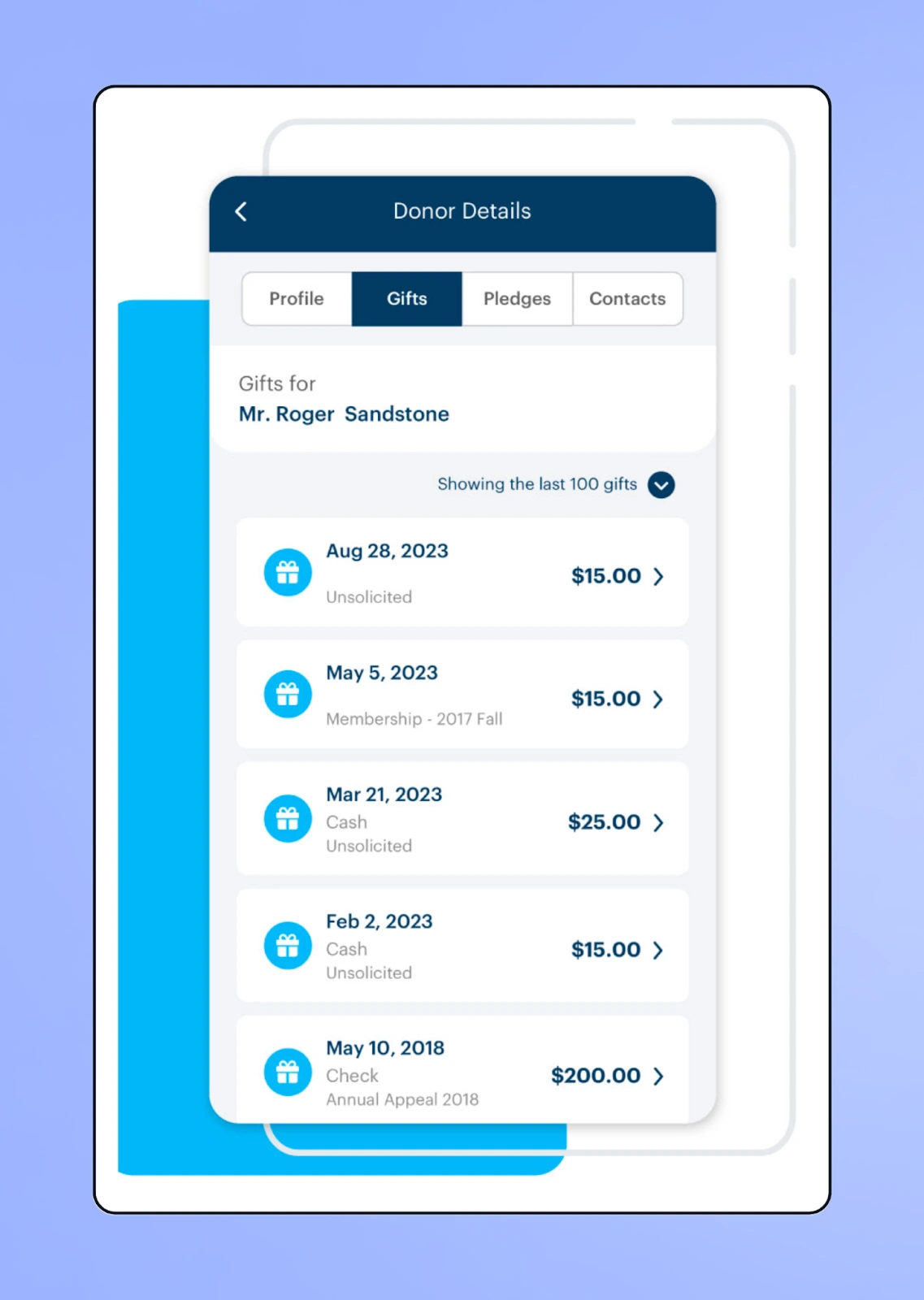
💰 Price: Custom pricing based on organization size (starts around $99/month).
📣 Standout features:
- Mobile donor search and profile viewing
- In-person gift processing on phone or tablet
- Voice-to-text notes saved to records
- Pledge tracking and updates on the go
✅ Best for: Established nonprofits that need donor data access and gift processing in the field.
🔥 Our take: DonorPerfect’s app is built for nonprofit teams who want CRM access anywhere, making it easy to manage relationships beyond the office.
What users like about DonorPerfect
Finding and recording information is simple, and the mobile app is very handy when I'm on the road visiting donors. Many features within DonorPerfect are very easy to use. We use their product on a daily basis and find it simple when it comes to entering data. It integrates smoothly when writing thank you letters to donors. — John M., Director of development & DonorPerfect user
What users dislike about DonorPerfect
Not as user-friendly as we had hoped. Someone running a small nonprofit probably will not be able to fully comprehend all the unique functions DonorPerfect requires. Forms are harder than expected. Customer support is great, but sometimes takes multiple sessions to really figure out how to find a solution. — DonorPerfect user
8. RoundUp App: For micro-donations from everyday purchases
RoundUp App lets your supporters link their credit or debit cards and automatically “round up” purchases to the nearest dollar. The spare change is donated to your nonprofit each time they shop. It’s a passive, set-it-and-forget-it way to drive recurring giving from everyday spending.
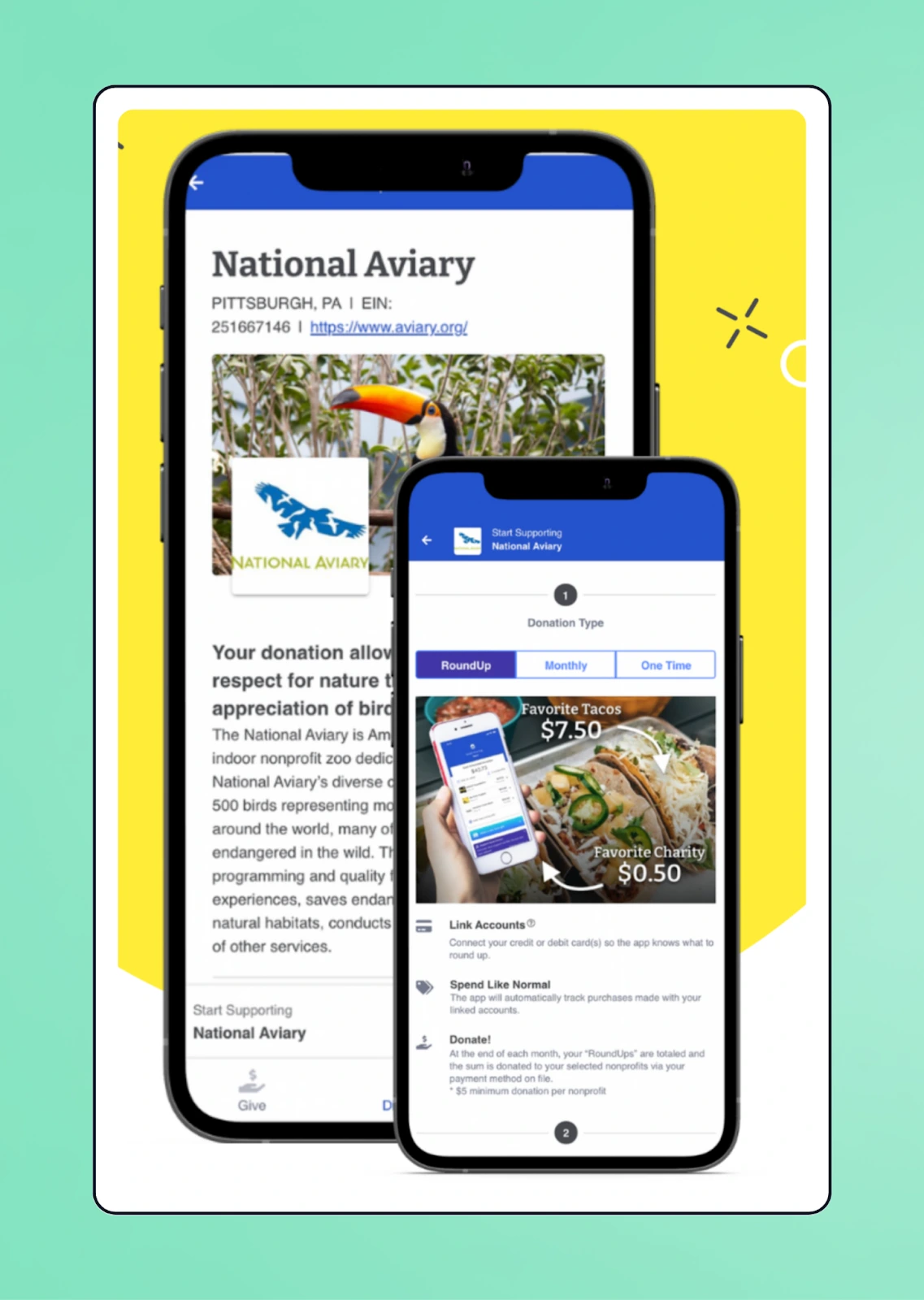
💰 Price: $15/month flat fee applies to nonprofits with 1–74 donors or less than $1.5K/month in donations. Access to more donors and features requires custom pricing.
📣 Standout features:
- Link credit/debit cards and enable auto-rounding
- Pause/resume roundups and set monthly caps or goals
- View giving history and real-time totals in-app
- Access digital donation receipts
- Choose or switch supported nonprofits on mobile
✅ Best for: Organizations courting consistent, small recurring gifts from broad audiences.
🔥 Our take: RoundUp offers a low-friction add-on to diversify recurring revenue—great as a supplement, not a primary campaign engine.
What users like about RoundUp App
RoundUp has been fairly easy to use and set up. Those who are using it have found it to be a no-brainer for donating spare change. As we are a small and new nonprofit, it has been helpful for us in providing technological and easy-to-use donation methods for our donors. — Lisa, RoundUp user
9. ShoppingGives: For e-commerce-driven donations
ShoppingGives lets supporters generate donations while shopping from their phones with participating retailers. Nonprofits can integrate cause selection directly into the mobile checkout flow for merchandise stores or e-commerce partners.
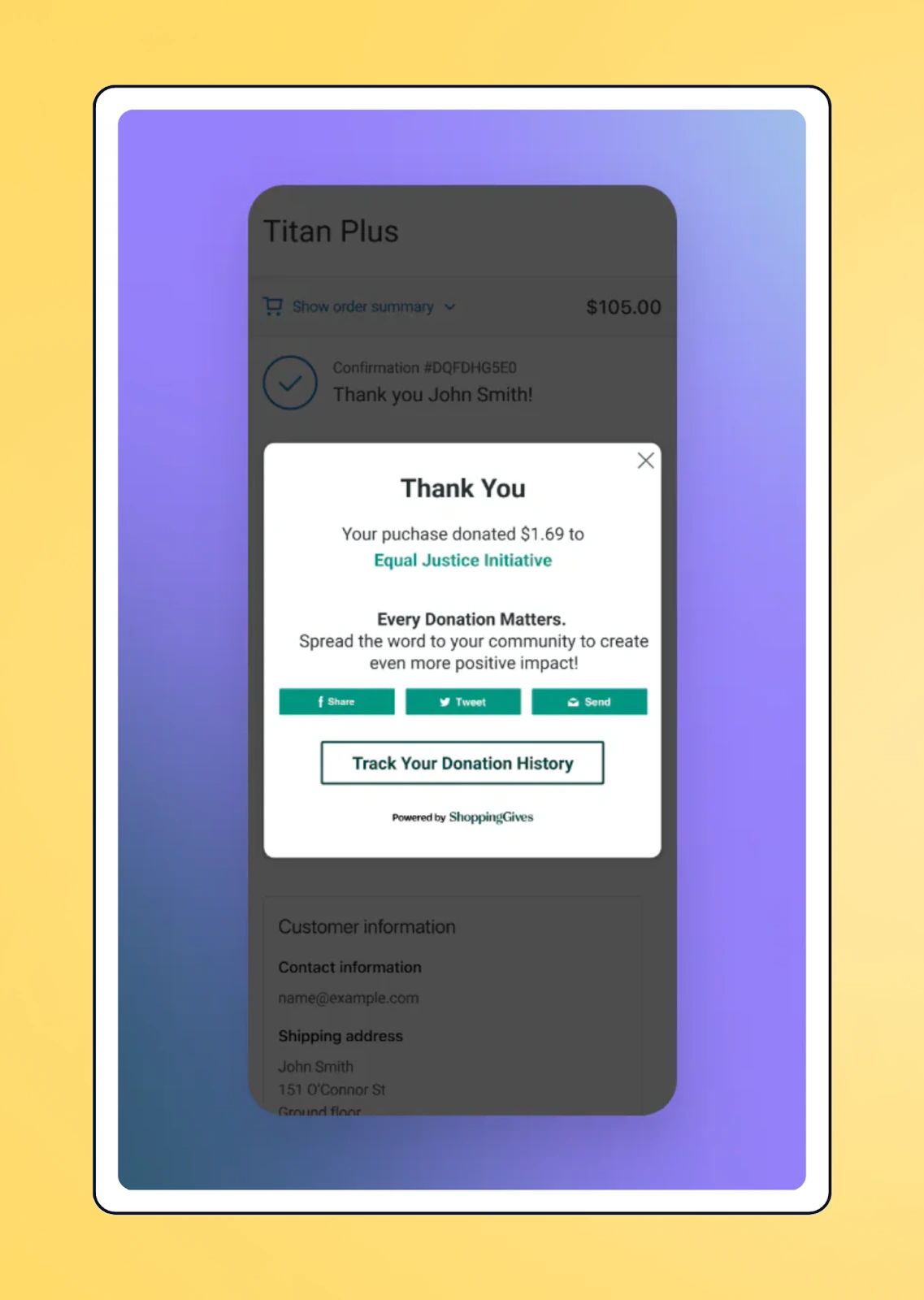
💰 Price: Plans start at $29/month after a 7-day free trial. The Plus plan is $595/month for advanced e-commerce tools.
📣 Standout features:
- Mobile-optimized giving built into checkout
- Retailer-funded donations from purchases made on phones
- Shopify and BigCommerce integration for mobile storefronts
- Real-time donation tracking accessible from mobile
✅ Best for: Nonprofits with merchandise stores or e-commerce partners looking to embed giving into transactions.
🔥 Our take: Ideal for connecting commerce and cause—especially for nonprofits with active online stores.
What users like about ShoppingGives
We've been utilizing ShoppingGives for a few years now and have been happy with how easily it allows us to run giving campaigns. The integration is seamless, the backend is straightforward to use, and support has been lightning fast and helpful when we've had questions. The CEO even called me personally to help troubleshoot a time-sensitive sync issue on our end. — ShoppingGives user
What users dislike about ShoppingGives
Loved this app. It worked so well for us until they started charging a monthly fee that is quite expensive for our small business. — ShoppingGives user
10. Charity Miles: For fitness-based fundraising
Charity Miles turns walking, running, or biking into corporate-sponsored donations. Supporters log miles in the app, pick a nonprofit, and earn contributions from partner brands.
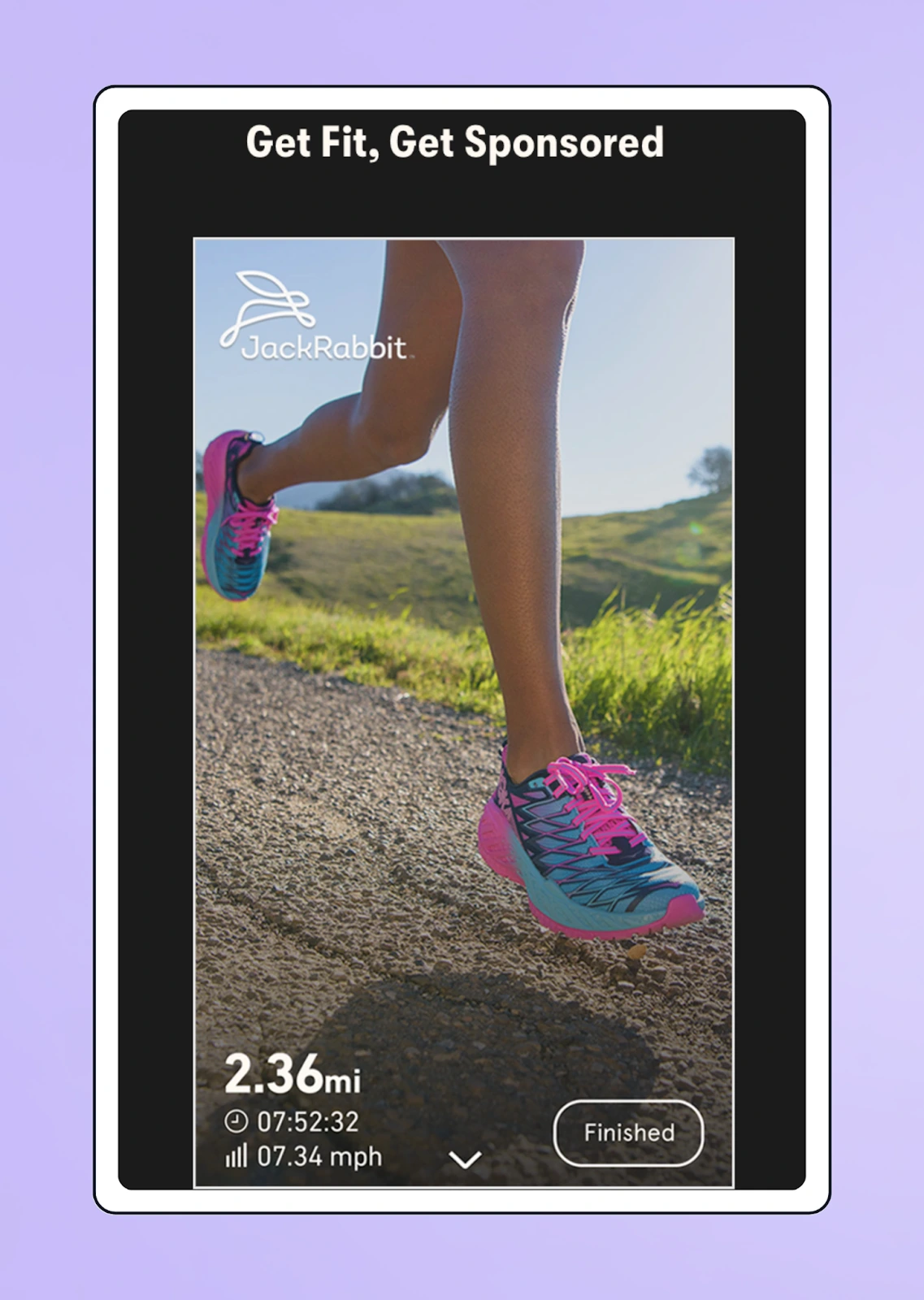
💰 Price: Free mobile app for donors and nonprofits, plus payment processing fees of 1.99% + $0.49.
📣 Standout features:
- GPS and pedometer tracking for logged activities
- Syncs with Apple Health, Strava, and fitness devices
- Create custom pledge pages for sponsored workouts
- Corporate sponsor integration for branded challenges
- Real-time tracking of impact and donations
✅ Best for:Health-focused groups engaging supporters through lifestyle-based giving.
🔥 Our take: A fun, low-friction way to boost engagement and loyalty—best for ongoing donor touchpoints rather than large fundraising totals.
What users like about Charity Miles
One of the very best apps on my phone. Can't recommend this enough. Yes, like all apps, Charity Miles has its flaws—occasional crashes, miles logging incorrectly, etc. But it still deserves five stars, simply because of the good it can accomplish. Thank you, Charity Miles, for not only encouraging me to exercise, but for giving me the means to contribute to the causes I care about, even when I don't have the money to do so. — Charity Miles user
What users dislike about Charity Miles
The app started using more data than it used to (26MB for a 2K outdoor walk with it running in the background). As I'm on a limited data plan, I have to discontinue using it. Hopefully this changes soon” — John T., Charity Miles user
Features to look for in a mobile donation app
With so many features available across mobile donation apps, it can be tough to know what really matters. These are some of the most essential things to keep in mind when choosing the right app for your nonprofit:
- Donation functionality 💥 Is it easy to give on the go? Look for fast checkout and mobile payment options like Apple Pay, Venmo, and PayPal.
- Transparent pricing 💸 The best apps keep costs low and give donors the option to cover fees, so more funds go toward your mission.
- Ease of use 😊 Is it intuitive for both your team and your supporters? The best giving apps have clean interfaces and simple tools to make managing campaigns easy.
- Robust resources 🎨 The top donation apps offer resources that help you take advantage of every feature, such as live office hours, help docs, and fundraising education.
Drive more mobile donations with Givebutter
Whether donors are giving through Tap to Pay at your event, scanning a QR code, or clicking a link on their phone, the right donation app can be the difference between a missed opportunity and a lifelong supporter.
The best mobile donation apps combine ease of use, flexibility, and donor-friendly experiences—on any device. If you're looking for one platform that checks every box, Givebutter brings together mobile giving, donor management, donation pages, event tools, and more.
Sign up for free today and see why so many nonprofits consider Givebutter to be the best donation app for nonprofits.
Already using another fundraising platform? See how easy it is to make the switch.
FAQs: Top questions about donation apps
Are donation apps secure for processing donations?
Yes. Reputable donation apps, like Givebutter, use PCI-compliant payment processors like Stripe and PayPal to safeguard financial information with bank-level encryption.
How long does it typically take to set up a donation app for a nonprofit?
Most apps take under an hour to get started, including setting up donation processes. Platforms like Givebutter enable you to launch your first campaign in minutes, with no technical skills required.
Can I manage donor relationships and data from mobile donation apps?
Yes. Some platforms, like Givebutter, offer mobile tools that let you view donor profiles, track recent gifts, and update contact information. While full CRM features are typically easier to use on a desktop, many apps support basic donor management on the go.
Can donors use these mobile apps directly, or are they for nonprofit staff only?
Most donation apps—like Givelify, Charity Miles, and RoundUp App—are donor-facing. Others, like Givebutter and Qgiv, offer experiences for both staff (admin dashboards) and supporters (mobile donation forms, Tap to Pay, etc.).
.svg)


.png)



%20(1).png)



.svg)






_4x.webp)