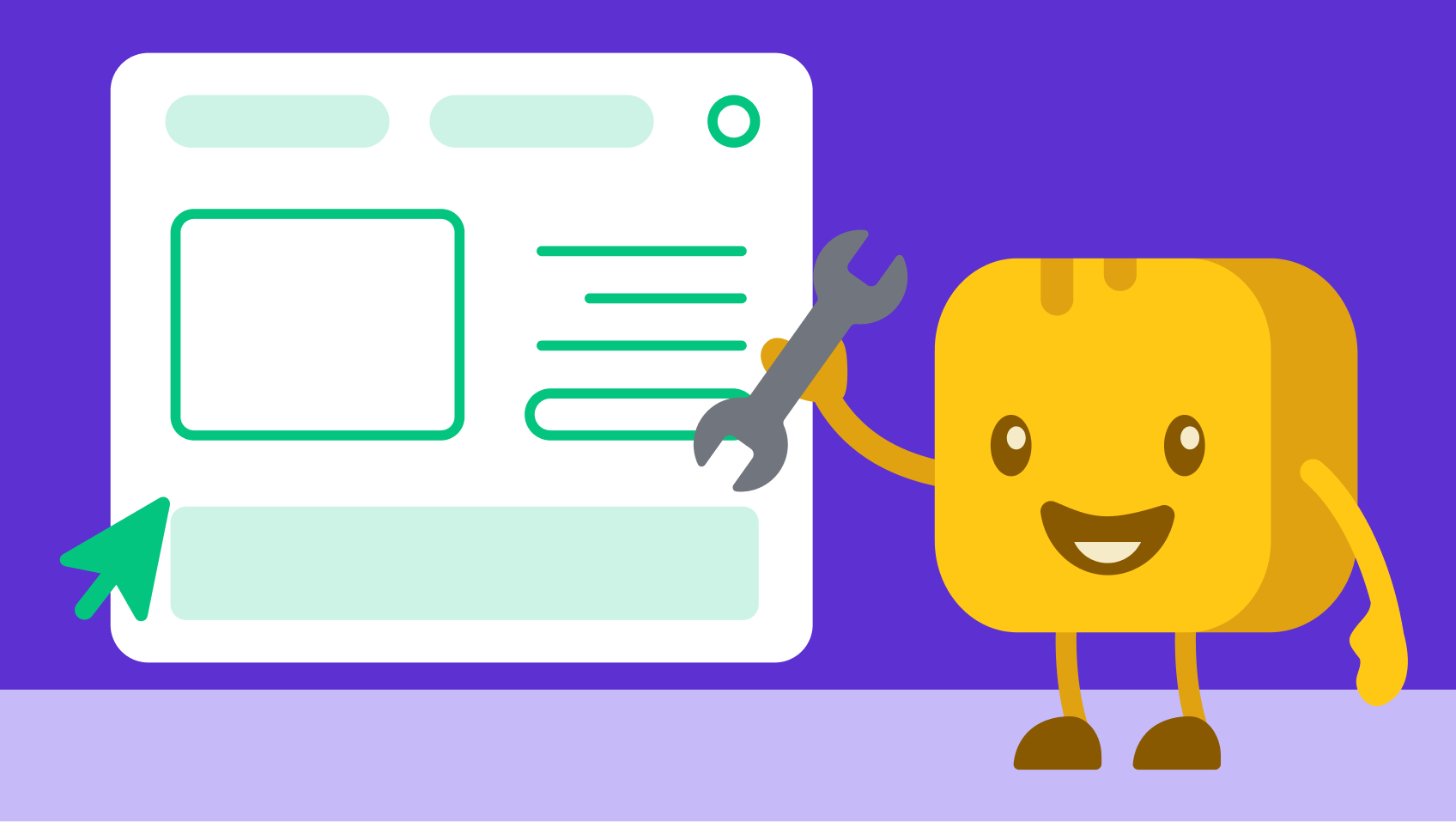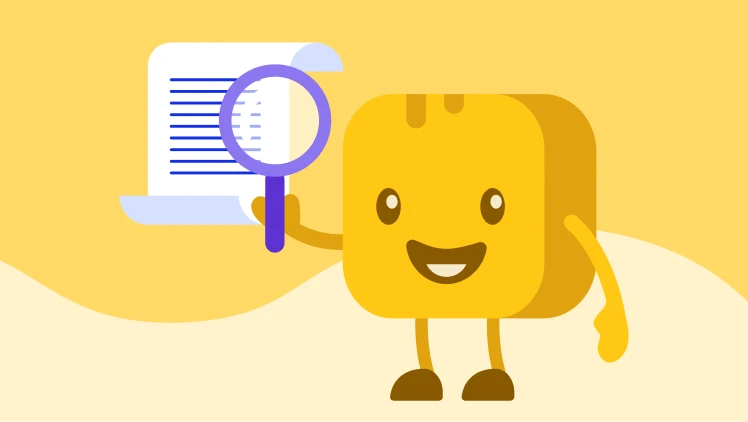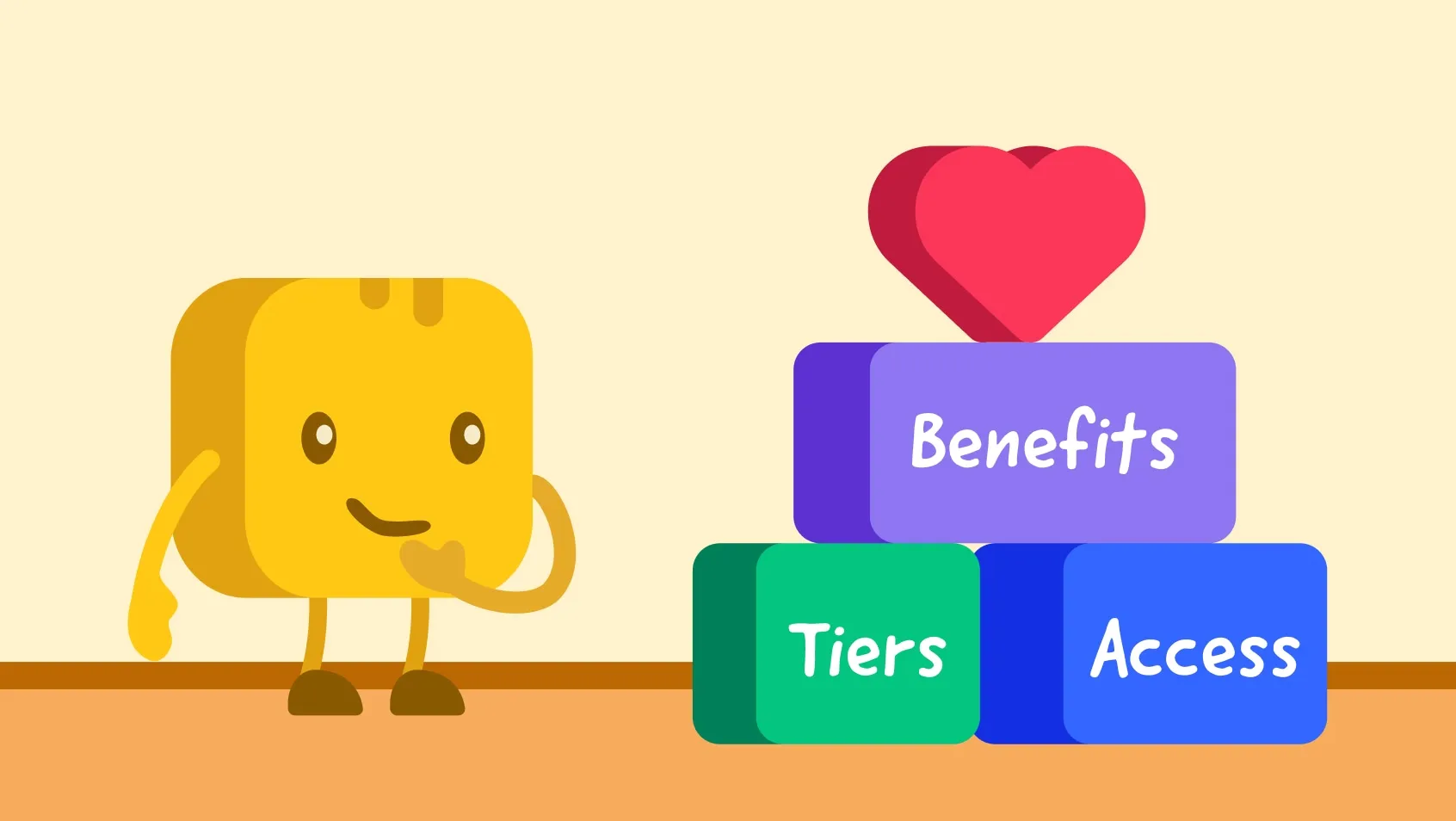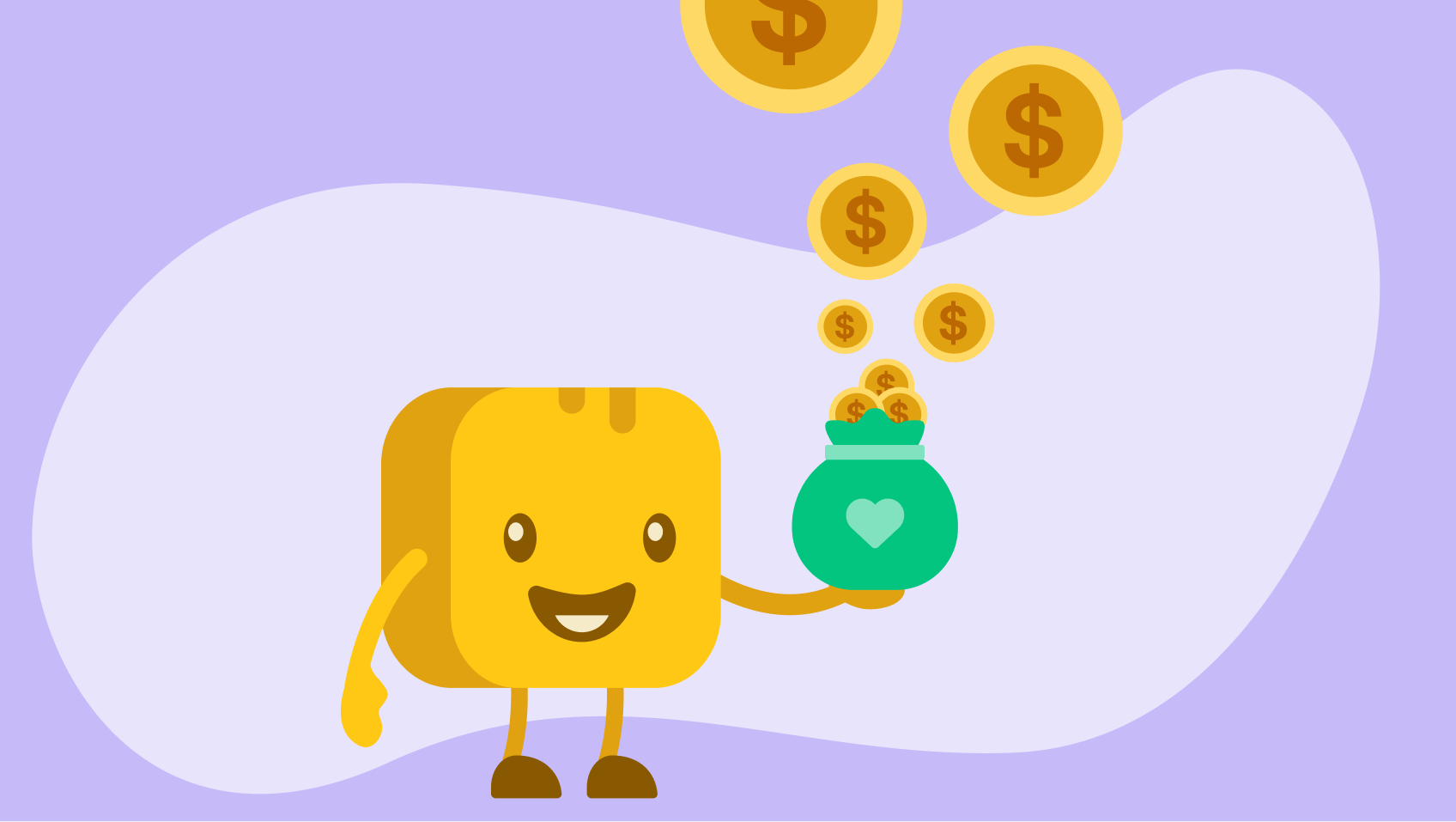Table of contents
Table of contents
Fundraising event planning can quickly turn into “scramble mode,” even for the seasoned pro.
With so many moving parts, it’s easy to feel overwhelmed, but with some solid organization, you can navigate the process with confidence. Use this step-by-step guide and nonprofit event planning template to master the to-dos for brainstorming, budgeting, promoting, and executing your event to perfection.
Let’s walk through how to organize a fundraising event for nonprofit organizations from start to finish. ✅
Download your free event planning checklist template
When it comes to planning a fundraising event, a checklist can make all the difference.
This printable version of our ultimate fundraising event to-do list features all the steps, broken down from start to finish. Plus, each task on this fundraising event planning template has a checkbox, so you can mark off your accomplishments with satisfaction.
This freebie will also walk you through adding tasks from this event-planning checklist into Givebutter Plus for an even smoother way to manage your next event. Assign tasks to team members, set due dates, receive reminders about upcoming deadlines, and so much more.
Step 1. Determine your goals 🏆
🗓️ When to complete: 4-6 months before the event
The primary goal for your fundraising event is clear—raise money. But you may also have secondary objectives, like educating donors or increasing newsletter signups.
Start by taking broad, tentative goals and turning them into SMART fundraising goals, which are:
- Specific
- Measurable
- Achievable
- Relevant
- Time-bound
Do you have a set dollar amount you want to raise from this event? Define the amount of money you’re raising (or other key metrics), set a timeline, and make a plan for how you’ll use the funds you receive.
Here are some SMART goal examples:
- Raise $6,000 by June 1 to buy new jerseys ($1,500) and game equipment ($4,500) for our youth sports nonprofit.
- Get 20 new people to sign up for $100 monthly donations by January 1.
- Add 200 new monthly email subscribers by the end of the year.
It’s easy to get caught up trying to raise as much money as possible, but having a specific target has three key benefits:
- It shows your supporters that you’ve done your research and will use their donations responsibly.
- It helps you prioritize your objectives—like sending 500 invitations—so you don’t get lost in the weeds.
- It gives you a tangible way to measure the success of your event.
⭐ Pro tip: If you’re unsure where to start, look back at what you raised last year and aim to increase donations by 5-10%.
Step 2. Choose the right type of event 🤔
🗓️ When to complete: 4-6 months before the event
Now, it’s time to decide what type of fundraising event best aligns with your goals. Will it be in-person, virtual, or hybrid? Will you include a silent auction or a peer-to-peer fundraising campaign leading up to the event?
It can be helpful to eliminate event ideas that don’t support your fundraising goal first. For example, if you want to raise $20K, a series of bake sales is unlikely to make a large enough impact.
One of the best places to start is with your target audience. Who are you hoping will attend, donate, and spread the word about this event? What are their interests, values, and habits? Do you need to increase awareness for your cause with this audience, or are they familiar with your mission?
Event size matters, too. If your goal is $10K and you anticipate roughly 100 event attendees, you’d need an average gift of $100 per person. Does your event offer enough value to justify that ticket price for your target audience?
Step 3. Set your event budget 💸
🗓️ When to complete: 4-6 months before the event
Budgeting is one of the most essential aspects of the fundraising event planning process—it determines every decision you’ll make. Fortunately, you don’t have to be a whiz with numbers to create a solid budget.
Start by making an itemized list of anticipated costs and add an extra 10-15% for unexpected expenses. Be specific—rather than large categories like “entertainment,” break it down to expenditures like TV, speaker, and microphone rentals. It also helps to mark which costs are essential versus nice-to-have.
Here are some potential budget items to include in your fundraiser checklist:
- Food and drinks
- Entertainment
- Staffing (internal or outsourced)
- Marketing and advertising
- Decor and furniture
- Parking
- Event security
- Fundraising event software
If it looks like you’ll end up spending $1,000 just to raise $1,000, don’t panic. Many nonprofits reduce costs by securing sponsorships from local businesses. Companies are often willing to cover certain expenses in exchange for visibility and brand exposure. (We’ll talk more about securing sponsors later in the event planning checklist!)
Step 4. Assign roles 👯
🗓️ When to complete: 3-4 months before the event
To keep everything running smoothly, delegate duties to team members early. Decide who will lead marketing, operations, and donor outreach so every part of the event is covered.
Each person or team should have a clearly defined role and own their part of the campaign. For example, you might task some committee members to solicit sponsorships and recruit volunteers, while others will focus on venue setup, breakdown, and cleanup.
Give your team members a name—like Champions, Pioneers, or All-Stars—to create a sense of unity and identify them as resources for questions and help. If you’re recruiting supporters for peer-to-peer fundraising, make sure they have everything they need to advocate for the event. Create short-and-sweet donation request scripts and top-notch descriptions for their fundraising pages. And be sure to provide clear instructions on how to share their pages effectively.
Step 5. Create a project plan ✍️
🗓️ When to complete: 3-4 months before the event
With your team in place, you’re ready to map out the event timeline. Assign a project manager to keep your plans on track. Create a fundraising calendar with due dates for specific tasks, weekly check-ins, and other milestones from the present day to the big day.
Your project manager should proactively monitor progress and help the team adjust to roadblocks. With a solid plan, you’ll stay organized and set your event up for success!
Step 6. Start recruiting volunteers 😀
🗓️ When to complete: 3-4 months before the event
85% of US donors volunteer, and 81% attend nonprofit fundraising events.
Volunteers are the backbone of a successful fundraising event. Having volunteers on hand to help your in-house team can relieve pressure and create a more rewarding experience for everyone involved.
Decide how many volunteers you need and what positions they will fill. To identify and onboard new supporters, reach out to your existing database or start a volunteer recruitment campaign.
Step 7. Collect estimates 📝
🗓️ When to complete: 3-4 months before the event
Which vendors do you need to pull off your event? Start collecting bids from local business owners for catering, music, decorations, and other must-have items.
Once you have a few quotes, compare them against your budget to decide who you’ll hire. You may discover that some vendors or suppliers are more expensive than expected, so prepare to adjust your budget categories or look for a DIY alternative.
Step 8. Seek event sponsorship 🤝
🗓️ When to complete: 3-4 months before the event
To stay on budget and meet your fundraising goal, reach out to businesses who might be interested in sponsoring your event. They often love to support causes they care about—especially if they align with their values or serve their community.
Creating a compelling proposal can make all the difference, so consider how a corporate sponsorship will benefit not just your nonprofit but the sponsor as well. Offering perks like promotional opportunities, discounted event tickets, or access to speaking opportunities can make your proposal even more attractive.
⭐ Pro tip: Use our sponsorship proposal templates to shortcut your way to an effective sponsorship request!
Step 9. Confirm your event date and location 🏖️
🗓️ When to complete: 3-4 months before the event
When and where is this event happening? First, grab a calendar and ensure your event won’t conflict with major holidays, big sports games, or local celebrations. You could also schedule your event on a noteworthy date, such as hosting a lavish brunch on National Pancake Day to tie into your theme.
For in-person or hybrid fundraising, confirm the venue is available before you send out invitations and double-check the maximum number of attendees to avoid overselling tickets.
Step 10. Plan your event design and logistics 🚚
🗓️ When to complete: 2-3 months before the event
With your venue secured, you’re ready to refine your event design and logistics. Consider your event's goal and allow that to influence its aesthetic and structure.
Plan the layout, seating arrangements, and how you’ll decorate the space, including where you could feature a live display. Think about catering options and menu choices. Decide what entertainment you’ll provide.
Step 11. Finalize your event name 🖌️
🗓️ When to complete: 2-3 months before the event
If you haven't already chosen a name for your event, create a shortlist and gather input from your team. Research any trademarks or conflicts before proceeding to avoid potential issues.
Once you have settled on the name, create a one- to two-sentence blurb for email outreach, social media, and your website.
Step 12. Create a landing page 💻
🗓️ When to complete: 2-3 months before the event
Even if you have a separate ticketing page, a dedicated page on your website can help generate interest and encourage registrations.
Clearly explain the fundraiser’s purpose, highlight key attractions—like guest speakers or special performances—and include a compelling call-to-action for registrations or donations. Adding testimonials, FAQs, and a countdown timer can also build excitement and encourage sign-ups.
Don't forget to make your landing page mobile friendly. According to a 2025 report by Double the Donation, the number of transactions completed through mobile devices increased by 50%.
Step 13. Launch ticket sales 🎟️
🗓️ When to complete: 6-8 weeks before the event
Set up a fundraising event page to share event details and sell tickets. Include images, videos, your organization's story, and essential information. Keep your audience excited by sharing updates leading up to the big day.
Offering different ticket tiers, packages, and donation opportunities can help increase your campaign's contributions. Consider VIP tickets, donation add-ons, and flexible payment methods to increase support.
Step 14. Create a marketing plan 📣
🗓️ When to complete: 6-8 weeks before the event
Marketing is one of the most important aspects of successful fundraiser planning. After all, if your supporters don’t hear about your charity event, they can’t attend or donate.
Event marketing typically includes a combination of online channels (social media, emails, website) and offline channels (phone calls, direct mail, posters, print ads, etc.). Remember, your target audience should determine where to focus your efforts—make sure your voice, messaging, and imagery are consistent and appeal to prospective guests.
💡Pro tip: Here are a few ways to raise awareness and connect with potential attendees:
- Partner with local influencers: Ask supporters with a broad reach to share your event with their networks to increase donations and ticket sales.
- Write a press release: Create a short write-up about your event and email it to local news outlets.
- Create printed promotional materials: Make posters and flyers to display in libraries, coffee shops, and other community bulletins to promote your event.
- Plan a social media schedule: Increase your posting frequency on the social media channels your target audience uses most, such as Instagram, TikTok, or LinkedIn.
Step 15. Launch an email campaign 📧
🗓️ When to complete: 6-8 weeks before the event
Reach your supporters directly in their inbox with a series of emails designed to educate them about your event and encourage them to sign up or buy a ticket.
You can create an even more engaging experience (and save your team time) by using Givebutter Plus’ advanced email editor and workflows to plan and execute automated email campaigns. It enables you to create an effective promotional email campaign, send thank yous to ticket buyers, and nurture those who haven’t yet contributed—all in a beautifully designed, customizable, and responsive template.
Step 16. Take care of last-minute preparations 📝
🗓️ When to complete: 1-2 weeks before the event
As you get closer to the event date, confirm all the details with your speakers, entertainers, vendors, and sponsors. It’s also wise to have a contingency plan for any last-minute issues, like delayed food delivery or a speaker cancellation.
Although you may not need to run through the entire event, meeting with your leadership team and volunteers one week out is a good idea. Rehearse key parts of the event or simply touch base on last-minute questions or suggestions. If you’re hosting a virtual event, test your setup with volunteers using different computers and mobile devices.
Now is a great time to tackle those last-minute items on your fundraising event checklist:
- Create a seating chart: If using assigned seating, prepare a seating chart for your guest list and display copies for attendees to view at arrival.
- Test your technology: To prevent a technical mishap on the day of the event, do a run-through of all your technology. Confirm your Wi-Fi works, check all microphones, and do a test with your livestream to ensure a smooth connection for presenters and virtual supporters.
- Finalize your run of show: Create (and print!) a detailed itinerary that lists estimated timelines and who is responsible for different tasks or areas.
- Hold a dress rehearsal: Run through critical parts of your program with presenters and key stakeholders, adjusting your timeline as needed.
- Send last-minute event reminders: Send text messages and emails to bring in last-minute RSVPs.
Step 17. Handle event-day essentials 🚦
🗓️ When to complete: Day of the event
Your big day is finally here! To keep things running smoothly, cross off these tasks as you go:
- Double-check all signage: Ensure all branding, signage (including text-to-donate instructions!), and decorations are in place and visually appealing.
- Event check-in: Make sure team members greet guests at the door, scan tickets, and offer last-minute ticket purchases and donations using Tap to Pay on a mobile app.
- Greet VIP guests: Welcome event sponsors and other VIPs, guiding them to their reserved seats.
- Assist speakers as needed: Assign one person to stand by the stage to ensure all presenters follow the itinerary and stay on track.
- Meet the press: Ensure all media personnel have everything they need and provide contact information for any last-minute questions.
During the event, encourage your team to engage with attendees, take pictures and videos, and use your campaign hashtag. Take this opportunity to learn more about your supporters and get in-the-moment feedback.
But don’t forget to eat, dance, and soak in the success of your fundraiser planning!
Step 18. Send thank you notes to attendees and donors 🖊️
🗓️ When to complete: Within 48 hours after the event
Your work isn’t finished until you’ve thanked your attendees and supporters!
Send thank you messages to all donors, presenters, and sponsors for their generous contributions. With Givebutter’s ThankView integration, you can send personalized video thank yous at scale in no time.
Step 19. Express gratitude to your team 🎉
🗓️ When to complete: Within 48 hours after the event
The hallmark of a successful event isn’t how it begins but how it ends. To finish your event, thank your leadership team, staff, and volunteers for their significant time and energy.
An email or phone call goes a long way to show your gratitude and secure their support in the future. Include the grand total of funds raised and highlight the event’s positive impacts—such as an individual story or a big-picture summary. That way, everyone ends up with that warm sense of accomplishment.
Step 20. Send a post-event survey 👍
🗓️ When to complete: 5-7 days after the event
While you may already have notes on what went well and what changes you could make next year, now is the perfect time to ask your team and attendees for their feedback.
Send a survey to all staff, presenters, and volunteers—what improvements could you make going forward to streamline your efforts?
Step 21. Host an event debrief ✏️
🗓️ When to complete: 7-10 days after the event
A survey isn’t the only way to gather valuable feedback on your fundraiser—holding an event debrief with your committee chairs and team members is also important.
Ask everyone how they thought the event went and whether they can identify areas for improvement. Share any insights on attendee numbers, the amount raised, and feedback you gathered on the day.
Use what you learned to plan your next event even more effectively.
Step 22. Update your donor data 🗂️
🗓️ When to complete: 7-10 days after the event
This is one of the most vital steps in your checklist for event planning. Many systems, like Givebutter, update your donor profiles automatically, so there’s no need to manually edit records.
If you’re still working with another system, though, it’s time to update your database so that it reflects all of your ticket sales and donations, plus new donor contact information.
⭐ Pro tip: Are you tired of manually updating your donor database? Givebutter’s built-in nonprofit CRM updates whenever your donors take any action, so you can save valuable time and know that your records are always accurate.
“I needed a platform to sell tickets, accept donations, and track everything in one place! I found that in Givebutter. And it's FREE!” — Givebutter review, Cindy A.
Smoother nonprofit event planning with Givebutter
Planning a successful fundraising event takes time, effort, and organization.
Learning how to create a charity event timeline and using a planning an event checklist are essential. By establishing a system of processes, you spend less time planning and more time reaching your fundraising goal.
Givebutter's all-in-one fundraising platform can help you complete nearly every item on your event management checklist: Create engaging event pages, handle event ticketing, and stay in touch with your supporters.
The most helpful aspect of Givebutter for us is how intuitive it is from a donor's perspective. As event producers, we always have the guest experience top of mind so we love how easy the interface is and how many payment options they accept. — Givebutter review, MacKenzie, M.
And now, with Givebutter Plus, you can enjoy an even smoother experience with automated email workflows, streamlined task management, and custom reports. 🥳

Powerful fundraising events for nonprofits
Ready to see how Givebutter's free fundraising features can help you plan a charity event? Create your free account and start planning your next successful event today!
FAQs about nonprofit event planning
What is a charity event planning checklist?
A charity event planning checklist is a comprehensive, step-by-step guide that outlines all tasks required to successfully plan, organize, and execute a fundraising event. When planning a fundraiser, a checklist helps streamline the process and ensures no important details are overlooked.
What are the benefits of planning a charity event with a checklist?
Checklists are an essential charity event planning resource. Using a checklist for planning an event will not only streamline the process but will also provide some key benefits:
- Prevents important tasks from being forgotten or overlooked
- Creates a structured timeline with deadlines for each task (from 4-6 months before the day of the event)
- Allows for efficient delegation by clearly assigning responsibility for each task
- Helps manage your budget more effectively by listing all anticipated expenses
- Reduces stress and last-minute scrambling by ensuring everything is planned in advance
What are the best fundraising event ideas?
Experienced fundraising event planners know that behind every exciting gala, successful auction, or record-breaking fundraiser stands a proven event idea. Consider some of these fun event ideas when planning a fundraiser: family fun runs, costume contests, home run derbies, and alumni nights.
Check out our full list of fundraising event ideas for even more inspiration!
.svg)


.png)



%20(1).png)



.svg)

.png)