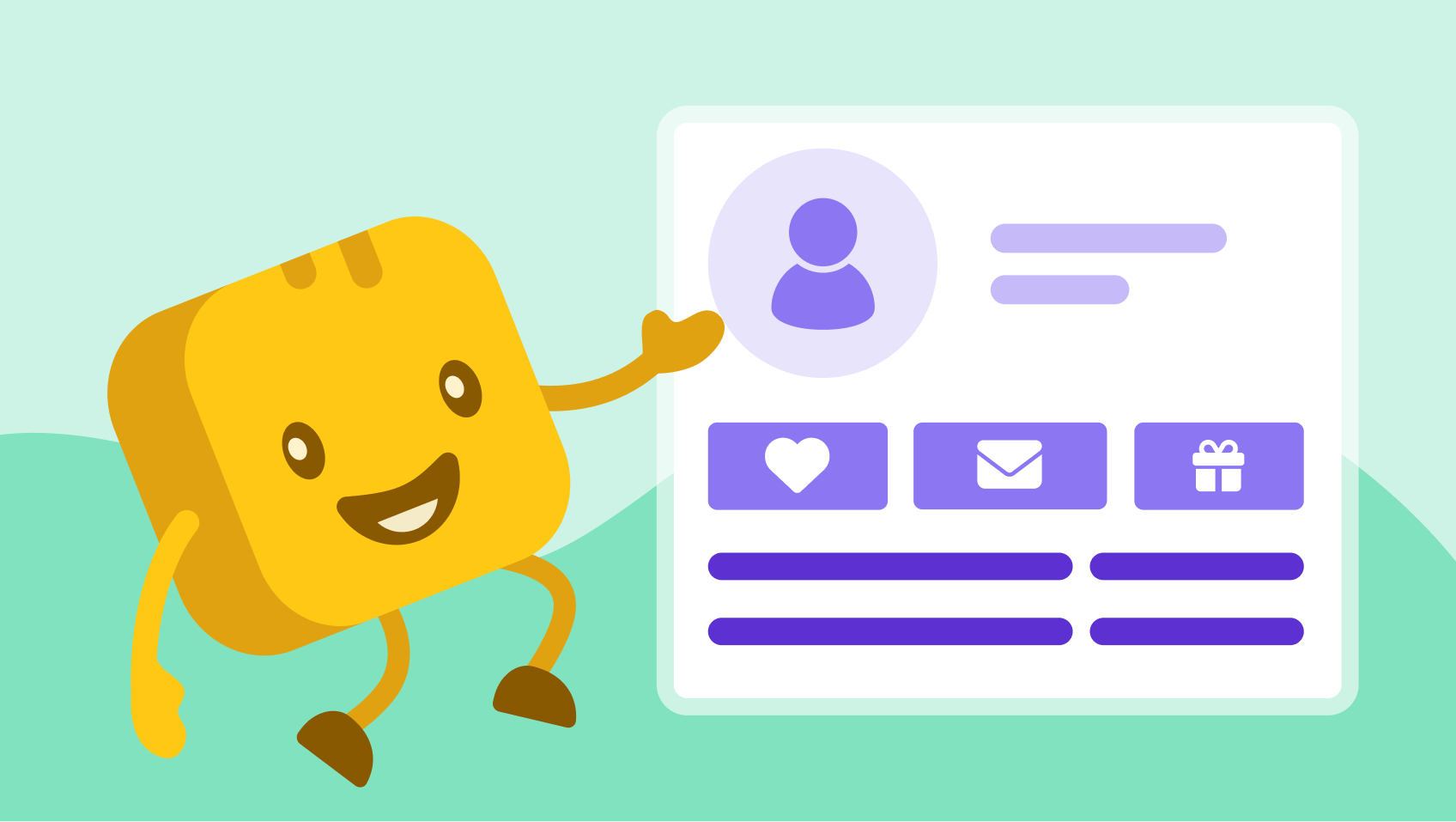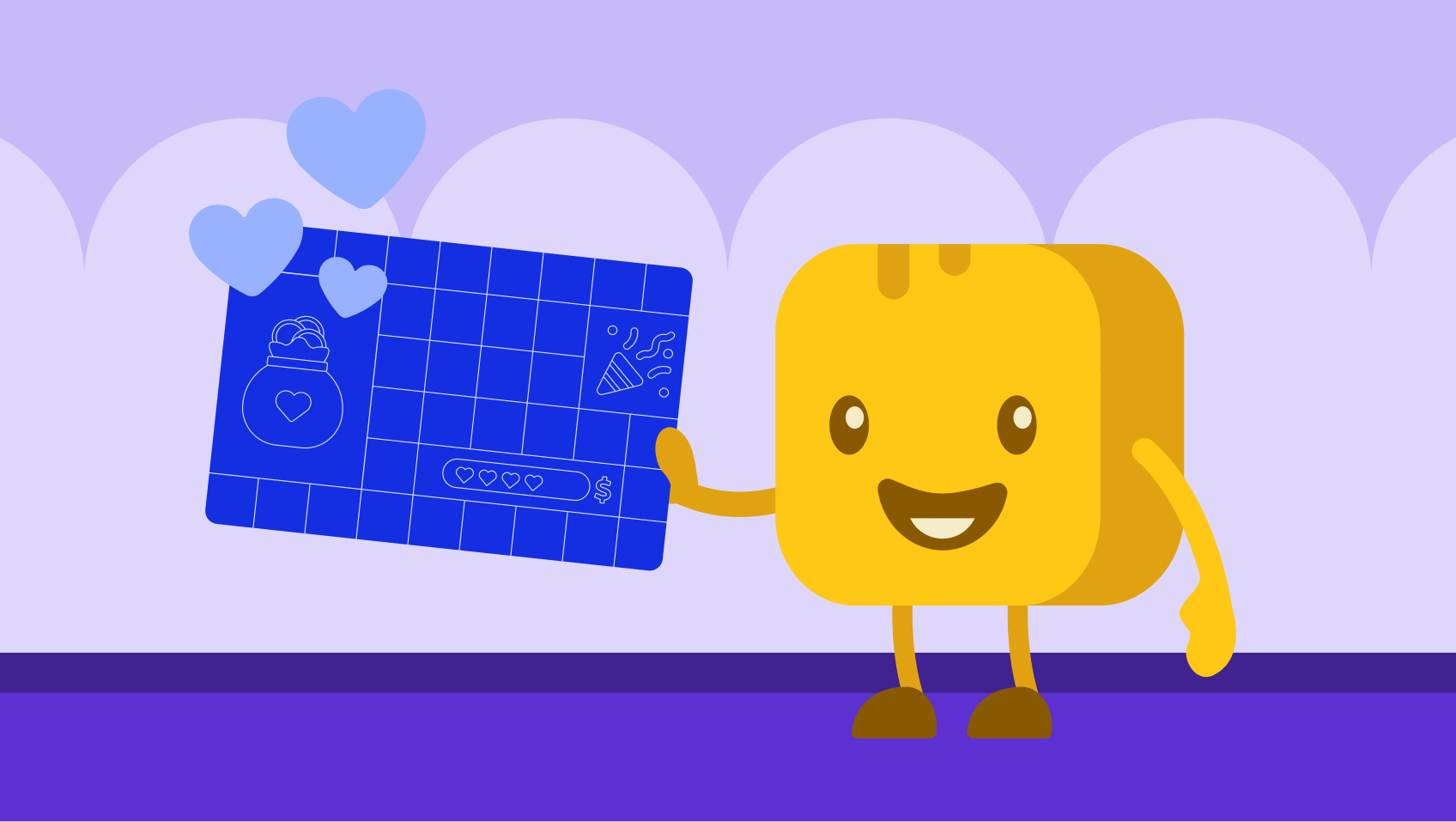Table of contents
Table of contents
If you’re a nonprofit leader, your ambitions and responsibilities reach far and wide. From securing funds and developing initiatives to raising awareness of your cause, you have a lot on your plate.
With the right nonprofit management strategies and tools, you can effectively organize your goals, resources, and data to accomplish your objectives. We’ll cover everything you need to launch your next project in just a few steps.
What is nonprofit project management?
Nonprofit project management is an organization’s practice of planning, organizing, and managing various mission-related initiatives. Whether planning a fundraising gala, launching a new program, or crafting a direct mail campaign, project management is an indispensable foundation for success.
While project management for nonprofits looks different from one organization to the next, some common frameworks include the following:
- Agile 🏃 An iterative approach that involves short sprints and continuous improvement
- Waterfall 🌊 Uses sequential phases (e.g., Step 1: Planning, Step 2: Design, etc.)
- Kanban 🤝 Visually displays tasks on a Kanban board, including specific progress-related columns (to-do, stuck, etc.)
Why is nonprofit project management important?
Most organizations, whether not-for-profit or for-profit, can benefit from project management. Small groups with limited resources, in particular, may find project management to be essential to their operations for a few reasons:
- Efficiency ⚡️ Ensuring the best use of resources, which can help maximize impact and mitigate operational errors.
- Scalability 🌱 Creating operational procedures, setting strategic goals, and optimizing resources fosters organizational growth.
- Organization 🧭 Making sure that all stakeholders, including staff, volunteers, and board members, work toward common goals.
- Credibility ⭐️ Building a reputation as a reliable, effective organization, making it more attractive to potential partners, donors, and grantmakers.
The three stages of nonprofit project management
Getting started may seem daunting, but it’s actually pretty simple. Effective nonprofit project management involves three stages: planning, resource allocation, and implementation.

Step 1: Set your goals 🎯
The first stage of nonprofit project management is about laying the foundation for the project. This stage might include:
- Defining the project scope and objectives: Set SMART (specific, measurable, achievable, relevant, and time-bound) goals that are mission-aligned and tailored to your vision.
- Identifying necessary resources: Determine the funding or technology you need or what stakeholders you’ll want to recruit to assist with the project.
- Developing a project plan: Create detailed timelines, deadlines, and milestones.
Step 2: Assign roles 💪
Once you develop goals and identify necessary resources, it’s time to delegate. Keep everything organized and on track by delineating responsibilities for each role, which could include:
- Project manager
- Program director
- Operations manager
- Volunteer coordinator
Step 3: Launch and evaluate 🚀
Now comes the exciting part! After you create a plan and assign responsibilities, you can put your project into action. But the work isn’t over.
Though this stage comes last in the nonprofit project management timeline, it’s arguably the most important. After you launch the project, you’ll monitor the success of your goals by collecting and evaluating the following:
- Quantitative data: Specific metrics related to your project to measure the performance or outcomes (ROI, click-through rates, donations, etc.)
- Qualitative data: Opinions, thoughts, and comments from both internal and external stakeholders collected by surveys or other feedback tools
Thoroughly document all project outcomes and insights to increase confidence and success for future projects.
Lastly, remember to sincerely thank all stakeholders—volunteers, staff, and board members—who contributed to your project. Acknowledging their part in your success will pave the way for future collaboration.
The best project management software for nonprofits
1. Givebutter CRM: Centralized fundraising and donor management
Givebutter is an all-in-one software solution that enables organizations to manage contacts, donations, data, fundraising activities, and more—all from one user-friendly platform. With a built-in CRM, Givebutter makes tracking ROI, connecting with stakeholders, and launching campaigns easy and fun for everyone.

💰 Price: Thanks to optional donor tips, Givebutter's core fundraising and donor management features are free. Even better, Givebutter allows any number of team members/admins to work behind the scenes at no cost. For nonprofits looking to take their favorite fundraising tools even further, Givebutter Plus offers powerful automations and advanced features that transform the way you build relationships and raise funds.
📣 Standout features:
- Custom filters, contact tags, segments, and live search
- Engagement timelines
- Comprehensive reports
- Detailed contact profiles
- End-to-end event management tools
- Built-in marketing and engagement tools
- Automated workflows and collaborative task manager available through Givebutter Plus
✅ Best for: Any nonprofit—no matter their size or resources. User-friendly and designed for changemakers by changemakers, Givebutter makes managing and tracking essential data a breeze.
🔥 Our take: While there are plenty of project management tools available, Givebutter is the only free project management software for nonprofits that offers nonprofit-specific tools beyond project management features: customizable donation forms, auction software, event management tools, and so much more.

Nonprofit management made easy
2. monday.com: Complex workflow capabilities
monday.com is a robust platform that allows teams to plan, execute, and track projects within one dashboard. With customizable workflows, project timelines, and collaboration tools, it’s an excellent option for organizations that want to streamline their project management processes.

💰 Price: monday.com pricing ranges from $0/month for two users up to $19/month/user. However, eligible nonprofit organizations get ten free seats.
📣 Standout features:
- Task creation and assignment
- Auto-assign tasks
- Set and track company-level goals and objectives
- Risk management tools
- Reporting and dashboards
✅ Best for: Nonprofits looking to coordinate complex projects with tools for managing multiple team members and assigning specific roles.
🔥 Our take: monday.com excels at task management but lacks other essential nonprofit tools. As a result, teams who use this platform will need to invest in additional systems for their other activities (events, fundraisers, etc.). Fortantely, nonprofits can get the best of both worlds with Givebutter's native monday.com integration!
3. Asana: Organized team collaboration
Asana is a popular nonprofit project management software solution that helps teams organize, track, and manage their work. The software offers task lists, Kanban boards, calendars, file-sharing tools, and timelines to facilitate collaboration and coordination among team members.

💰 Price: Asana offers a free plan with basic features. Organizations should expect to pay $24.99/month/user for more users and access to more advanced features. However, eligible nonprofits can get a 50% discount.
📣 Standout features:
- Time tracking
- Personalized task list
- Mobile and desktop apps
- Task management
- File sharing
- Team communication tools
✅ Best for: Organizations that need to communicate with multiple stakeholders about projects and deadlines.
🔥 Our take: Asana's interface and features make it a great fit for nonprofit teams that want to streamline their project workflows and communicate with their team simultaneously. However, Asana doesn’t offer any nonprofit-specific functionality, nor does it offer much functionality beyond task tracking and workflows.
4. Trello: Easy individual task management
Trello is a solid option for nonprofits looking for a more visual way to manage tasks. With customizable boards, lists, and cards, nonprofits can organize and prioritize tasks and projects into specific columns for easy tracking.

💰 Price: Trello pricing offers a free plan. More advanced plans cost upwards of $5 per user/month. Trello also offers a 75% discount for eligible nonprofits.
📣 Standout features:
- Custom due dates and reminders
- Enterprise-grade security
- Automation and workflows
- Ready-to-use templates
✅ Best for: Teams that want a highly visual way to manage projects and tasks.
🔥 Our take: Trello's simple and flexible design makes it ideal for nonprofits looking for a Kanban-style project management solution. It can help teams coordinate efforts, delegate tasks, and track progress visually and intuitively. However, Trello's simplicity can also be a limitation, particularly for organizations with more complex project management needs.
Nonprofit project management best practices
Incorporating these best practices into your process can enhance the experience and outcomes for you, your team, and your beneficiaries:
- Make communication a priority 👋 Whether you’re engaging in a long-term or short-term project, clear communication ensures the project stays on track and mitigates ongoing risk.
- Be flexible 🤸 While embarking on nonprofit project management is about developing systems and processes, it’s crucial to be aware that things might not go according to plan—and that’s okay. Be prepared to pivot along the way.
- Celebrate successes 🎊 This one is especially crucial for nonprofits working with volunteers. Acknowledge the progress as the project unfolds to keep everyone motivated and empowered toward your goal.
- Appropriately match roles with skills 💪 Learn the skills and strengths of your staff and volunteers, then assign each person to the roles they’re best equipped to handle. This will not only ensure better project success but also make your team members feel confident and valued.
Take your project management further with Givebutter Plus
Not-for-profit project management is essential for every kind of organization—whether you’re a large, global organization or a small, grassroots group. With the right tools and strategies, you can accomplish even the most daunting mission-related projects to ensure your success and drive meaningful impact.
Givebutter enables your team to track and monitor data across fundraising activities, events, and individual donor profiles, managing every aspect of your nonprofit from a single platform. With Givebutter Plus, you can take these tools to the next level with advanced workflows and task automation. Create, assign, and automate all of your team's fundraising to-dos from one collaborative task manager and build seamless workflows that save your team time and make everyone's life easier.
See how Givebutter Plus can transform your project management for free with a 30-day trial—no credit card required.
.svg)


.png)



%20(1).png)



.svg)