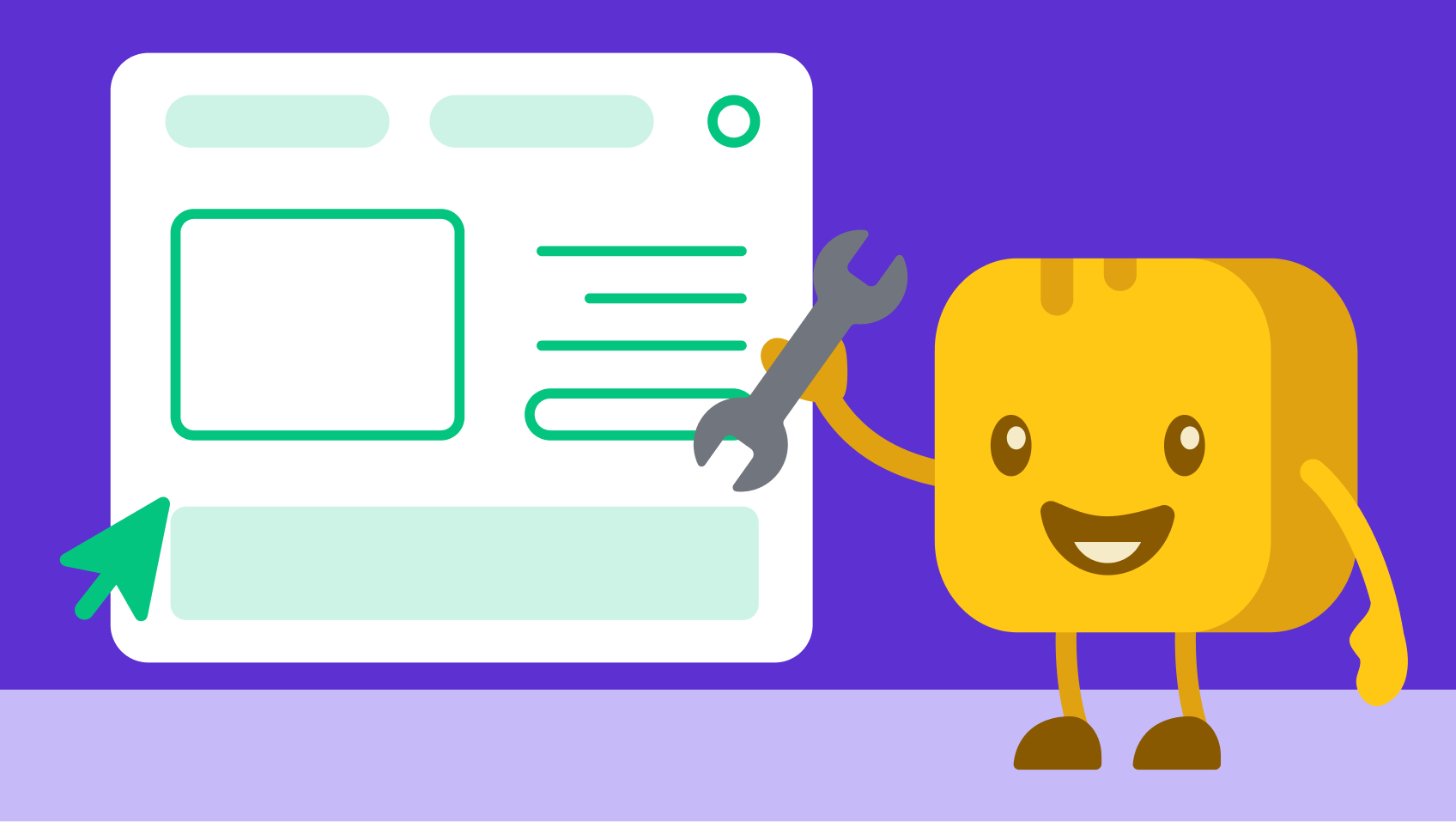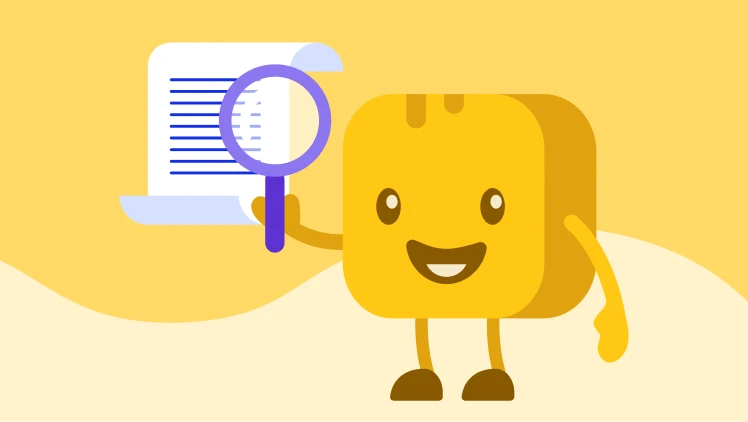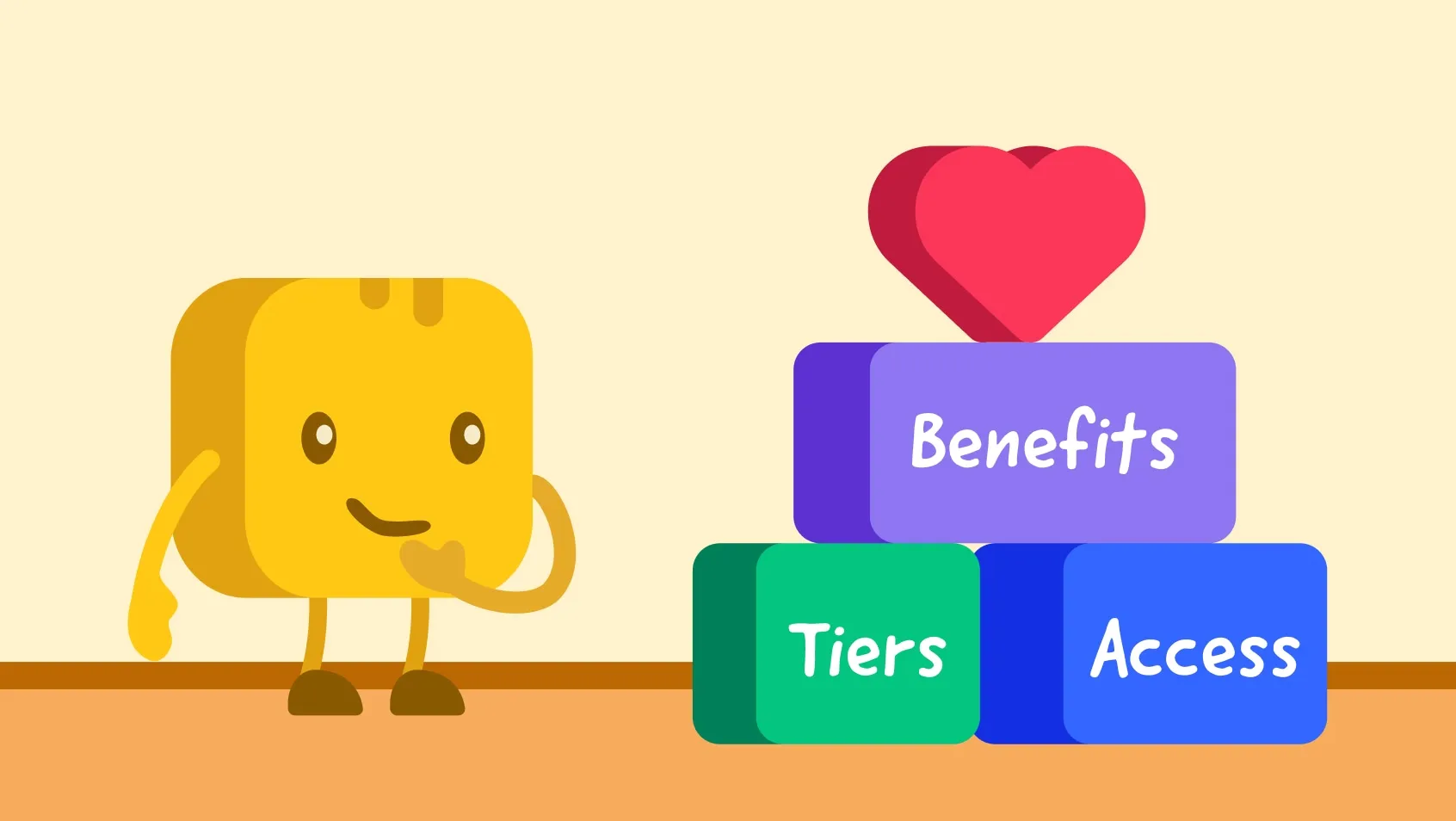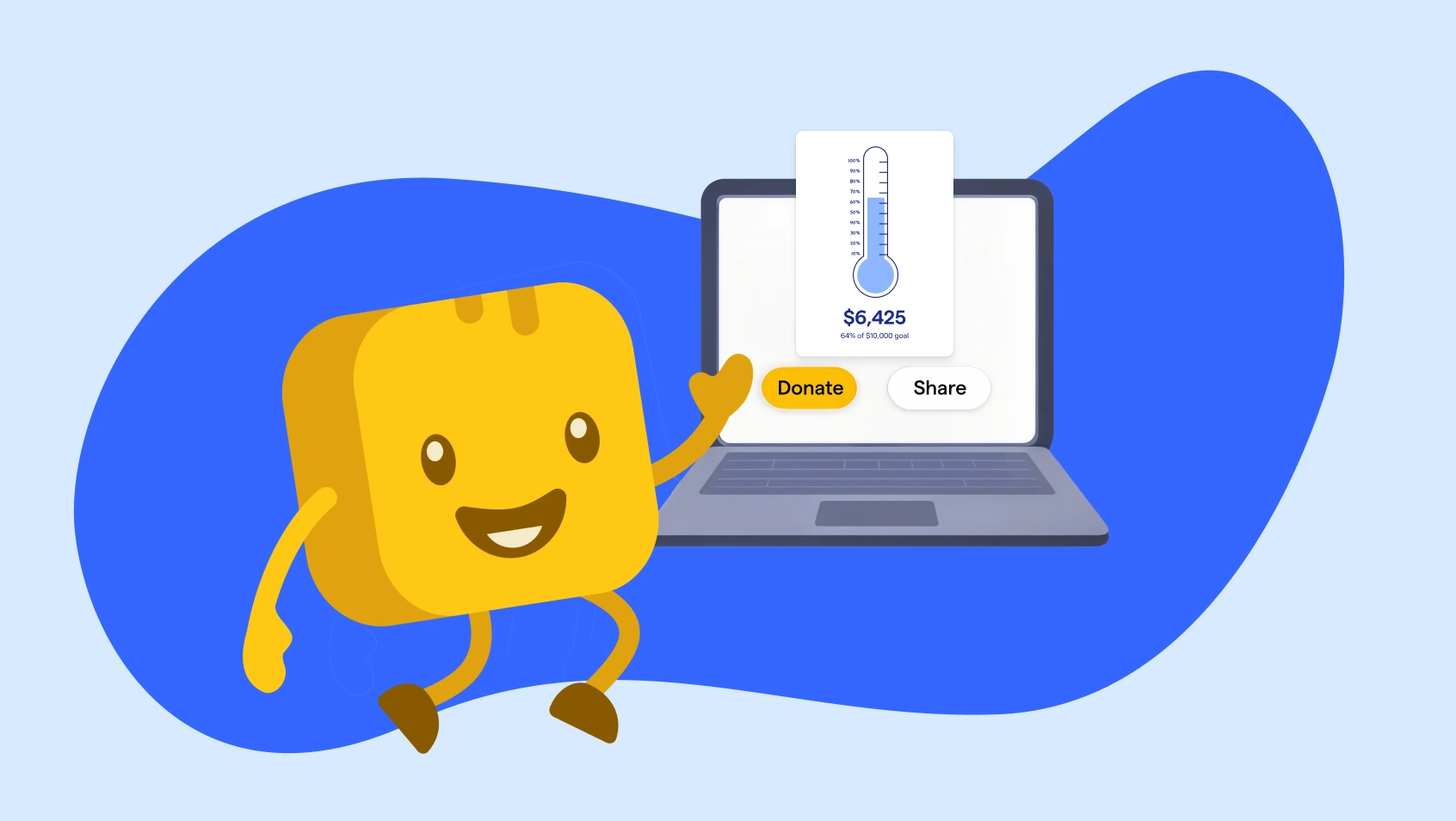Table of contents
Table of contents
Seamless giving is the bread and butter of nonprofit fundraising. But here’s the challenge: most donation forms don’t perform as well as they could.
In this guide, we’ll give you a customizable donation form template with best practices built right in. Plus, we’ll share 10 inspiring donation form examples from real nonprofits already putting these strategies to work. ✨
Key takeaways
- Integration matters: Donation forms that integrate with your CRM, receipts, and engagement tools save time and maximize impact.
- Donor-first design wins: Smart giving levels, recurring options, and strong branding keep donors engaged.
- Flexibility wins gifts: Offer multiple payment methods (PayPal, Venmo, Cash App, Apple/Google Pay, ACH, credit/debit cards) to reduce drop-off.
- Mobile-first is a must: With most donations happening on phones, a responsive form is non-negotiable.
- Small tweaks = big results: Clear fee-cover checkboxes, instant receipts, and optional fields can significantly boost conversions.
- Givebutter goes beyond a template: With recurring donations, fee-cover options, multiple payment methods, and built-in compliance, Givebutter’s form template does everything you need—right out of the box.
The best free donation form template for nonprofits
A donation form template is the perfect jumping-off point for nonprofits—but not all templates are created equal. Most sample donation form templates offer just the basics, causing you to start from scratch with every new campaign and initiative.
With Givebutter’s fully integrated platform—which connects donation forms with your CRM, reporting, analytics, and donor engagement tools—you’ll never have to reinvent the wheel.
From complete custom branding to automation and workflows that keep your nonprofit running behind the scenes, Givebutter’s donation form builder helps you convert visitors into longtime recurring donors.

Build your free donation form
Set up your free donation form template in 4 simple steps
Creating an engaging donation form is free and easy with Givebutter. Here's how to get started:
- Step 1: Sign up for a Givebutter account in five minutes or less →
- Step 2: Select “donation form” as your campaign type.
- Step 3: Customize your donation form to match your brand—tailor everything from the colors and fields to payment options.
- Step 4: Publish your donation form and begin raising funds immediately!
10 inspiring donation form examples from real nonprofits
Get inspired by these top donation request form templates. Explore their standout features and see how they connect with donors—and boost conversions.
1. Thank You Life 🙏
Thank You Life seamlessly matches their colors and branding with a simple donation form embedded right onto their website's donation landing page.

⚡ Standout feature: The memorial giving option lets donors contribute on behalf of a loved one.
🏆 Why it works: Thank You Life’s donation form inspires donations in honor of someone special—creating an emotional connection beyond the transaction.
2. Manna Food Project 🍎
With cohesive design and a strong emphasis on monthly giving, this donation page on the Manna Food Project’s website takes expert branding a step further.

⚡ Standout feature: Impact graphics highlight the recurring donation levels, while the streamlined embedded form lets donors easily select a fund designation.
🏆 Why it works: By detailing the impact of every donation option and offering simple ways to contribute, this form reduces barriers and makes the choice to give an easy one.
3. Respond: Crisis Translation 🗣️
Respond Crisis Translation’s donation form makes it easy to give in multiple ways while showing donors exactly how their gift fuels language access, job creation, and justice for people in crisis.

⚡ Standout feature: This form is embedded directly beside impact descriptions, so donors can give with confidence.
🏆 Why it works: This thoughtful layout shows donors the real-world impact of their support, making them more likely to donate.
4. Wilson Bruce Evans Home Historical Society 🏠
Wilson Bruce Evans Home Historical Society’s donation form might seem simple at first, but its clear impact messaging and flexible giving options allow it to pack a punch.
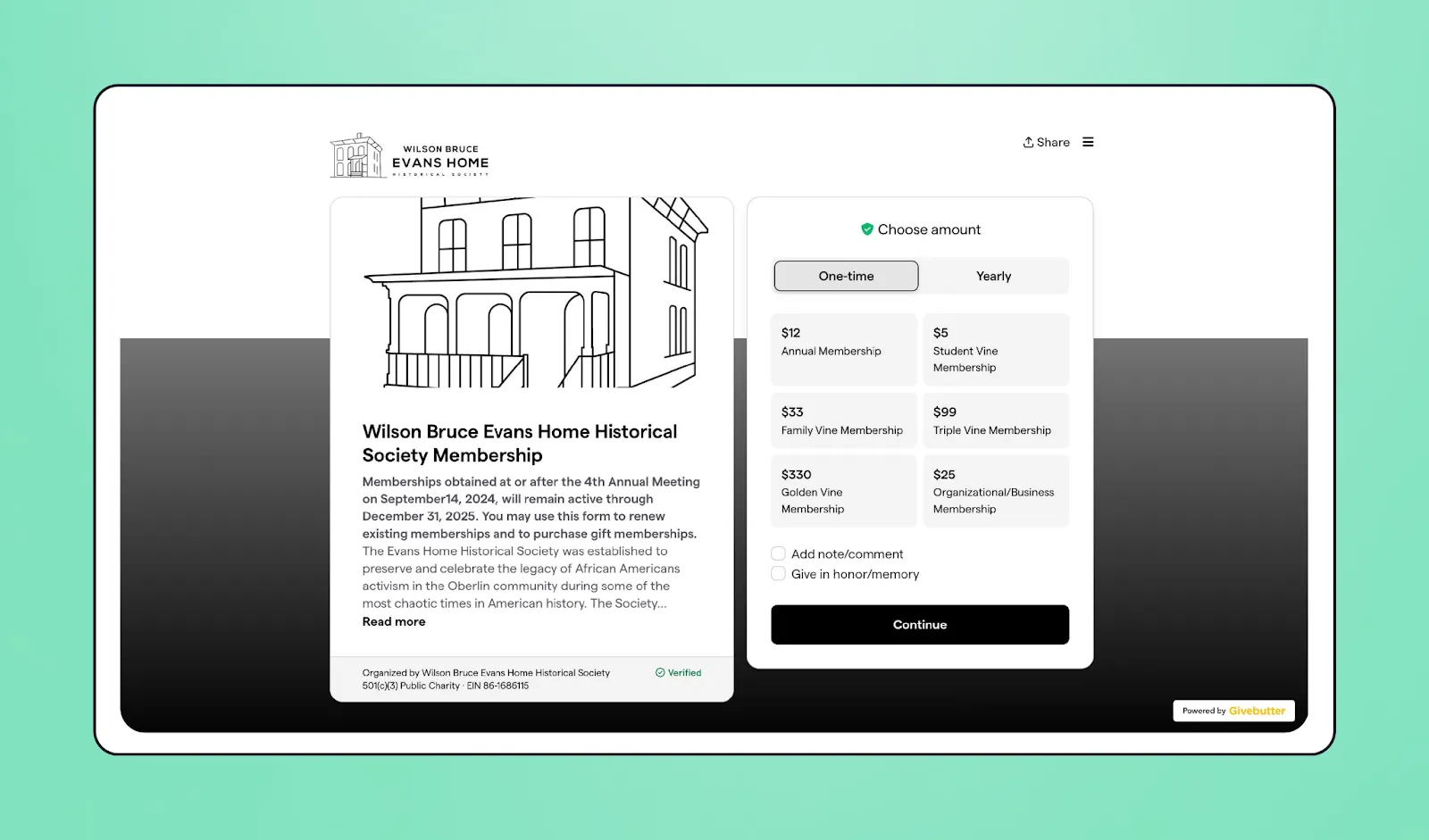
⚡ Standout feature: The Wilson Bruce Evans Home Historical Society allows supporters to purchase an annual membership framed as a donation.
🏆 Why it works: This nonprofit’s membership options give donors a sense of true commitment, helping them feel part of something greater than themselves.
5. Maine Needs 💙
Maine Needs’ website features a floating orange donation button on every page, serving as a clear call to action that motivates immediate giving. When supporters click on the “Give” button, a sleek form pops up with detailed giving levels for one-time and recurring donations.
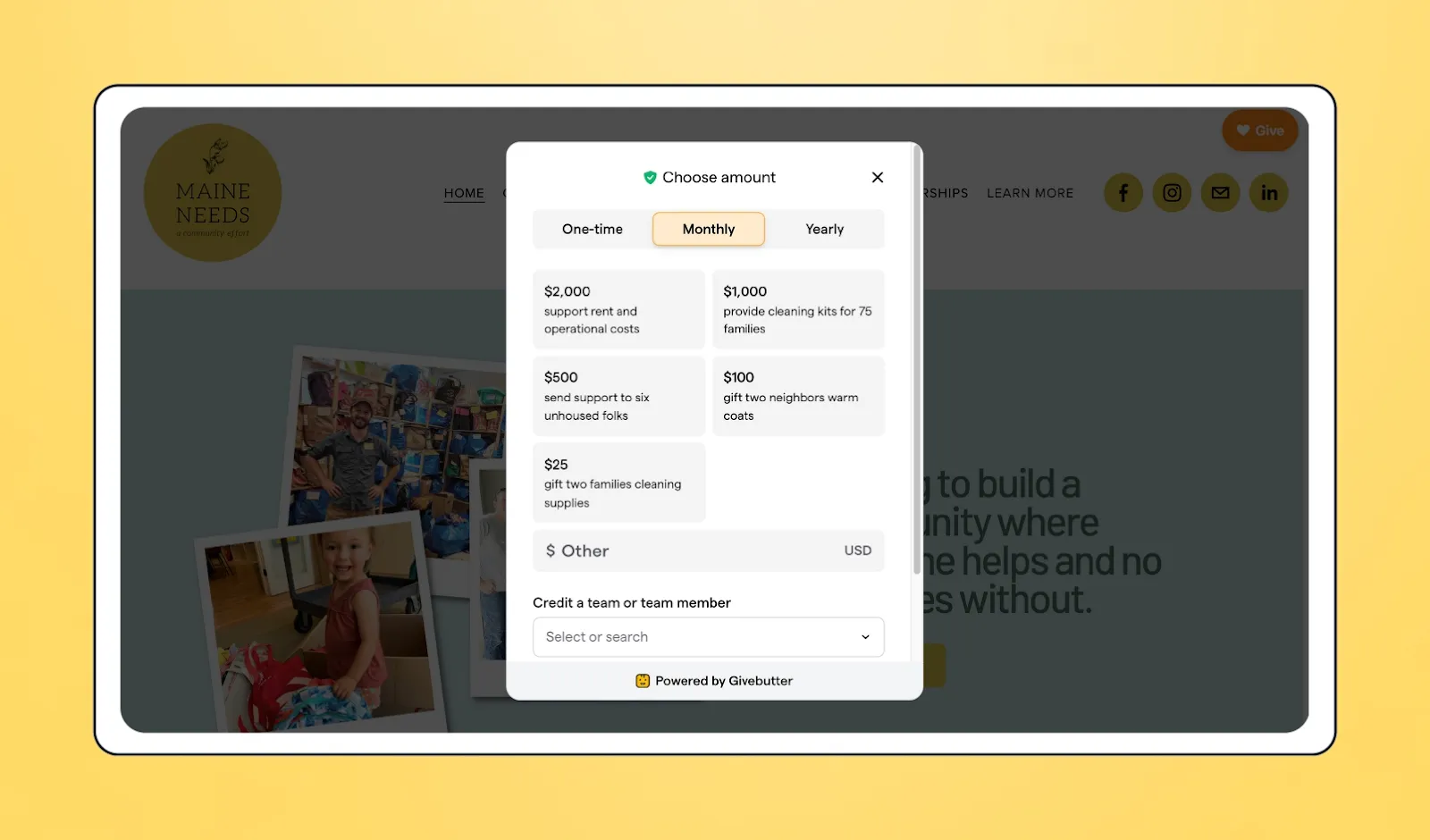
⚡ Standout feature: Maine Needs’ donation form pairs custom donation amounts with clear impact description underneath each option.
🏆 Why it works: By tying each gift amount to a specific impact, donors instantly see the importance of their gift—inspiring them to give.
6. Crittenton Centers 👪
Crittenton Centers’ general donation form is sleek, simple, and descriptive. The focus on the fundamentals—branding, ease of use, and flexible giving—offers donors an accessible, straightforward way to take action.
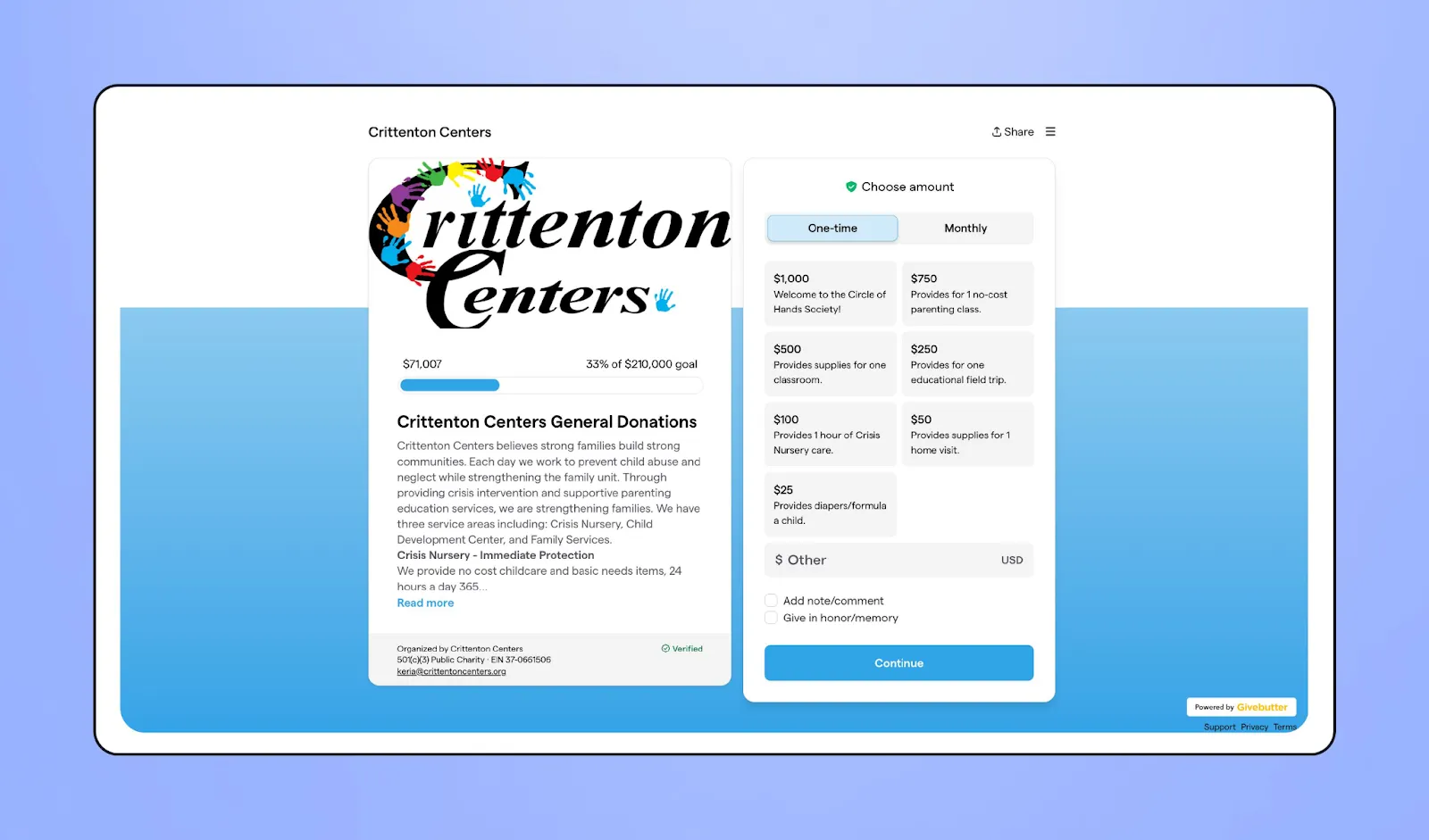
⚡ Standout feature: The fundraising thermometer boosts fundraising efforts—and impact—by showing supporters in real time exactly how close the nonprofit is to reaching its goal.
🏆 Why it works: Crittenton Center’s thermometer and overall expert branding keep supporters motivated by giving them a visual reminder of the difference their donations can make.
7. Rett Syndrome Research Trust 🧑🔬
Rett Syndrome Research Trust’s donation form is simple and straight to the point while still offering donors plenty of giving options—including the ability to give in honor of someone.

⚡ Standout feature: Rett Syndrome Research Trust’s donation form features an array of options for recurring donations.
🏆 Why it works: Each giving level has its own playful, pun-inspired name that helps donors feel valued and part of the solution—no matter how much they’re able to give every month.
8. Game Genius ♣️
Game Genius’ donation form doubles as a pledge to play—with a unique twist. Its clean, well-designed layout is informative but never overwhelming, encouraging donors to dive right into the action without confusion.
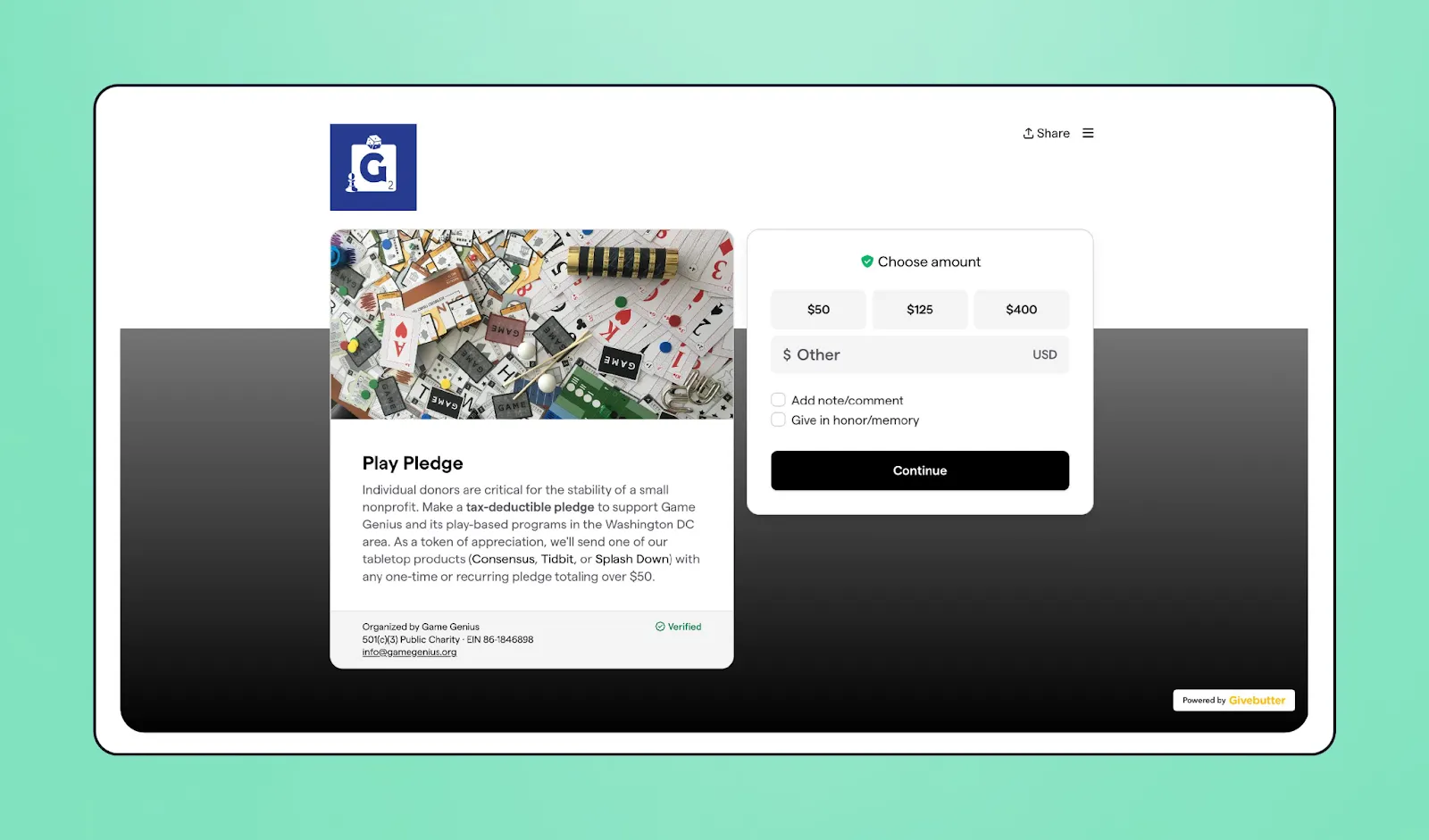
⚡ Standout feature: Donors can support local, play-based programs in the DC area, and contributions of $50 or more (one-time or recurring) come with a free tabletop game as a thank-you.
🏆 Why it works: This creative, mission-aligned approach encourages individuals to give while making them feel appreciated.
9. Change Up Sports ⚾
Change Up Sports’ well-branded donation form is a great lesson in donor-focused design. Not clunky or overburdened with detail, this form focuses on the essential info donors need to give.
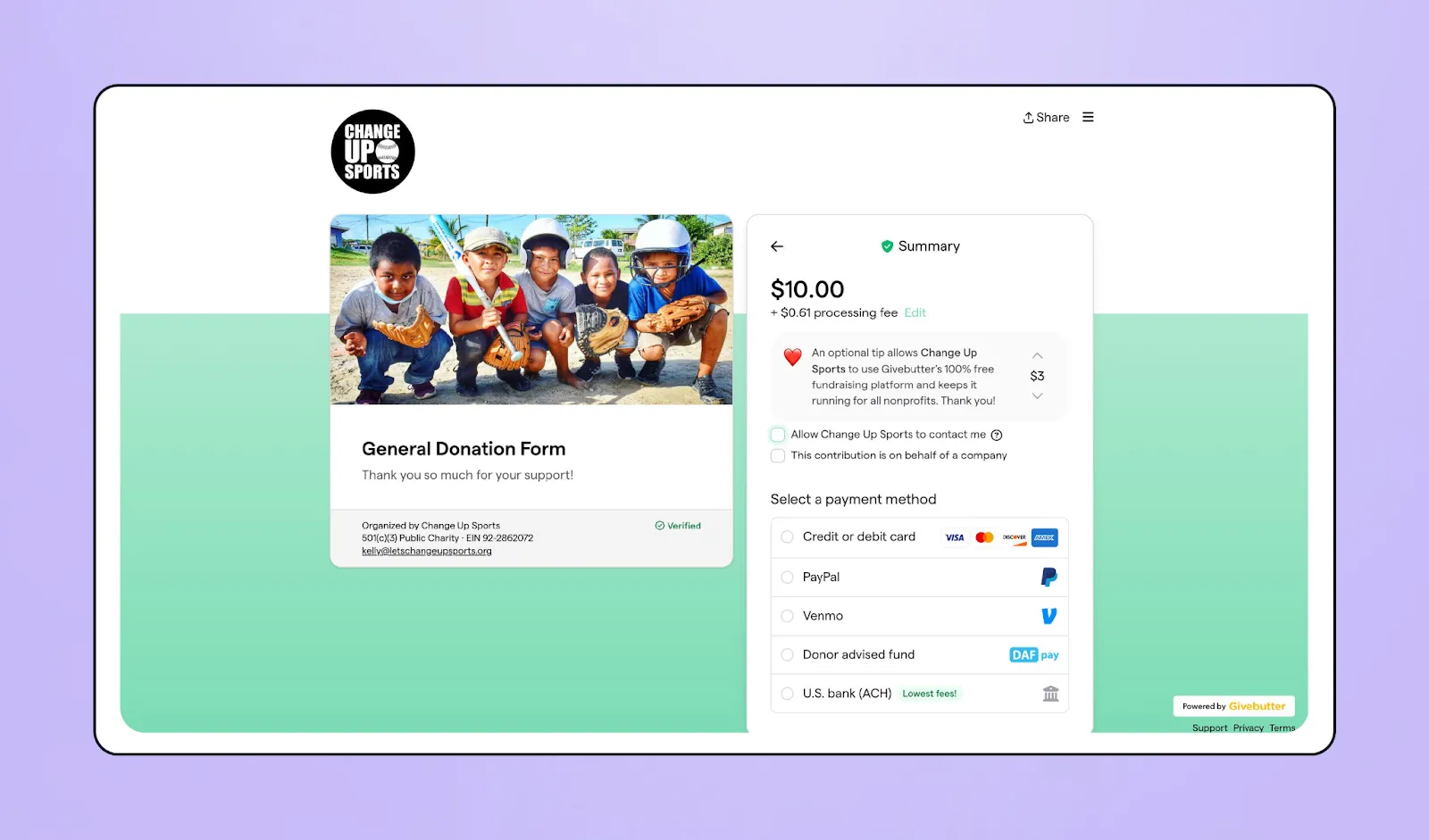
⚡ Standout feature: This form makes giving a breeze with multiple ways to donate, including credit/debit cards, Venmo, and PayPal.
🏆 Why it works: This flexible, donor-first approach empowers supporters to give how they want, when they want.
10. GOSUMEC Foundation 🎓
GOSUMEC Foundation is a strong example of encouraging donations at every level. When donors have access to different giving amounts that work within their budgets, they’re more likely to contribute, knowing that every gift—large or small—matters.

⚡ Standout feature: The form includes descriptions for each type of giving, distilling major gifts into small daily amounts that feel manageable.
🏆 Why it works: By framing a $100 donation as the cost of a daily coffee, this organization makes giving feel both accessible and compelling.
Donation form best practices to follow
Each of the donation form examples above is different, reflecting the missions and goals of the charitable organization behind it. But they also share a few key traits that make them successful.
To ensure your donation form is just as engaging and high-converting, follow these best practices when creating your own.
1. Keep it short & sweet 🎂
Great donation forms are all about simplicity—they’re sleek, straightforward, and user-friendly. Too many questions or excessive fields discourage potential donors from completing their contribution.
Fundraising expert, Lynne Wester, said it best during our webinar on nonprofit trends:
What questions should you ask when someone is making a donation? Less is more. You need my name, but you probably don’t need to know my marital status. Every extra click increases the chance a donor will abandon the form—by up to 20%. I can buy a goat on Amazon in one click, but when I try to donate $500, I’m asked for my full street address? Don’t make it hard for me to give you money.
When creating your donation form template, be sure to only ask for:
✅ First and last name
✅ Email address
✅ Payment information
✅ Postal code
Pretty short list, right? Requiring only the basics prevents supporter overwhelm and builds trust—donors feel safer when they don’t have to share many personal details.
2. Guide donors with smart giving levels 📊
One of the best ways to ask donors to give is to offer a few suggested amounts, so they’re not left trying to guess how much is a sufficient donation.
List incremental giving levels tied directly to tangible outcomes, so donors immediately see the difference their contribution can make. For example:
- $25 provides a week of meals for a family
- $50 covers school supplies for a child
- $100 funds a medical check-up for a patient
Always include a field for a custom amount for donors who want to give outside the levels you provided.
3. Make recurring the easy choice 🔄
Encourage giving as a habit by adding recurring donation options—weekly, monthly, or annually—whatever works best for your supporters. Recurring giving is one of the easiest ways to build long-term fundraising momentum.
Be sure to tie each recurring giving option to a specific impact (e.g., a $30 monthly gift feeds one child for a year).
4. Give donors the power to cover fees 💸
According to research, 55% to 60% of donors choose to cover transaction fees when given the option.
Givebutter makes it easy to ask donors to cover fees on your donation form—helping them further your mission with every gift. Plus, when you enable optional donor tips, your nonprofit pays $0 in platform and processing fees, backed by the Givebutter Guarantee.
If tips are disabled, a flat 3% platform fee applies across all campaign types, along with standard processing fees that you can pass to donors, make optional, or absorb yourself.
5. Offer every payment method donors expect 💳
If donors land on your donation form and can only give by manually inputting their credit card information, many will click away.
On the other hand, offering flexible payment options—like Cash App, PayPal, Venmo, Apple Pay, and even cash and check—makes giving seamless and accessible. These options keep donors on your page and in the flow of the donation process.
6. Think mobile-first 🤳
Research shows that 17% of online donation form views come from mobile devices.
With Givebutter, donation forms are automatically optimized for mobile. This ensures they look great and function smoothly on any device—phone, tablet, or desktop—with no extra setup required.
7. Make it personal with optional fields 💛
Successful giving forms pair suggested donation amounts with flexibility, allowing donors to give any amount—and even dedicate their gift in honor of someone.
8. Stay compliant & say thank you instantly 🙏
Nonprofit organizations are legally required to send IRS-compliant receipts for gifts over $250. With Givebutter’s automatic donation receipts, you never have to worry about sending proper follow-ups or providing all the necessary information.
Nonprofits can also customize instant thank yous and confirmation emails to strengthen donor relationships and keep your supporters coming back.
Build your best donation template with Givebutter
Donation form templates do more than collect donations. When done well, they help you build trust, boost credibility, gain donor insights, and reinforce your mission.
With Givebutter, nonprofits can go beyond generic templates to create a giving experience that impresses donors and makes fundraising seamless for your team. From recurring gift options to instant receipts, Givebutter’s donation forms come with all the best practices baked in—so accepting donations is as smooth as butter.
Sign up for a free Givebutter account and create your first donation form in minutes.
FAQs about nonprofit donation form templates
Where should I place the “cover fees” checkbox on my donation form?
Place the “cover fees” checkbox near the donation amount—before donors select a payment method—so they see their total upfront.
Be sure to include clear language, such as “You have the option to cover these fees so 100% of your gift can go to the cause you care about,” so donors understand how fee coverage helps your mission.
How can I improve the conversion rate of my donation form?
Keep forms short, simple, and skimmable. Use custom donation levels, highlight recurring gifts, and offer flexible payment methods (PayPal, Venmo, credit card, Cash App, etc.).
What legal requirements should my donation form meet?
The IRS requires written acknowledgments for gifts above specific amounts. With Givebutter, every donor automatically receives an IRS-compliant receipt, keeping your nonprofit covered.
How can I reassure donors that my donation form is secure?
Reassure donors by designing your form with consistent branding, embedding it directly on your site, providing instant receipts, and using trusted payment processors (Stripe, PayPal, and more).
.svg)


.png)



%20(1).png)



.svg)